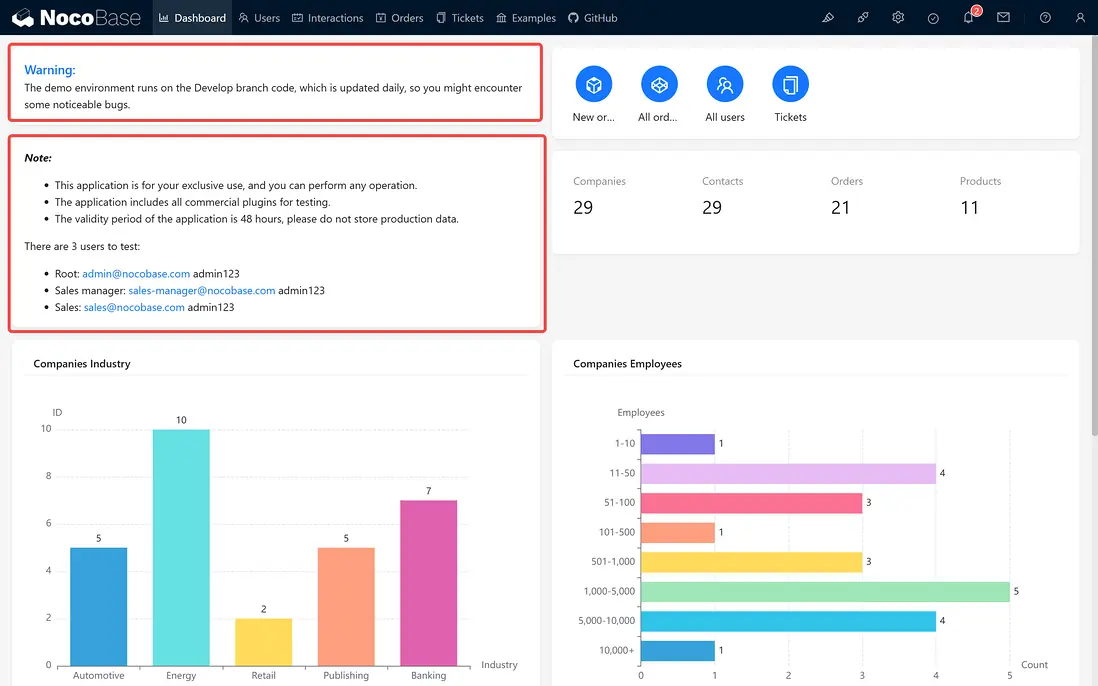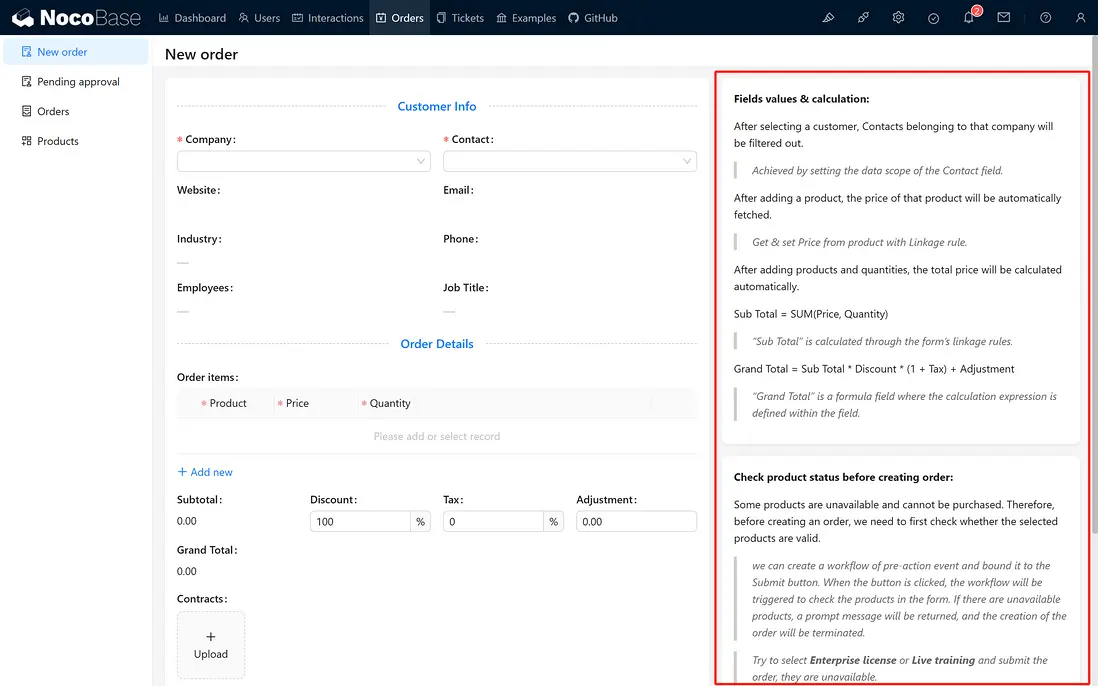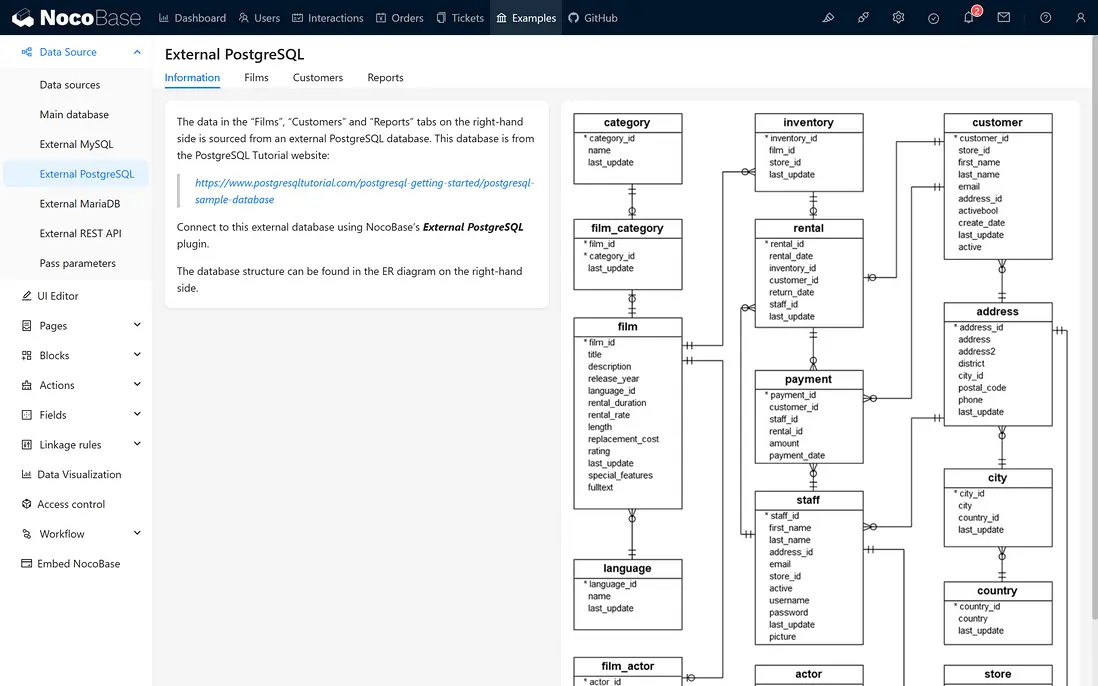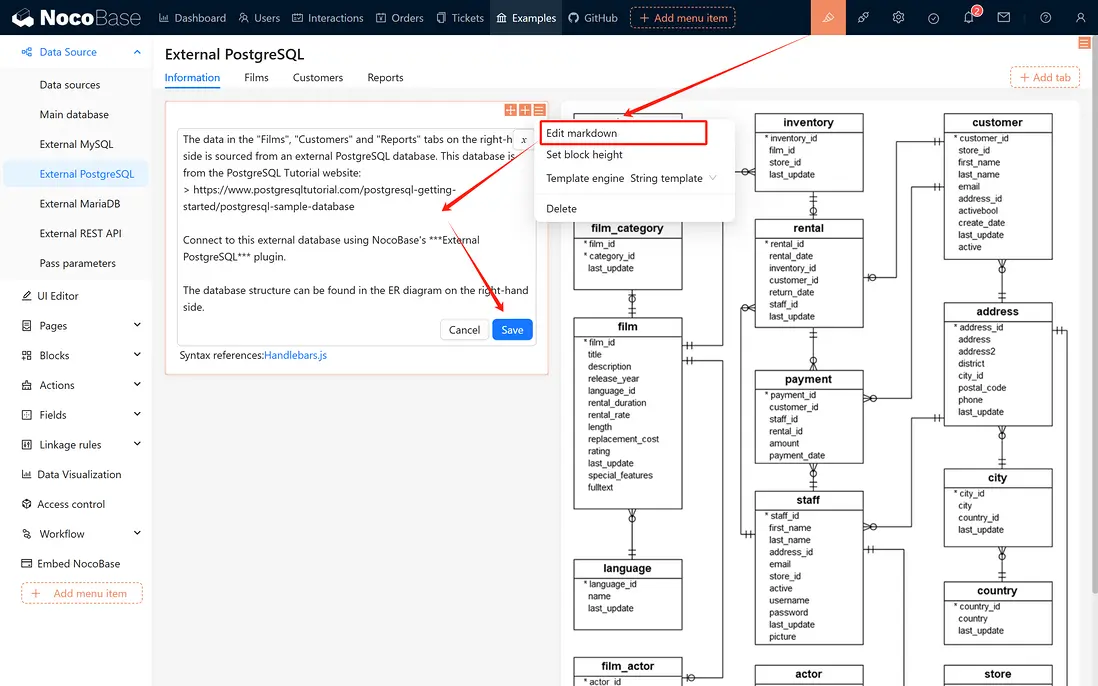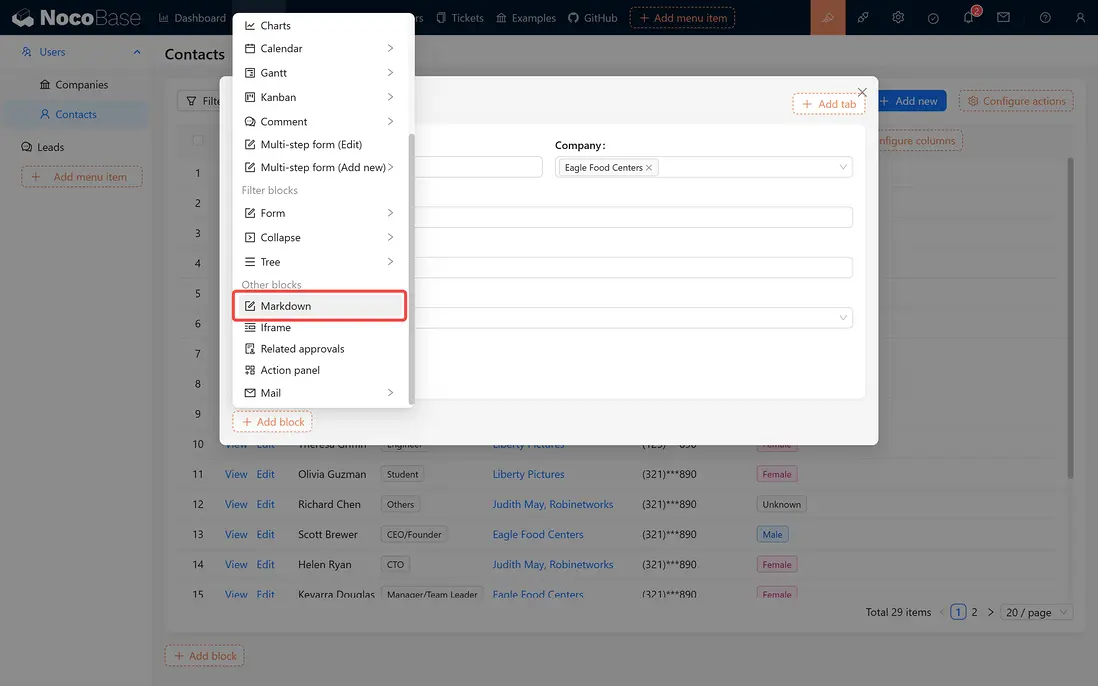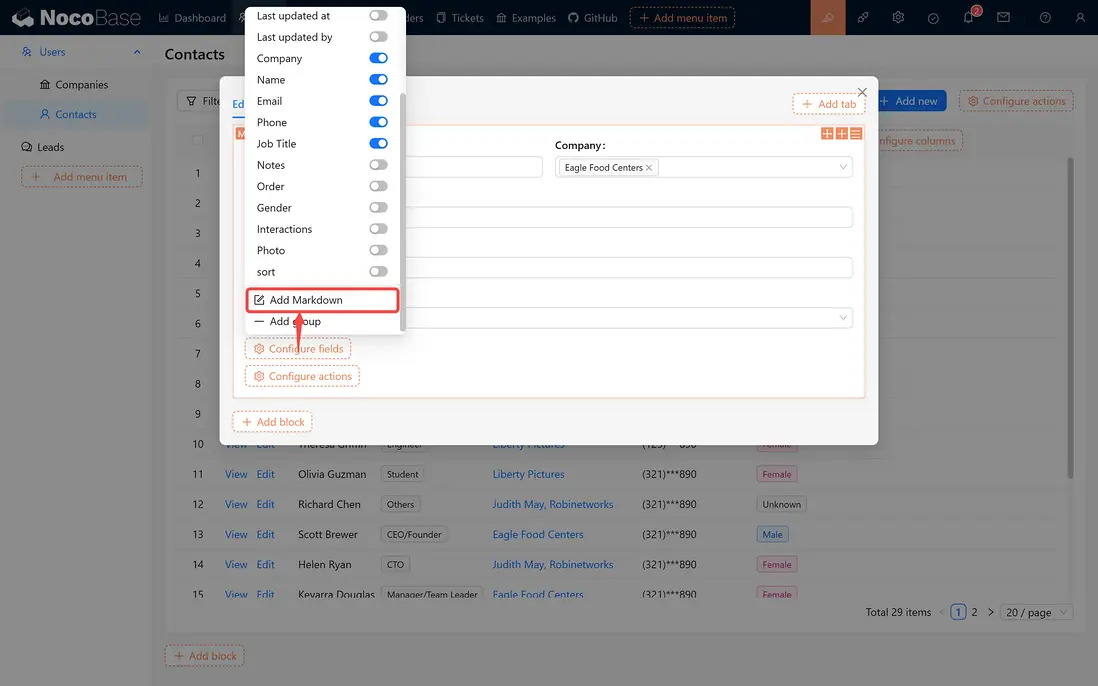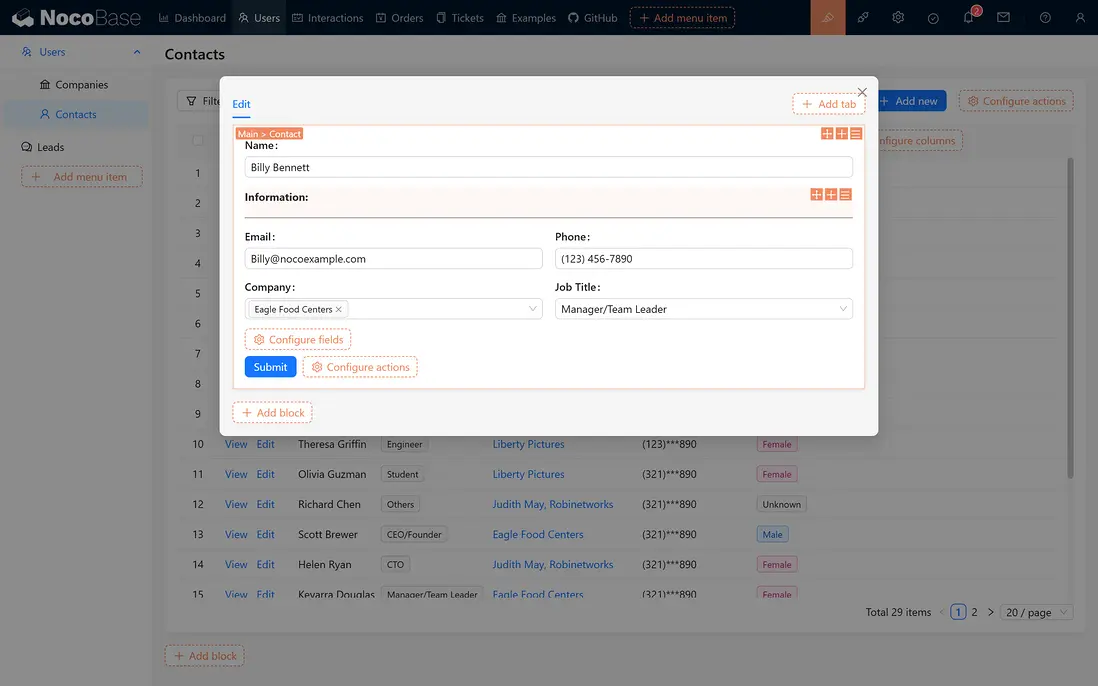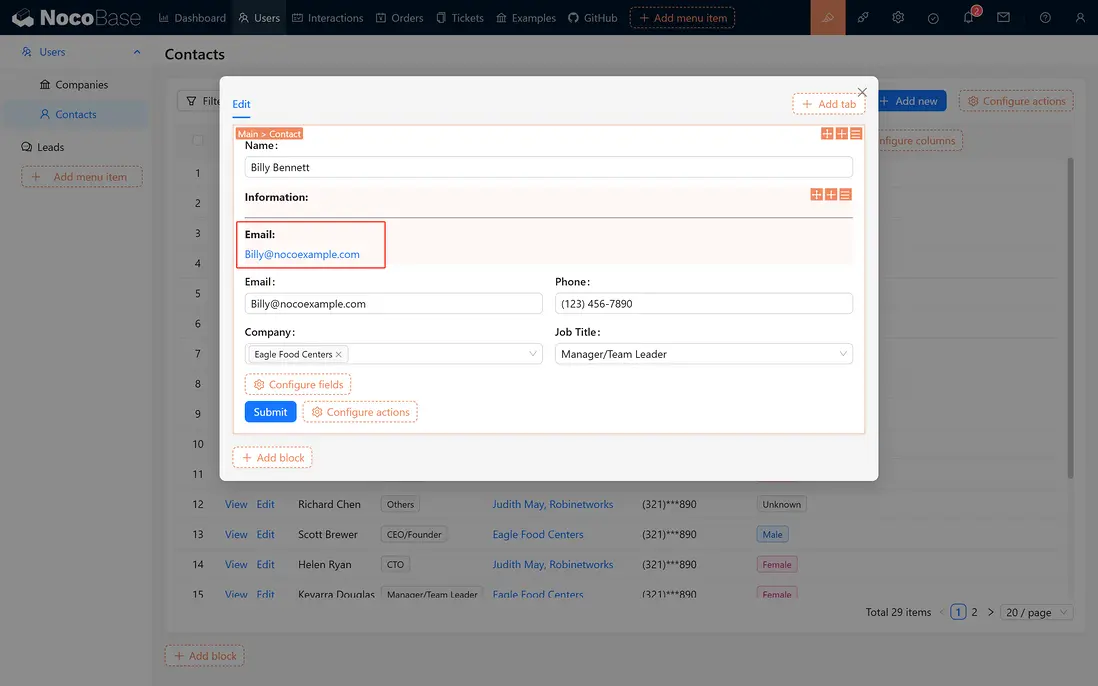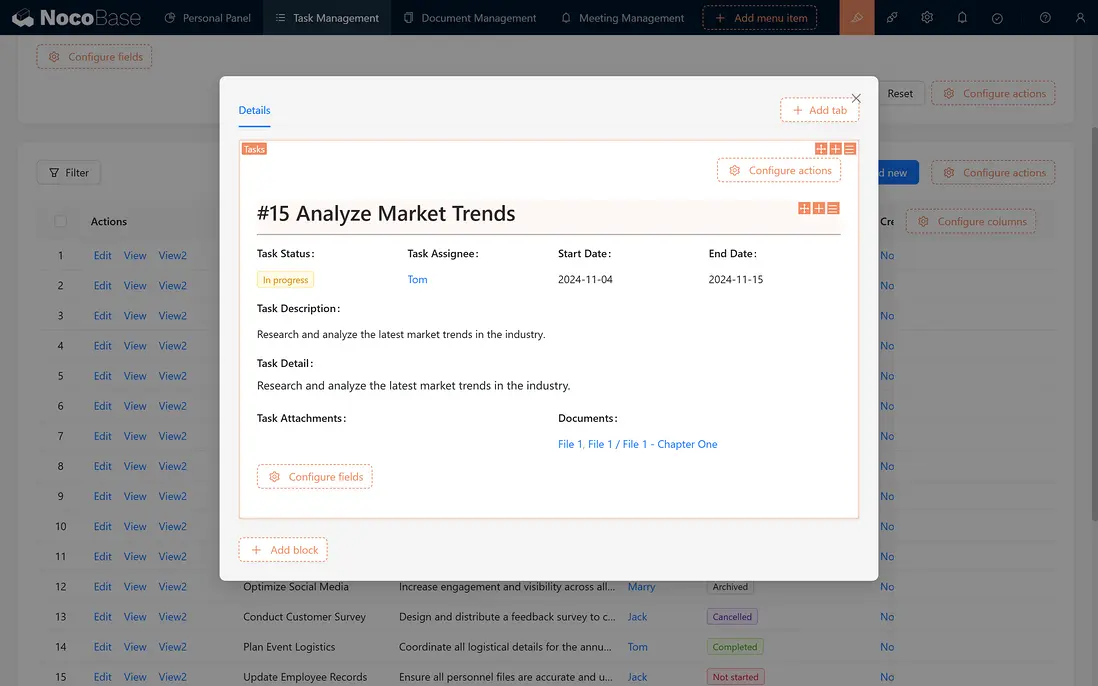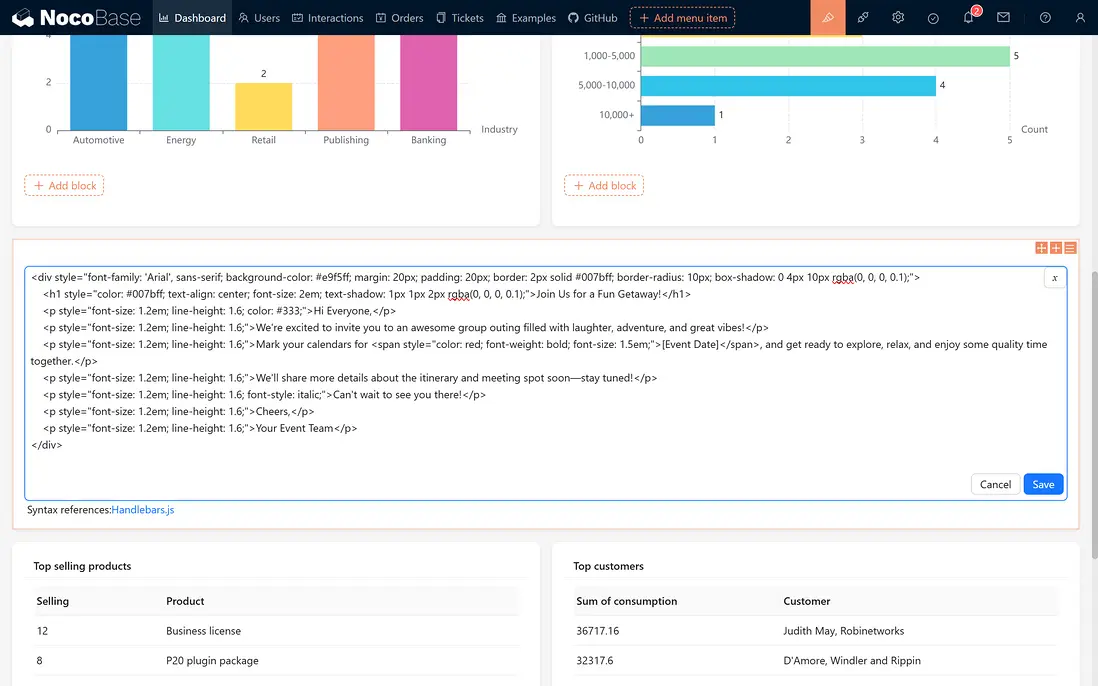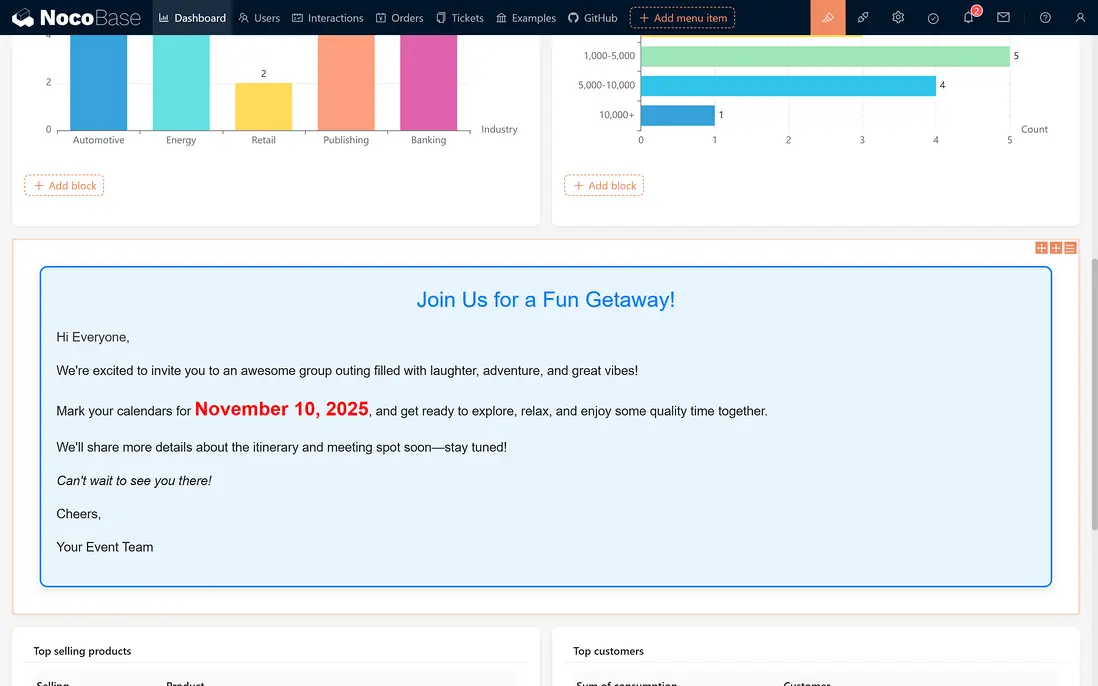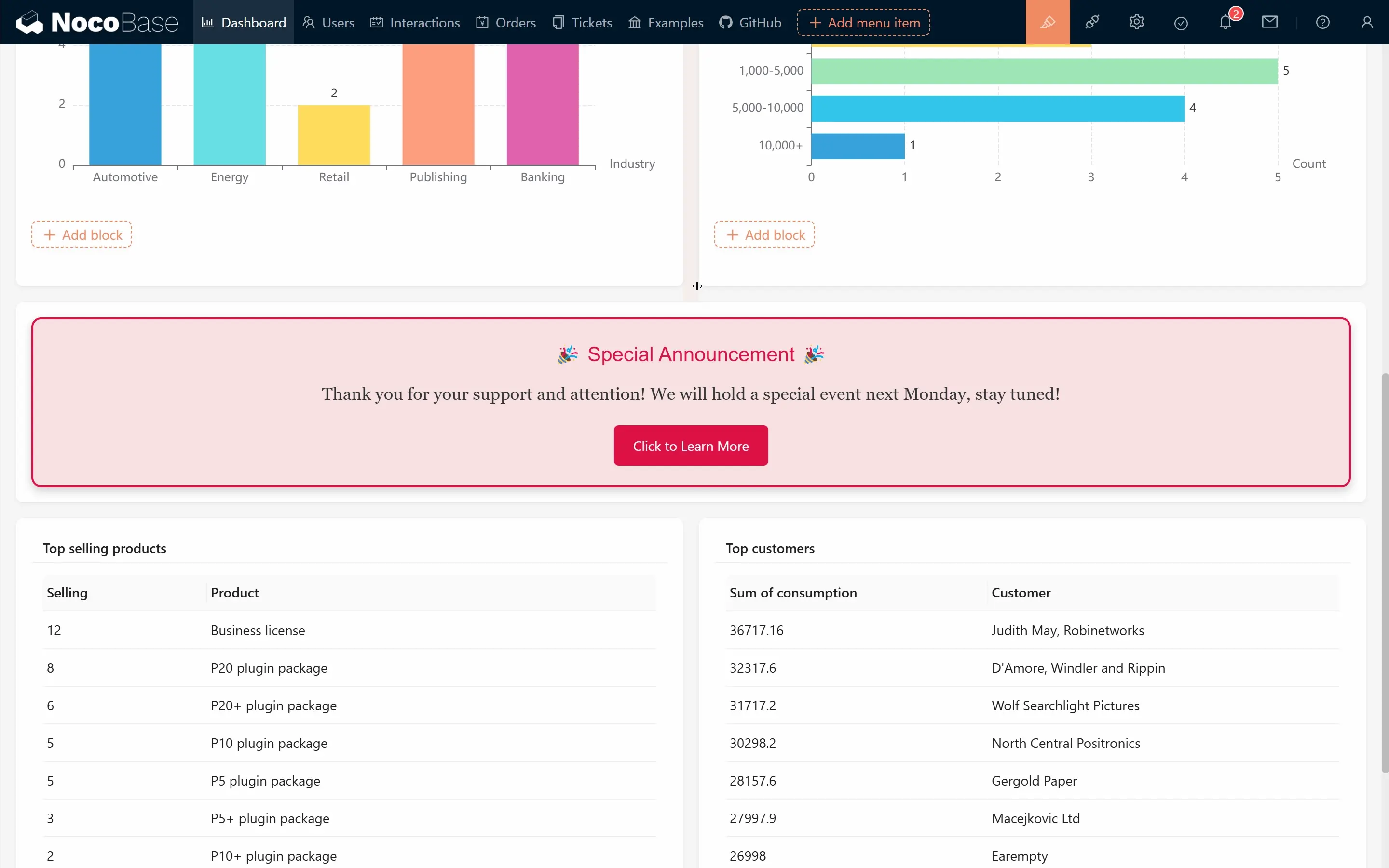Markdown 區塊是我們最常用且功能強大的區塊之一。它從輕量級文本提示到簡單的 HTML 樣式,甚至可以承擔重要的業務邏輯,功能多樣而靈活。
一、Markdown 區塊的基本功能
由於 Markdown 區塊具有靈活、公開和隨時可更改的特點,它常被用於展示系統公告。無論是業務模塊、功能、區塊還是字段,我們都可以像小便利貼一樣,隨時貼上我們想要的小提示。
在使用 Markdown 區塊之前,建議先熟悉 Markdown 的排版和語法。可以參考 Vditor 示例。
注意:頁面中的 Markdown 區塊相對輕量,某些功能(如數學公式、腦圖等)暫時不支持渲染。但我們可以使用 HTML 實現,系統中也提供了 Vditor 的字段組件,歡迎體驗。
1.1 頁面示例
我們可以在系統“在線Demo”的頁面觀察 Markdown 的使用,具體可以查看首頁、訂單頁以及“更多示例”。
例如我們首頁的警告、提示:
訂單模塊的計算邏輯:
更多示例裏面的引導和圖片:
通過切換編輯模式,我們可以隨時更改 Markdown 內容,觀察頁面變化。
1.2 創建 Markdown 區塊
在頁面、彈窗和表單中,我們都可以靈活地創建 Markdown 區塊。
創建方式
-
彈窗/頁面中創建:
-
表單區塊中創建:
用法示例
通過 Markdown 語法輸入 --- 可模擬分組橫線,實現簡單的內容分隔效果,如下所示:
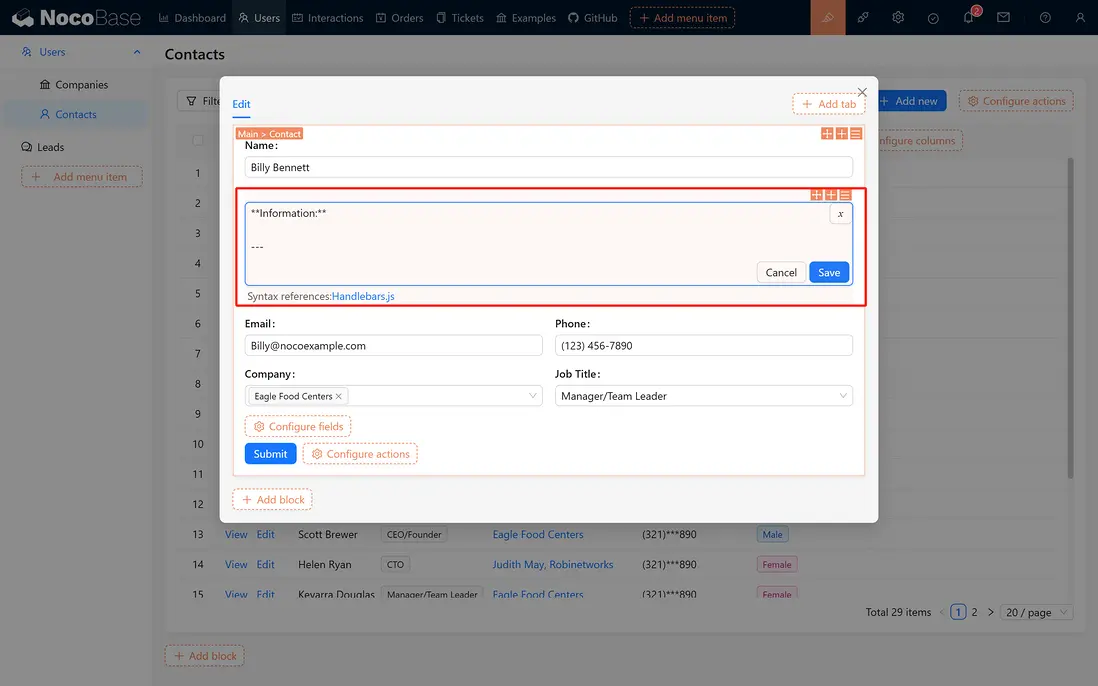
二、個性化內容展示
Markdown 區塊的另一大優勢在於支持系統變量填充,幫助生成個性化標題和提示信息,從而確保每位用户在各自的表單中看到獨特的信息展示。
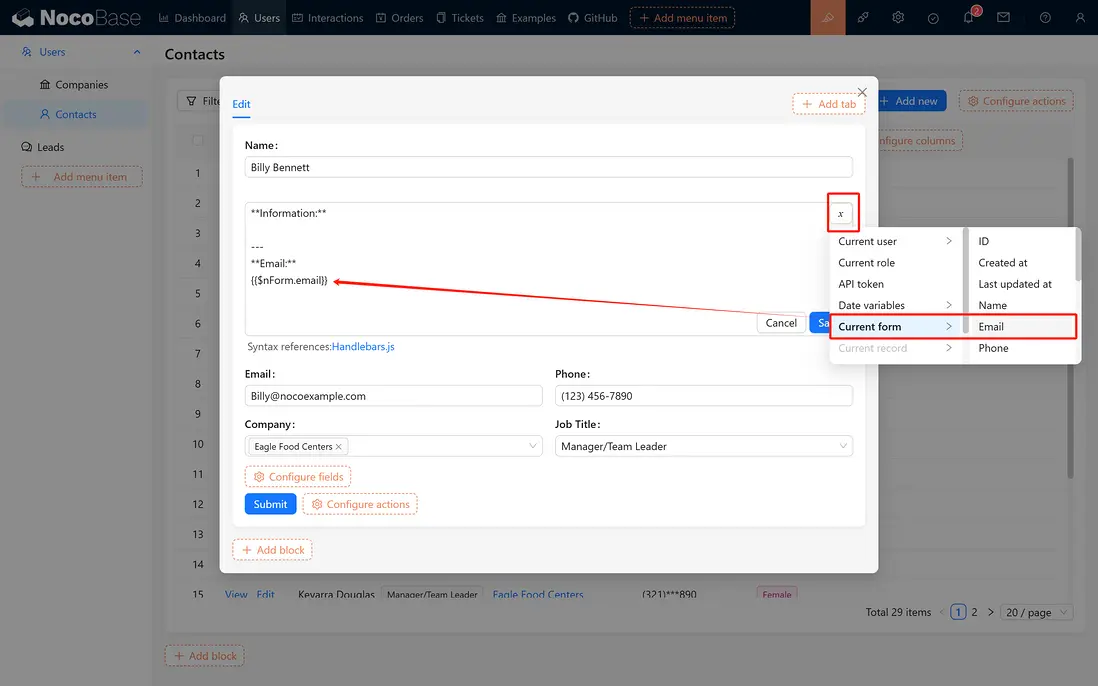
此外,還可以結合表單數據進行簡單的內容排版,如下示例所示:
突出標題示例:
# #{{$nRecord.id}} {{$nPopupRecord.task_name}}
---居中分隔示例:
三、豐富內容的填充
在逐漸熟悉 Markdown 語法和變量的同時,我們還可以在 Markdown 區塊中填充更豐富的內容,比如 HTML!
3.1 HTML 示例
如果你沒有接觸過HTML 語法,可以讓 Deepseek 幫我們代寫(注意不支持 script 標籤,推薦所有樣式寫在局部的 div 中)。
以下是一個華麗的公告示例:
<div style="font-family: 'Arial', sans-serif; background-color: #e9f5ff; margin: 20px; padding: 20px; border: 2px solid #007bff; border-radius: 10px; box-shadow: 0 4px 10px rgba(0, 0, 0, 0.1);">
<h1 style="color: #007bff; text-align: center; font-size: 2em; text-shadow: 1px 1px 2px rgba(0, 0, 0, 0.1);">Join Us for a Fun Getaway!</h1>
<p style="font-size: 1.2em; line-height: 1.6; color: #333;">Hi Everyone,</p>
<p style="font-size: 1.2em; line-height: 1.6;">We're excited to invite you to an awesome group outing filled with laughter, adventure, and great vibes!</p>
<p style="font-size: 1.2em; line-height: 1.6;">Mark your calendars for <span style="color: red; font-weight: bold; font-size: 1.5em;">November 10, 2025</span>, and get ready to explore, relax, and enjoy some quality time together.</p>
<p style="font-size: 1.2em; line-height: 1.6;">We'll share more details about the itinerary and meeting spot soon—stay tuned!</p>
<p style="font-size: 1.2em; line-height: 1.6; font-style: italic;">Can't wait to see you there!</p>
<p style="font-size: 1.2em; line-height: 1.6;">Cheers,</p>
<p style="font-size: 1.2em; line-height: 1.6;">Your Event Team</p>
</div>
3.2 動畫效果示例
我們甚至可以結合 CSS 實現簡單的動畫效果,類似幻燈片的動態顯示隱藏(試着將以下代碼粘貼到 Markdown 裏看看!):
<div style="background-color: #f8e1e1; border: 2px solid #d14; border-radius: 10px; padding: 20px; text-align: center; box-shadow: 0 4px 10px rgba(0, 0, 0, 0.2); animation: fadeInOut 3s infinite;">
<h2 style="color: #d14; font-family: 'Arial', sans-serif;">🎉 Special Announcement 🎉</h2>
<p style="color: #333; font-size: 18px; font-family: 'Georgia', serif;">Thank you for your support and attention! We will hold a special event next Monday, stay tuned!</p>
<button style="background-color: #d14; color: white; border: none; border-radius: 5px; padding: 10px 20px; cursor: pointer;">Click to Learn More</button>
</div>
<style>
@keyframes fadeInOut {
0%, 100% { opacity: 0; transform: translateY(-20px); }
10%, 90% { opacity: 1; transform: translateY(0); }
}
</style>