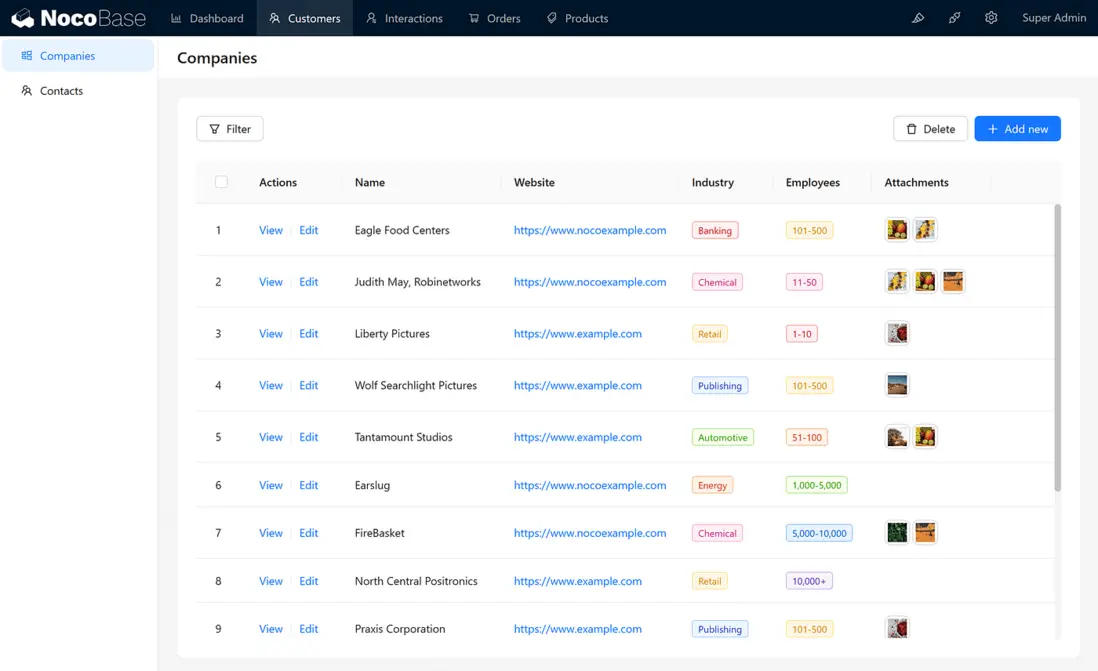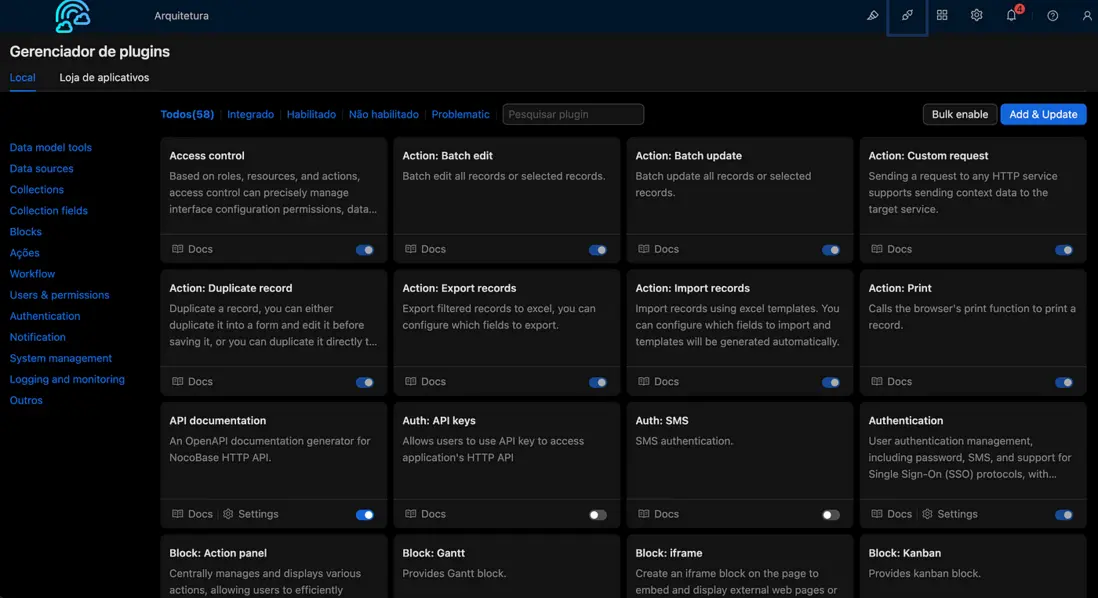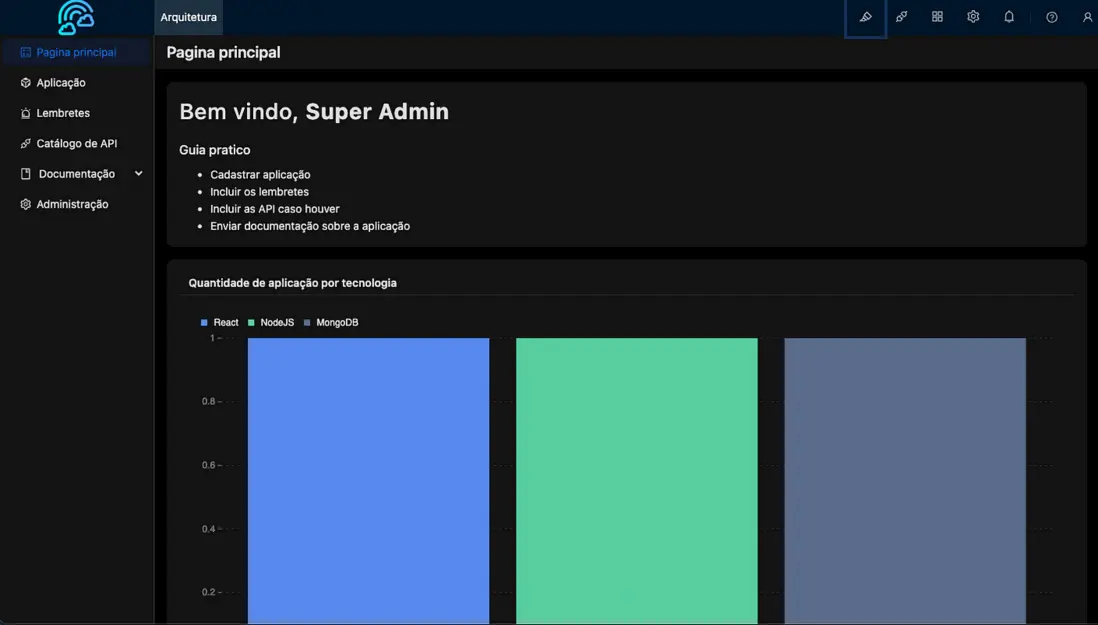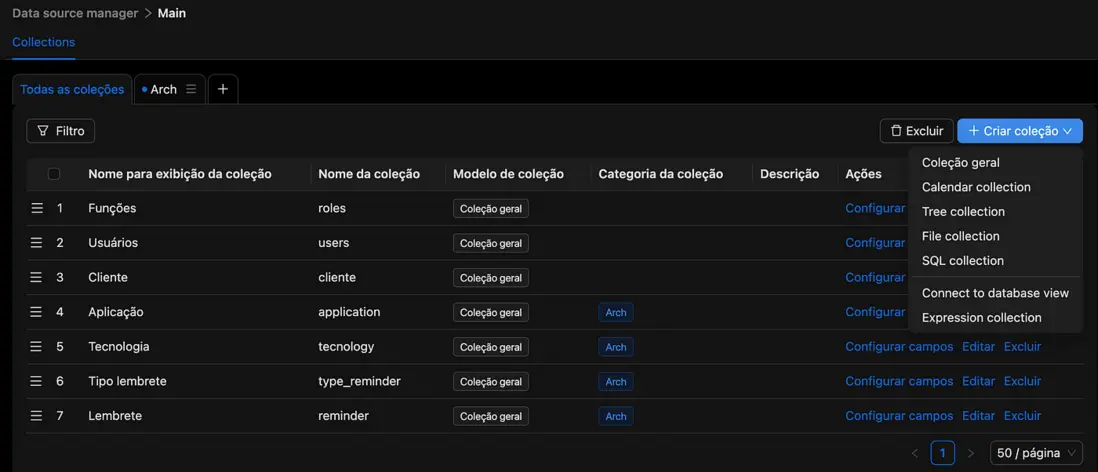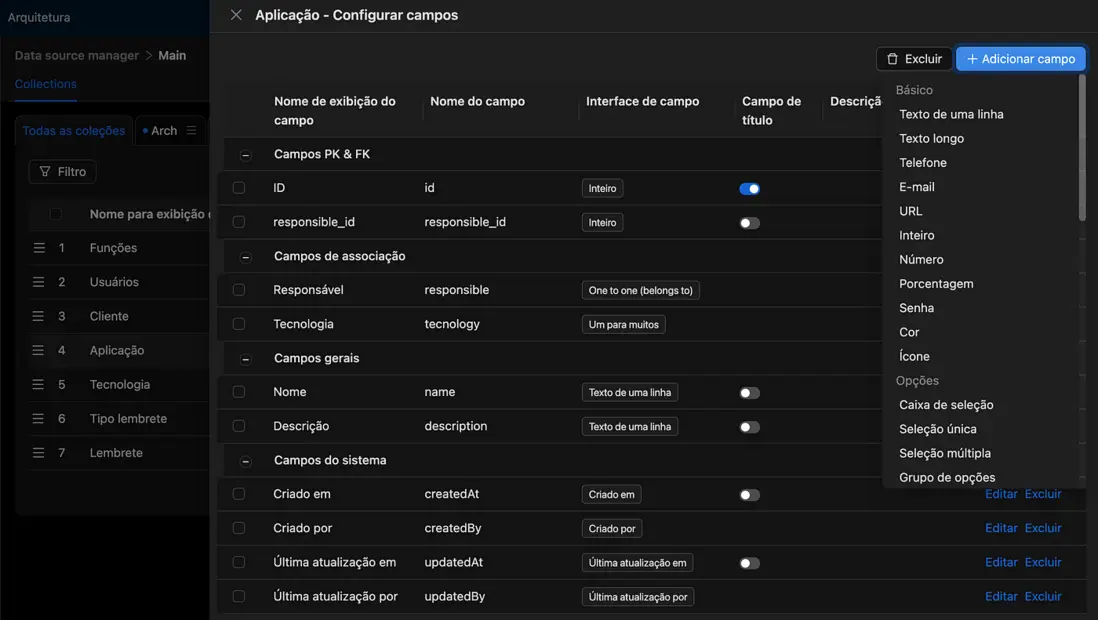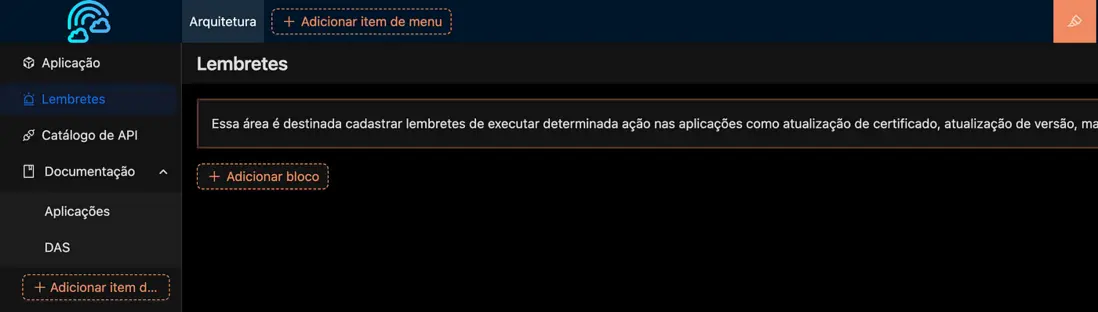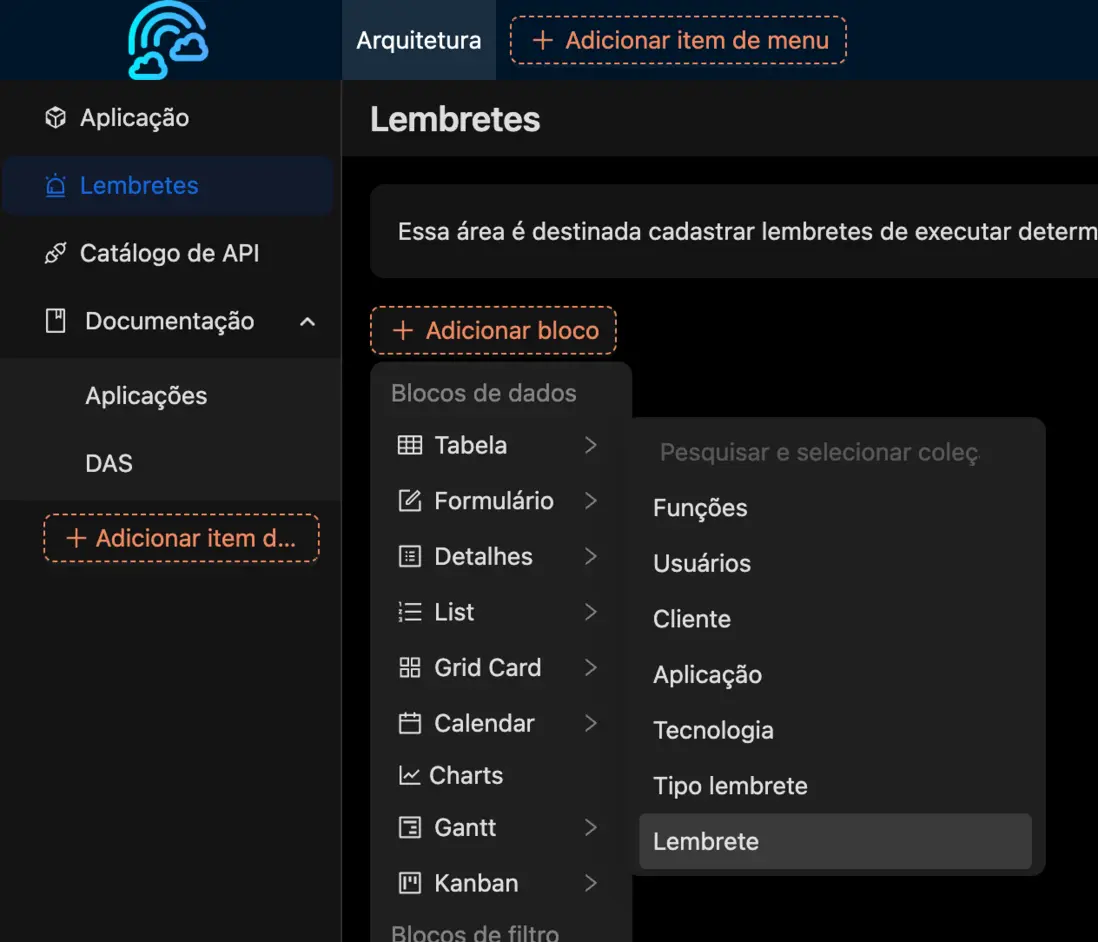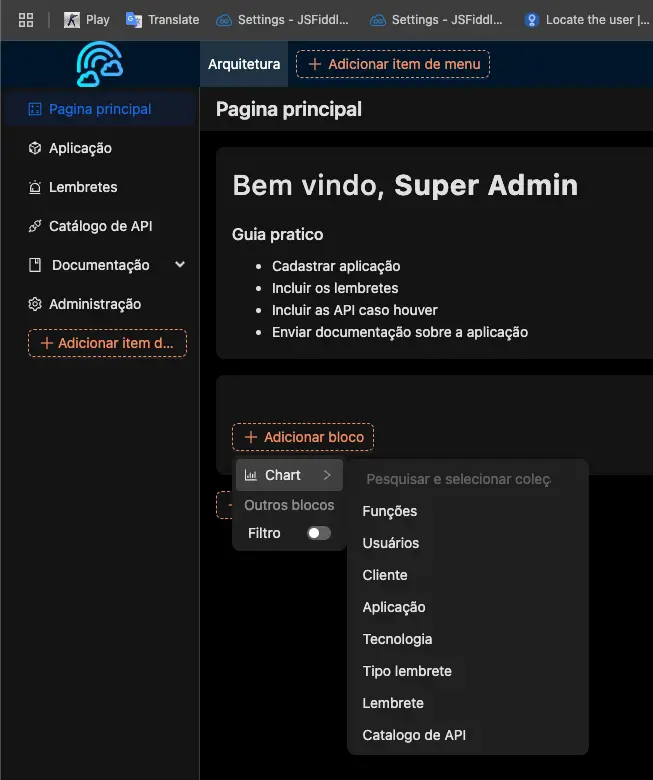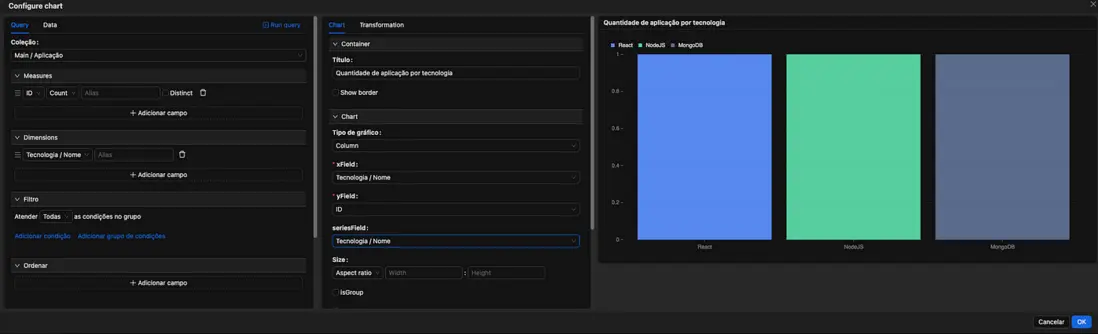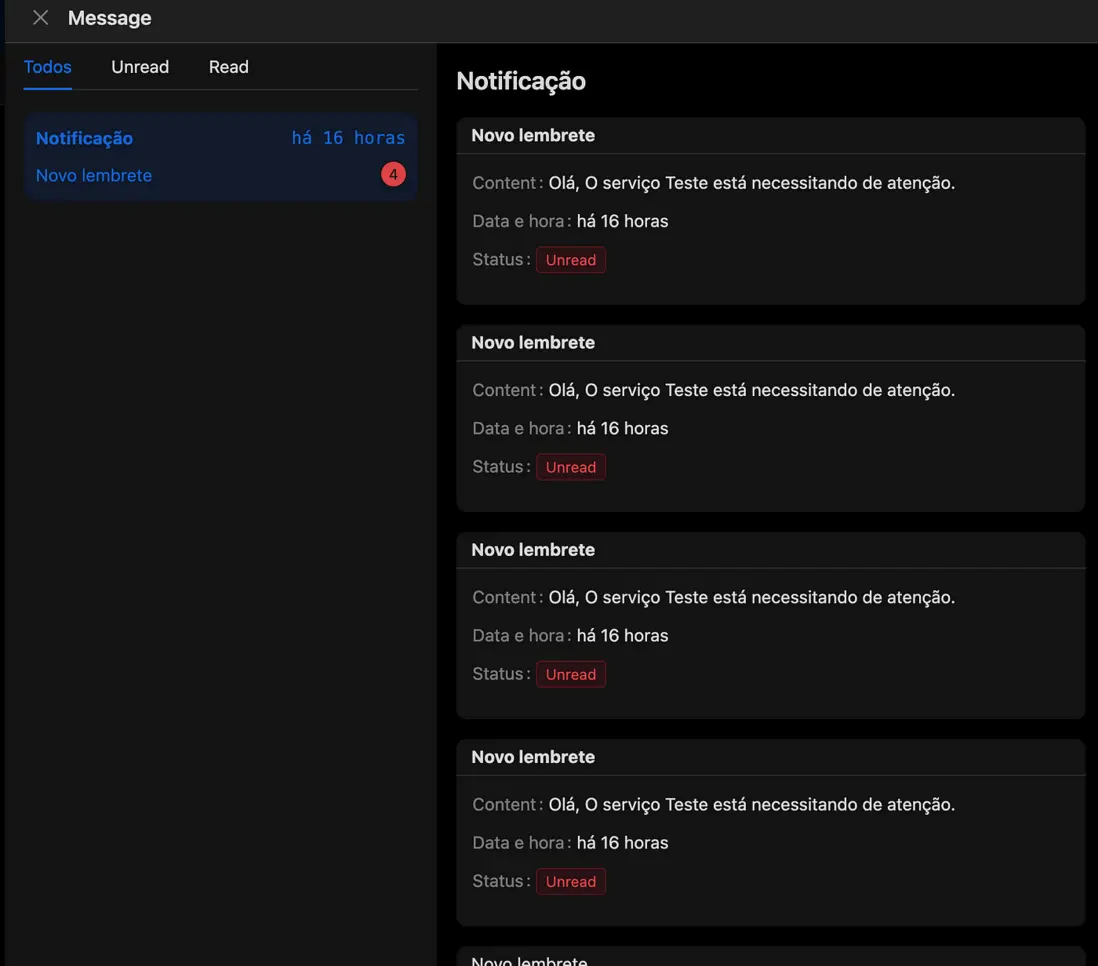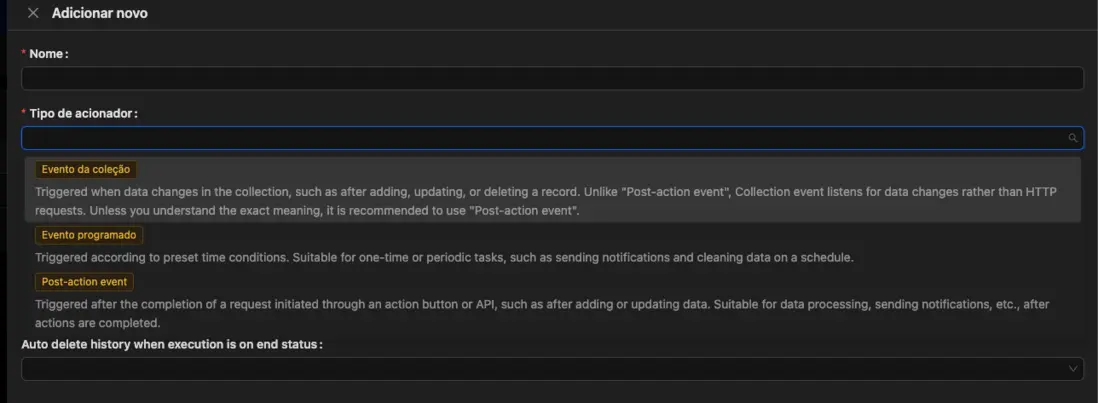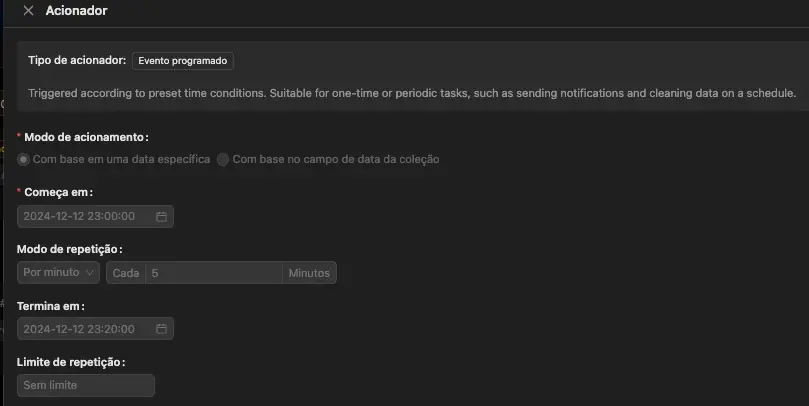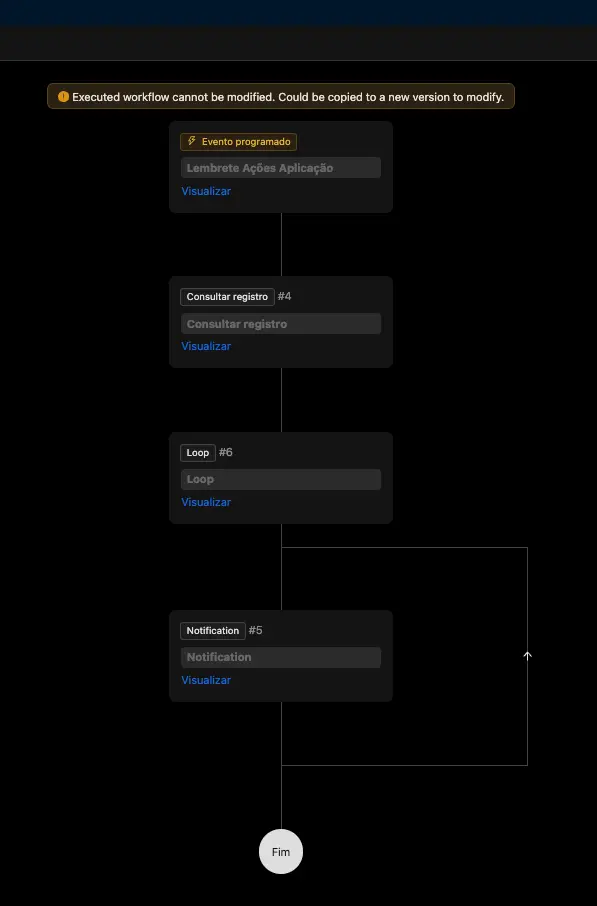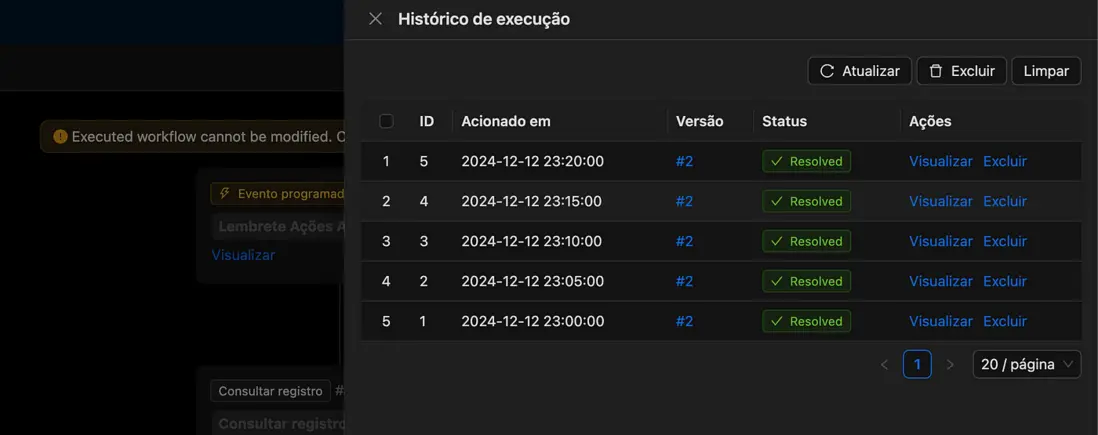這篇博客由 Leandro Martins 創作,並最初發表在使用 NocoBase 構建應用程序目錄。
本文的目標是展示 NocoBase) 在無代碼開發 Web 應用方面的潛力和易用性。作為一個案例研究,我將創建一個應用程序目錄來輔助架構治理。此案例將使用 NocoBase 的功能,包括建模、安裝、創建表格、菜單、表單、圖表以及工作流。
本文將使用以下技術:NocoBase、Postgres 和 Docker。
什麼是 NocoBase?
NocoBase) 是一個開源平台,由 JavaScript 編寫,基於 NodeJS、TypeScript 和 AntDesign,旨在無需編碼即可創建自定義應用程序。這是一個低代碼後端解決方案,可視化創建表格、自定義表單、工作流自動化和定製界面。
NocoBase 的主要亮點:
- 活躍的社區:一個高度活躍的論壇,用於插件開發和問題解決。
- 不斷審查的代碼:GitHub 上有頻繁更新和貢獻,擁有超過 13k 星標。
- 數據庫兼容性:支持主要的關係數據庫,如 Postgres 和 MySQL。
- 可視化數據建模:使用 Main Database 插件可視化定義表格和數據。
- 廣泛的插件庫:提供各種免費和付費插件,並支持開發自定義插件。
案例研究
為了展示 NocoBase 的一些功能,我們將創建一個名為架構門户的案例研究。該門户旨在組織企業應用相關數據,具備以下功能:
- 應用目錄。
- 更新提醒,例如版本升級和證書續期。
- API 目錄,用於企業系統。
- 數據可視化圖表。
開發步驟
數據建模
第一步是映射並定義將在架構門户中包含的字段。以下是一個示例:
1. Application Catalog
Applications:
id: Unique identifier.
name: Application name.
description: Detailed description of the application.
stack: Technologies used.
owner: Responsible person or team.
created_at: Creation date.
last_updated: Last update date.
Reminders (Linked to Applications):
id: Unique identifier.
application_id: Reference to the application.
type: Reminder type (e.g., version update, certificate renewal).
description: Reminder description.
scheduled_date: Scheduled date for the reminder.
status: Status (e.g., Pending, Completed).
2. API Catalog
APIs:
id: Unique identifier.
Application_id: Reference to the corresponding system.
name: API name.
description: Functional description of the API.
documentation_url: Link to the official documentation.
last_updated: Last update date.
version: Current version.安裝 NocoBase
對於安裝和配置,我選擇了使用 Docker 的本地版本。其他安裝選項包括 npm 或 Git 源碼。
以下是 Docker Compose 的 YAML 配置代碼。安裝 Docker 後,導航到 YAML 文件所在目錄並運行以下命令:
docker compose up -d這將在你的機器上啓動 NocoBase,默認端口為 13000。在瀏覽器中打開 http://localhost:13000。默認登錄憑據為admin@nocobase.com 和 admin123。
version: '3'
networks:
nocobase:
driver: bridge
services:
app:
image: nocobase/nocobase:beta
networks:
- nocobase
depends_on:
- postgres
environment:
# The application's secret key, used to generate user tokens, etc.
# If APP_KEY is changed, old tokens will also become invalid.
# It can be any random string, and make sure it is not exposed.
- APP_KEY=your-secret-key
# Database type, supports postgres, mysql, mariadb
- DB_DIALECT=postgres
# Database host, can be replaced with the IP of an existing database server
- DB_HOST=postgres
# Database name
- DB_DATABASE=nocobase
# Database user
- DB_USER=nocobase
# Database password
- DB_PASSWORD=nocobase
# Timezone
- TZ=Asia/Shanghai
volumes:
- ./storage:/app/nocobase/storage
ports:
- '13000:80'
# init: true
# If using an existing database server, postgres service can be omitted
postgres:
image: postgres:16
restart: always
command: postgres -c wal_level=logical
environment:
POSTGRES_USER: nocobase
POSTGRES_DB: nocobase
POSTGRES_PASSWORD: nocobase
volumes:
- ./storage/db/postgres:/var/lib/postgresql/data
networks:
- nocobase創建表格和數據
使用 Data Source Manager 插件,可以創建集合(表格)並定義字段。根據前文模型,可以輕鬆實現。更多插件參考見此處)。
創建菜單
通過單擊屏幕右側的鉛筆圖標,可以創建頂部和側邊菜單,如圖所示。我們可以按照圖中展示的示例進行配置。
創建表單
創建表單(CRUD)也非常簡單。NocoBase 使用塊組件來創建表格、表單、詳情頁、列表、圖表、卡片等。在選擇塊類型後,只需選擇要鏈接到該塊的集合(表格),鏈接到集合的組件(塊)會自動生成。每個塊都有其獨立的自定義設置。
創建圖表
構建圖表同樣非常簡單。只需添加一個名為“圖表”的塊,並選擇希望用作數據源的集合(表格),如圖所示。
選定塊後,可以配置圖表屬性。下圖展示了圖表的配置選項,用户可以設置指標、分組、過濾器、不同類型的圖表以及標題等屬性。用户可以探索所有配置選項,靈活調整圖表展示效果。
創建計劃工作流
NocoBase 允許通過事件創建自動化工作流,以執行多種任務。三種觸發器類型包括:集合事件、計劃事件和後操作事件。利用這些觸發器,可以在系統內創建各種操作,例如發送通知、將數據插入其他表格或向外部 API 發送請求。以下是一個在應用內發送通知的工作流示例。
在我們的案例中,我們將創建一個工作流,在提醒日期當天發送通知。此工作流使用 計劃事件,每天在指定時間運行,如下圖所示。
除了配置計劃時間,還需要設置工作流以查詢 提醒 集合,提取當天的提醒,循環遍歷每條提醒,併為每條提醒發送通知,如下圖所示。整個過程非常簡單,只需點擊“+”按鈕添加這些動作並進行配置即可。
配置完成後,只需點擊右上角的“開”按鈕激活工作流。要查看執行結果,點擊右上角的“…”按鈕並選擇 執行歷史記錄,如圖所示。
結論
通過上述案例研究,我們展示了 NocoBase 提供的豐富功能。它靈活適配不同規模和需求的應用開發,支持文件管理、國際化、移動端以及主題編輯功能。用户還可以開發自己的插件或購買市場中的商業插件。
推薦閲讀:
- 如何使用 NocoBase 構建應用程序?
- 2025年8個強大的無代碼(零代碼)開發平台
- GitHub Star 數量前 12 的開源無代碼(零代碼)工具
- GitHub Star 數量前 15 的開源低代碼項目
- 6 大推薦給開發者的無代碼(零代碼)工具
- 國內外十大開源快速開發平台推薦