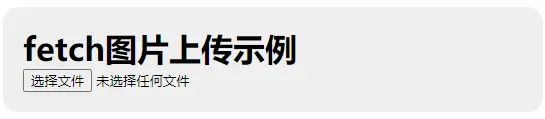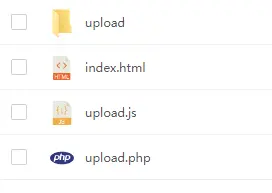效果
index.html
<!DOCTYPE html>
<html>
<head>
<title>圖片上傳示例</title>
<meta charset="utf-8">
<script src="upload.js"></script>
<style>
*{
padding: 0;
margin: 0;
}
#app{
width: 500px;
margin: 100px auto 0;
padding: 20px 20px;
background: #eee;
border-radius: 15px;
}
</style>
</head>
<body>
<div id="app">
<h1>fetch圖片上傳示例</h1>
<!--上傳表單-->
<input type="file" id="imageFile" accept="image/*">
<!--上傳結果-->
<div id="result"></div>
</div>
</body>
</html>upload.js
// 確保JavaScript代碼在DOM加載完成後執行
document.addEventListener('DOMContentLoaded', function() {
// 獲取點擊上傳的按鈕
var fileButton = document.getElementById('imageFile');
// 監聽選擇文件按鈕是否已經選擇了文件
fileButton.addEventListener('change', function (){
// 獲取選擇的文件
var fileSelected = fileButton.files[0];
// 執行上傳函數
uploadFile(fileSelected, function(error, response) {
if (error) {
// 上傳文件失敗
console.log(error);
} else {
// 上傳文件成功
var jsonData = JSON.parse(response);
console.log(jsonData);
// 顯示上傳結果預覽
document.getElementById('result').innerHTML = '<img src="'+jsonData.url+'" width="350" />';
}
});
});
// 清空file表單的選擇
fileButton.value = '';
})
// 上傳函數
function uploadFile(file, callback) {
// 獲取表單數據
var formData = new FormData();
formData.append('file', file);
// 請求上傳服務器
fetch('upload.php', {
method: 'POST',
body: formData,
})
.then(function(response) {
return response.text();
})
.then(function(data) {
callback(null, data);
})
.catch(function(error) {
callback(error, null);
});
}upload.php
<?php
// 編碼
header("Content-type:application/json");
// 獲取文件
$file = $_FILES["file"]["name"];
// 獲取文件後綴名
$hzm = substr($file,strpos($file,"."));
// 設置新文件名
$newfile = date("Y-m-d")."-".rand(100,999);
// 允許上傳的後綴
$allowedExts = array("gif", "jpeg", "jpg", "png");
$temp = explode(".", $file);
$extension = end($temp);
if ((($_FILES["file"]["type"] == "image/gif")
|| ($_FILES["file"]["type"] == "image/jpeg")
|| ($_FILES["file"]["type"] == "image/jpg")
|| ($_FILES["file"]["type"] == "image/pjpeg")
|| ($_FILES["file"]["type"] == "image/x-png")
|| ($_FILES["file"]["type"] == "image/png"))
&& ($_FILES["file"]["size"] < 10485760)
&& in_array($extension, $allowedExts)){
// 判斷上傳結果
if ($_FILES["file"]["error"] > 0){
$result = array(
'code' => 201,
'msg' => '上傳失敗'
);
}else{
// 上傳文件
move_uploaded_file($_FILES["file"]["tmp_name"], "upload/".$newfile.$hzm);
$file_url = 'http://'.$_SERVER['SERVER_NAME'].$_SERVER["REQUEST_URI"];
$result = array(
"code" => 200,
"msg" => "上傳成功",
"url" => dirname($file_url)."/upload/".$newfile.$hzm
);
}
}else{
$result = array(
'code' => 202,
'msg' => '此類文件不能上傳'
);
}
// 輸出JSON
echo json_encode($result, JSON_UNESCAPED_UNICODE);
?>注意,需要在同一目錄下建立upload目錄以存放上傳的文件。
作者
TANKING