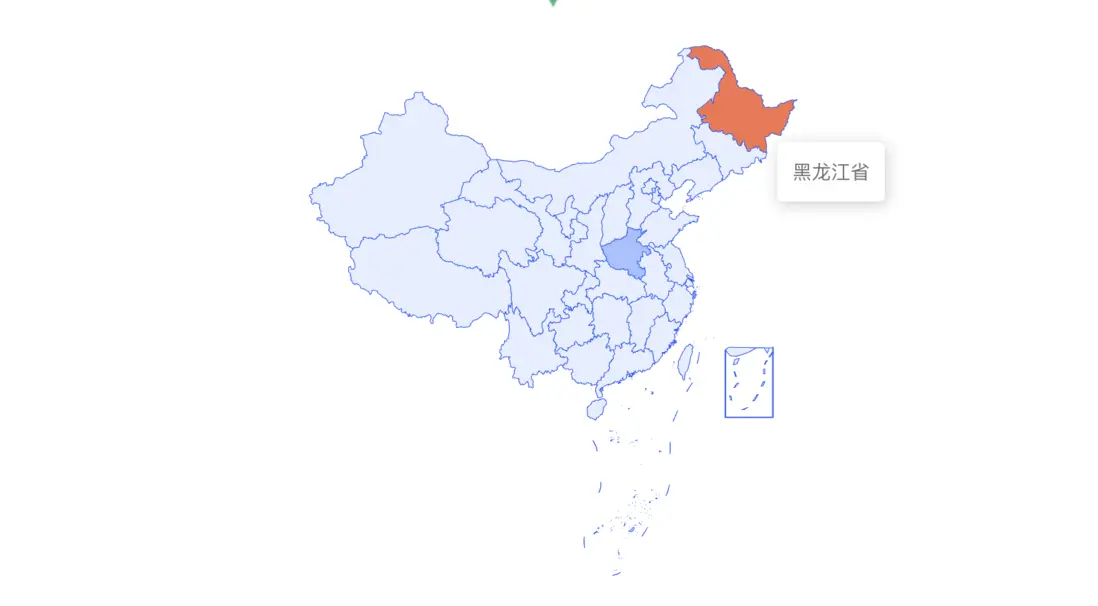先介紹一下如何獲取一下china.json文件:阿里雲-DataDv數據可視化平台
也可以自己訪問鏈接:https://datav.aliyun.com/portal/school/atlas/area_selector
聲明:我是vue3項目,根據自己的情況而定
引入:
<template>
<div id="mapArea"
ref="chinaChart" />
</template>
<script setup>
import { onMounted, ref } from 'vue'
import chinaJson from '@/data/china.json'
import * as echarts from 'echarts'
const handleMap = function () {
let myChart = echarts.init(document.getElementById('mapArea'))
echarts.registerMap('china', chinaJson)
const options = {
tooltip: {
trigger: 'item',
},
geo: {
map: 'china',
nameMap: '中國',
roam: false,
scaleLimit: {
min: 1,
max: 2,
},
zoom: 1.2,
itemStyle: {
areaColor: '#e5eeff',
borderColor: '#1a53ff',
},
emphasis: {
itemStyle: {
areaColor: '#f8734f',
},
label: {
show: false,
},
},
select: {
itemStyle: {
areaColor: '#1a53fe',
},
},
tooltip: {
show: true,
},
selectedMode: 'single',
label: {
show: false,
color: '#333',
align: 'center',
fontSize: 10,
},
regions: [
{
name: '河南省',
itemStyle: {
areaColor: '#a3c1ff',
},
},
],
},
}
myChart.setOption(options)
}
onMounted(() => {
handleMap()
})
</script>我只是為了讓地圖顯示,不是為了實現每個數據多少,其他的你們根據情況用geo?還是series?
效果圖如下: