前言
在我們擴展scg時,獲取requestbody也是一個挺常見的需求了,比如記錄日誌,我們要獲取請求體裏面的內容。在HTTP協議中,服務器接收到客户端的請求時,請求體(RequestBody)通常是以流的形式傳輸的。這個流在設計上是隻讀且不可重複讀取的。即request body只能讀取一次,但我們很多時候是更希望這個requestbody可以被多次讀取,那我們今天就來聊下這個話題
實現思路
通常我們會實現一個全局過濾器,並將過濾器的優先級調到最高。
該過濾器調到最高的原因是防止一些內置過濾器優先讀取到requestbody,會導致我們這個過濾器讀取到requestbody,就已經報body只能讀取一次的異常。
異常如下
reactor.core.Exceptions$ErrorCallbackNotImplemented: java.lang.IllegalStateException: Only one connection receive subscriber allowed.
Caused by: java.lang.IllegalStateException: Only one connection receive subscriber allowed.在這個過濾器裏面我們要實現的功能如下
- 將原有的request請求中的body內容讀出來
-
使用ServerHttpRequestDecorator這個請求裝飾器對request進行包裝,重寫getBody方法
- 將包裝後的請求放到過濾器鏈中傳遞下去
示例
@RequiredArgsConstructor
public class RequestBodyParamsFetchGlobalFilter implements Ordered, GlobalFilter {
private final GwCommonProperty gwCommonProperty;
@Override
public Mono<Void> filter(ServerWebExchange exchange, GatewayFilterChain chain) {
if (isSkipFetchRequestBodyParams(exchange)) {
return chain.filter(exchange);
} else {
return DataBufferUtils.join(exchange.getRequest().getBody())
.flatMap(dataBuffer -> {
DataBufferUtils.retain(dataBuffer);
Flux<DataBuffer> cachedFlux = Flux
.defer(() -> Flux.just(dataBuffer.slice(0, dataBuffer.readableByteCount())));
exchange.getAttributes().put(REQUEST_BODY_PARAMS_ATRR_NAME, RouteUtil.getRequestBodyParams(exchange));
ServerHttpRequest mutatedRequest = new ServerHttpRequestDecorator(
exchange.getRequest()) {
@Override
public Flux<DataBuffer> getBody() {
return cachedFlux;
}
};
return chain.filter(exchange.mutate().request(mutatedRequest).build());
});
}
}
private boolean isSkipFetchRequestBodyParams(ServerWebExchange exchange){
if(!gwCommonProperty.isFetchRequestBodyParams()){
return true;
}
if(exchange.getRequest().getHeaders().getContentType() == null && !HttpMethod.POST.name().equalsIgnoreCase(Objects.requireNonNull(exchange.getRequest().getMethod()).name())){
return true;
}else{
return false;
}
}
@Override
public int getOrder() {
return Ordered.HIGHEST_PRECEDENCE;
}
}大家如果搜索一下,scg獲取請求體,有很大一部分都是這種寫法。這種寫法基本上是可以滿足我們的需求。但是在請求壓力比較大的情況下,可能會堆外內存溢出問題
reactor.netty.ReactorNetty$InternalNettyException: io.netty.util.internal.OutOfDirectMemoryError:failed to allocate有沒有更好的實現方式
我這邊使用的springcloud版本是Hoxton.SR3,在這個版本我發現了一個挺好玩的過濾器
org.springframework.cloud.gateway.filter.AdaptCachedBodyGlobalFilter見名之意,這就是一個自適應的緩存body全局過濾器。這個過濾器的代碼如下
public class AdaptCachedBodyGlobalFilter
implements GlobalFilter, Ordered, ApplicationListener<EnableBodyCachingEvent> {
private ConcurrentMap<String, Boolean> routesToCache = new ConcurrentHashMap<>();
/**
* Cached request body key.
*/
@Deprecated
public static final String CACHED_REQUEST_BODY_KEY = CACHED_REQUEST_BODY_ATTR;
@Override
public void onApplicationEvent(EnableBodyCachingEvent event) {
this.routesToCache.putIfAbsent(event.getRouteId(), true);
}
@Override
public Mono<Void> filter(ServerWebExchange exchange, GatewayFilterChain chain) {
// the cached ServerHttpRequest is used when the ServerWebExchange can not be
// mutated, for example, during a predicate where the body is read, but still
// needs to be cached.
ServerHttpRequest cachedRequest = exchange
.getAttributeOrDefault(CACHED_SERVER_HTTP_REQUEST_DECORATOR_ATTR, null);
if (cachedRequest != null) {
exchange.getAttributes().remove(CACHED_SERVER_HTTP_REQUEST_DECORATOR_ATTR);
return chain.filter(exchange.mutate().request(cachedRequest).build());
}
//
DataBuffer body = exchange.getAttributeOrDefault(CACHED_REQUEST_BODY_ATTR, null);
Route route = exchange.getAttribute(GATEWAY_ROUTE_ATTR);
if (body != null || !this.routesToCache.containsKey(route.getId())) {
return chain.filter(exchange);
}
return ServerWebExchangeUtils.cacheRequestBody(exchange, (serverHttpRequest) -> {
// don't mutate and build if same request object
if (serverHttpRequest == exchange.getRequest()) {
return chain.filter(exchange);
}
return chain.filter(exchange.mutate().request(serverHttpRequest).build());
});
}
@Override
public int getOrder() {
return Ordered.HIGHEST_PRECEDENCE + 1000;
}
}
看到這個源碼,是不是有種豁然開朗的感覺,它的實現套路不就是我們上文説的實現思路嗎,根據源碼,我們僅需發佈EnableBodyCachingEvent事件,並將要監聽的routeId送入EnableBodyCachingEvent,剩下緩存requestbody的事情,就交給AdaptCachedBodyGlobalFilter來幫我們處理
示例
**
* @see AdaptCachedBodyGlobalFilter
*/
@Configuration
@AutoConfigureAfter(GatewayAutoConfiguration.class)
@RequiredArgsConstructor
public class RequestBodyCacheConfig implements ApplicationContextAware, CommandLineRunner {
private final RouteLocator routeDefinitionRouteLocator;
private ApplicationContext applicationContext;
@Override
public void run(String... args) throws Exception {
List<Signal<Route>> routes = routeDefinitionRouteLocator.getRoutes().materialize()
.collect(Collectors.toList()).block();
assert routes != null;
routes.forEach(routeSignal -> {
if (routeSignal.get() != null) {
Route route = routeSignal.get();
System.out.println(route.getId());
publishEnableBodyCachingEvent(route.getId());
}
});
}
@EventListener
public void refreshRoutesEvent(RefreshRoutesEvent refreshRoutesEvent){
if(refreshRoutesEvent.getSource() instanceof NewRouteId){
publishEnableBodyCachingEvent(((NewRouteId) refreshRoutesEvent.getSource()).getRouteId());
}else{
routeDefinitionRouteLocator.getRoutes().subscribe(route -> {
publishEnableBodyCachingEvent(route.getId());
});
}
}
private void publishEnableBodyCachingEvent(String routeId){
EnableBodyCachingEvent enableBodyCachingEvent = new EnableBodyCachingEvent(this, routeId);
applicationContext.publishEvent(enableBodyCachingEvent);
}
public void addRouteRouteDefinition(RouteDefinition routeDefinition){
NewRouteId source = NewRouteId.builder().routeId(routeDefinition.getId()).source(this).build();
applicationContext.publishEvent(new RefreshRoutesEvent(source));
}
@Override
public void setApplicationContext(ApplicationContext applicationContext) throws BeansException {
this.applicationContext = applicationContext;
}
}這個代碼的意思就是在項目啓動時,遍歷一下路由,發送EnableBodyCachingEvent。並再監聽RefreshRoutesEvent 事件,當有路由新增時,再次發送EnableBodyCachingEvent事件。其業務語義是讓每個route都能被AdaptCachedBodyGlobalFilter處理,並緩存requestbody
發佈EnableBodyCachingEvent事件的核心代碼如下
private void publishEnableBodyCachingEvent(String routeId){
EnableBodyCachingEvent enableBodyCachingEvent = new EnableBodyCachingEvent(this, routeId);
applicationContext.publishEvent(enableBodyCachingEvent);
}做完上述的事情後,我們僅需在我們需要獲取requestbody的地方,寫下如下代碼即可
String bodyContent = null;
DataBuffer body = exchange.getAttributeOrDefault(CACHED_REQUEST_BODY_ATTR, null);
if(body != null){
bodyContent = body.toString(StandardCharsets.UTF_8);
}總結
框架也是不斷在演進,因此對於我們日常使用的框架,要多多關注下,有現成的輪子,就使用現成的輪子,現成輪子滿不足不了,先看下該輪子是否有預留擴展點,如果沒有,我們再考慮自己製造輪子