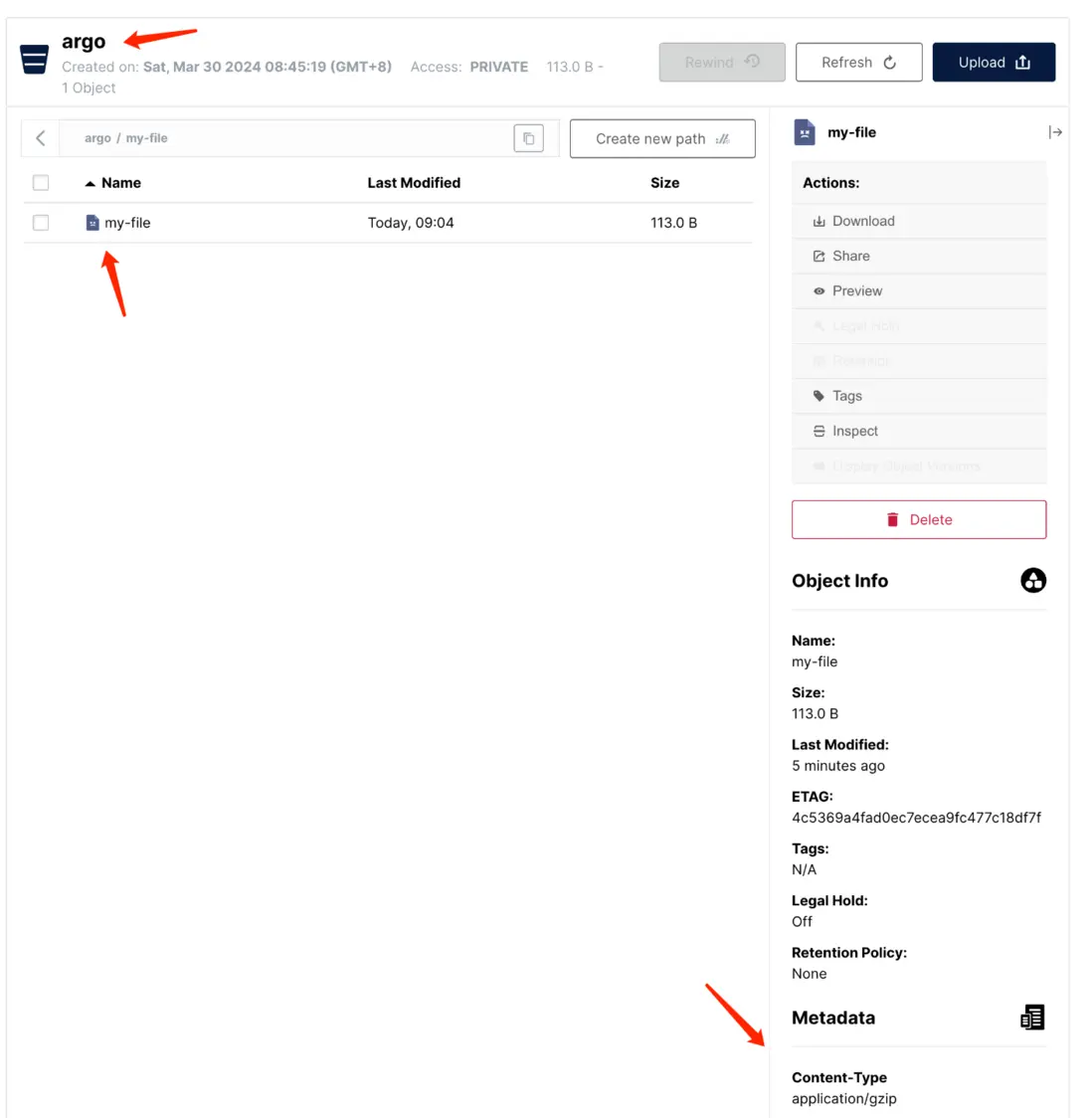上一篇我們分析了 Workflow、WorkflowTemplate、template 之間的關係。本篇主要分析如何在 argo-workflow 中使用 S3 存儲 artifact 實現步驟之間的文件共享。
<!--more-->
本文主要解決兩個問題:
- 1)artifact-repository 如何配置
- 2)Workflow 中如何使用
1. artifact-repository 配置
ArgoWorkflow 對接 S3 實現持久化,依賴於 artifact-repository 配置。
有三種方式設置相關配置:
- 1)全局配置:在 workflow-controller deploy 中直接通過配置文件方式寫入 S3 相關配置,指定全局使用的artifactRepository, 該方式優先級最低,可以被後續兩種方式替換。
-
2)命名空間默認配置:ArgoWorkflow 會在 Workflow 所在命名空間尋找當前命名空間的默認配置,該方式配置優先級第二,可以覆蓋全局指定的配置。
- 規定:會在 Workflow 所在命名空間尋找名為 artifact-repositories 的 Configmap 作為配置。
- 3)Workflow 中指定配置:還可以在 Workflow 中顯式指定使用哪個 artifact-repository,該方式優先級最高。
注意📢:不管什麼方式指定 artifact-repository,其中存儲 S3 AKSK 信息的 Secret 都必須同步到 Workflow 所在的命名空間才行。
優先級 InWorkflowConfig > Namespace > Global
全局配置
以 helm 方式部署的 ArgoWorkflow 的話默認就會以這種形式指定配置。
workflow-controller 的 deployment yaml 如下:
apiVersion: apps/v1
kind: Deployment
metadata:
name: argo-workflow-argo-workflows-workflow-controller
namespace: argo-dev
spec:
template:
metadata:
spec:
containers:
- args:
- --configmap
- argo-workflow-argo-workflows-workflow-controller-configmap
- --executor-image
- quay.io/argoproj/argoexec:v3.4.11
- --loglevel
- info
- --gloglevel
- "0"
- --log-format
- text可以看到在啓動命令中以 --configmap argo-workflow-argo-workflows-workflow-controller-configmap 方式指定了配置文件來源的 Configmap。
這個 Configmap 的內容如下:
apiVersion: v1
data:
# ... 省略
artifactRepository: |
s3:
endpoint: minio.default.svc:9000
bucket: argo
insecure: true
accessKeySecret:
name: my-s3-secret
key: accessKey
secretKeySecret:
name: my-s3-secret
key: secretKey
kind: ConfigMap
metadata:
name: argo-workflows-workflow-controller-configmap
namespace: argo包括了 S3 的 endpoint、bucket、aksk 等信息,藉助這些信息 Workflow 就可以訪問 S3 了。
命名空間默認配置
根據當前實現,ArgoWorkflow 會優先使用 Workflow 所在命名空間下的默認 artifactRepository 配置。
默認會使用名為 artifact-repositories 的 Configmap 作為當前命名空間下 Workflow 的 artifactRepository 配置,Configmap 中的內容大概長這樣:
注意:Configmap 名必須是 artifact-repositories
apiVersion: v1
kind: ConfigMap
metadata:
# If you want to use this config map by default, name it "artifact-repositories". Otherwise, you can provide a reference to a
# different config map in `artifactRepositoryRef.configMap`.
name: artifact-repositories
annotations:
# v3.0 and after - if you want to use a specific key, put that key into this annotation.
workflows.argoproj.io/default-artifact-repository: my-artifact-repository
data:
my-artifact-repository: |
s3:
bucket: lixd-argo
endpoint: minio.argo-dev.svc:9000
insecure: true
accessKeySecret:
name: my-s3-secret
key: accessKey
secretKeySecret:
name: my-s3-secret
key: secretKey
# 可以寫多個 Repository
my-artifact-repository2: ...Data 中的每一個 Key 對應一個 Repository, 然後使用 workflows.argoproj.io/default-artifact-repository annotation 來指定默認使用哪個 artifactRepository。
比如這裏就指定了 my-artifact-repository 為默認 artifactRepository.
Workflow 中指定配置
除此之外,還可以直接在 Workflow 中指定具體要使用哪個 artifactRepository。
spec:
artifactRepositoryRef:
configMap: my-artifact-repository # default is "artifact-repositories"
key: v2-s3-artifact-repository # default can be set by the `workflows.argoproj.io/default-artifact-repository` annotation in config map.需要指定 Configmap 以及具體的 Key 來找到唯一的 artifactRepository。
只會在當前命名空間下找,因此需要確保這個 Configmap 存在。
或者直接把 S3 配置寫到 Workflow 裏(不推薦),就像這樣:
templates:
- name: artifact-example
inputs:
artifacts:
- name: my-input-artifact
path: /my-input-artifact
s3:
endpoint: s3.amazonaws.com
bucket: my-aws-bucket-name
key: path/in/bucket/my-input-artifact.tgz
accessKeySecret:
name: my-aws-s3-credentials
key: accessKey
secretKeySecret:
name: my-aws-s3-credentials
key: secretKey
outputs:
artifacts:
- name: my-output-artifact
path: /my-output-artifact
s3:
endpoint: storage.googleapis.com
bucket: my-gcs-bucket-name
# NOTE that, by default, all output artifacts are automatically tarred and
# gzipped before saving. So as a best practice, .tgz or .tar.gz
# should be incorporated into the key name so the resulting file
# has an accurate file extension.
key: path/in/bucket/my-output-artifact.tgz
accessKeySecret:
name: my-gcs-s3-credentials
key: accessKey
secretKeySecret:
name: my-gcs-s3-credentials
key: secretKey
region: my-GCS-storage-bucket-region
container:
image: debian:latest
command: [sh, -c]
args: ["cp -r /my-input-artifact /my-output-artifact"]只會在當前命名空間下找,因此需要確保這個 Configmap 存在。
小結
包括三種方式:
- 1)全局配置
- 2)命名空間默認配置
- 3)Workflow 中指定配置
注意📢:由於 S3 AKSK 以 Secret 方式存儲,因此三種配置方式都需要將該 Secret 同步到 Workflow 所在命名空間,否則無法在 Pod 中使用,導致 Workflow 無法正常運行。
如果 ArgoWorkflow 能自動接管就好了,可以使用 https://github.com/mittwald/kubernetes-replicator 來自動同步
三種方式的區別:
- 全局配置全局只需要一個 Configmap 來指定 S3 信息即可,所有 Workflow 都使用該 S3 配置,簡單,但是不夠靈活。
- 命名空間默認配置:該方式可以為不同命名空間配置不同的 S3,但是需要在每個命名空間都創建一個 Configmap。
- Workflow 中指定配置:這種方式最靈活,可以為不同 Workflow 指定不同 S3,但是需要創建很多 Configmap。
使用場景:
如果全局只有一個 S3 配置,那就使用 全局配置方式,最簡單。
如果租户間使用命名空間隔離,使用不同 S3,那使用命名空間默認配置方式就剛好
以上都不滿足的時候,才建議使用 Workflow 中指定配置方式。
2. Workflow 中使用 artifact
key-only-artifacts
當 Workflow 中不顯式指定 S3 配置信息時,argo 會按照前面的優先級自動尋找 artifact-repository 配置。
優先使用 Namespace 下的配置,沒有則使用全局配置
一個完整的 Demo 如下:
apiVersion: argoproj.io/v1alpha1
kind: Workflow
metadata:
generateName: artifact-passing-
spec:
entrypoint: artifact-example
templates:
- name: artifact-example
steps:
- - name: generate-artifact
template: whalesay
- - name: consume-artifact
template: print-message
arguments:
artifacts:
# bind message to the hello-art artifact
# generated by the generate-artifact step
- name: message
from: "{{steps.generate-artifact.outputs.artifacts.hello-art}}"
- name: whalesay
container:
image: docker/whalesay:latest
command: [sh, -c]
args: ["cowsay hello world | tee /tmp/hello_world.txt"]
outputs:
artifacts:
# generate hello-art artifact from /tmp/hello_world.txt
# artifacts can be directories as well as files
- name: hello-art
path: /tmp/hello_world.txt
- name: print-message
inputs:
artifacts:
# unpack the message input artifact
# and put it at /tmp/message
- name: message
path: /tmp/message
container:
image: alpine:latest
command: [sh, -c]
args: ["cat /tmp/message"]第一個步驟,通過
第一個步驟,通過 tee 命令創建了一個文件並通過 outputs 進行輸出,由於指定的是 artifacts,因此這個文件會被存儲到 S3。
然後第二個步驟指定 inputs.artifacts 從 S3 讀取名為 message 的 artifact 並存儲到 /tmp/message 目錄。
問題來了第二步中讀取的 artifact 是從哪兒來的呢,就是 steps 中通過 arguments.artifacts 指定的,通過 name 進行關聯。
整個邏輯和 parameter 基本一致
- 1)whalesay template 通過 outputs.artifacts 來申明當前 template 會輸出一個 artifact。
- 2)print-message 中通過 inputs.artifacts 申明需要一個 artifact,並指定存儲位置
- 3)steps 在使用該 template 時,通過 arguments.artifacts 來指定一個 artifact,這個 artifact 來源就是 1 中的 output,通過
{{steps.generate-artifact.outputs.artifacts.$name}}語法引用。
artifact-passing-vzp2r-1469537892:
boundaryID: artifact-passing-vzp2r
displayName: generate-artifact
finishedAt: "2024-03-29T08:42:34Z"
hostNodeName: lixd-argo
id: artifact-passing-vzp2r-1469537892
message: 'Error (exit code 1): You need to configure artifact storage. More
information on how to do this can be found in the docs: https://argo-workflows.readthedocs.io/en/release-3.5/configure-artifact-repository/'
name: artifact-passing-vzp2r[0].generate-artifact
artifact 壓縮
默認情況下,所有的 artifact 會被打成 tar 包並 gzip 壓縮,可以通過archive 字段來配置壓縮情況:
- 默認行為:tar + gzip
- 可選關閉 tar+ gzip
- 或者配置 gzip 壓縮等級
<... snipped ...>
outputs:
artifacts:
# default behavior - tar+gzip default compression.
- name: hello-art-1
path: /tmp/hello_world.txt
# disable archiving entirely - upload the file / directory as is.
# this is useful when the container layout matches the desired target repository layout.
- name: hello-art-2
path: /tmp/hello_world.txt
archive:
none: {}
# customize the compression behavior (disabling it here).
# this is useful for files with varying compression benefits,
# e.g. disabling compression for a cached build workspace and large binaries,
# or increasing compression for "perfect" textual data - like a json/xml export of a large database.
- name: hello-art-3
path: /tmp/hello_world.txt
archive:
tar:
# no compression (also accepts the standard gzip 1 to 9 values)
compressionLevel: 0
<... snipped ...>
Artifact 垃圾回收
所有 Artifact 都會上傳到 S3,為了保證 S3 不被填滿,垃圾清理是個問題。
好消息是,argo-workflow 3.4 開始,可以在 Workflow 中添加配置來實現自動刪除不需要的 Artifacts。
當前提供兩種回收策略,分別是:
OnWorkflowCompletion:工作流運行完成後就刪除OnWorkflowDeletion:工作流被刪除時才刪除
同時可以統一為 Workflow 中的所有 artifact 配置回收策略,也可以單獨為每一個 artifact 配置回收策略。
Demo 如下:
apiVersion: argoproj.io/v1alpha1
kind: Workflow
metadata:
generateName: artifact-gc-
spec:
entrypoint: main
artifactGC:
strategy: OnWorkflowDeletion # default Strategy set here applies to all Artifacts by default
templates:
- name: main
container:
image: argoproj/argosay:v2
command:
- sh
- -c
args:
- |
echo "can throw this away" > /tmp/temporary-artifact.txt
echo "keep this" > /tmp/keep-this.txt
outputs:
artifacts:
- name: temporary-artifact
path: /tmp/temporary-artifact.txt
s3:
key: temporary-artifact.txt
- name: keep-this
path: /tmp/keep-this.txt
s3:
key: keep-this.txt
artifactGC:
strategy: Never # optional override for an Artifact核心部分如下:
spec:
entrypoint: main
# 為 Workflow 中的所有 artifact 統一配置
artifactGC:
strategy: OnWorkflowDeletion # default Strategy set here applies to all Artifacts by default
# 單獨指定 artifact 的回收策略
outputs:
artifacts:
- name: temporary-artifact
artifactGC:
strategy: Never # optional override for an Artifact注意事項:為了避免相同工作流併發運行時,artifact 被誤刪除的問題,可以為不同工作流配置不同的 artifact repository。
forceFinalizerRemoval
argo-workflow 會啓動一個 <wfName>-artgc-* 格式命名的 Pod 來執行垃圾回收工作,如果執行失敗,整個 Workflow 也會被標記為失敗。
同時由於finalizers 沒有被刪除掉
apiVersion: argoproj.io/v1alpha1
kind: Workflow
finalizers:
- workflows.argoproj.io/artifact-gc會導致這個 Workflow 無法刪除,可以執行以下命令移除
kubectl patch workflow my-wf \
--type json \
--patch='[ { "op": "remove", "path": "/metadata/finalizers" } ]'為了優化體驗,argo-workflow 3.5 版本新增了 forceFinalizerRemoval 參數
spec:
artifactGC:
strategy: OnWorkflowDeletion
forceFinalizerRemoval: true只要forceFinalizerRemoval 設置為 true,即時 GC 失敗也會移除 finalizers。
常用 Artifacts 擴展
除了 S3 Artifacts 之外,為了便於使用, argo-workflow 還內置了 git、http 方式來獲取 artifact。
可以直接從指定 git 倉庫 clone 代碼,或者從指定 url 下載文件,就像這樣:
apiVersion: argoproj.io/v1alpha1
kind: Workflow
metadata:
generateName: hardwired-artifact-
spec:
entrypoint: hardwired-artifact
templates:
- name: hardwired-artifact
inputs:
artifacts:
# Check out the main branch of the argo repo and place it at /src
# revision can be anything that git checkout accepts: branch, commit, tag, etc.
- name: argo-source
path: /src
git:
repo: https://github.com/argoproj/argo-workflows.git
revision: "main"
# Download kubectl 1.8.0 and place it at /bin/kubectl
- name: kubectl
path: /bin/kubectl
mode: 0755
http:
url: https://storage.googleapis.com/kubernetes-release/release/v1.8.0/bin/linux/amd64/kubectl
# Copy an s3 compatible artifact repository bucket (such as AWS, GCS and MinIO) and place it at /s3
- name: objects
path: /s3
s3:
endpoint: storage.googleapis.com
bucket: my-bucket-name
key: path/in/bucket
accessKeySecret:
name: my-s3-credentials
key: accessKey
secretKeySecret:
name: my-s3-credentials
key: secretKey
container:
image: debian
command: [sh, -c]
args: ["ls -l /src /bin/kubectl /s3"]
3. Demo
測試點:
- 1)創建到 Workflow 對應 Namespace 是否能正常使用
- 2)將S3 配置創建到 Argo 部署的 Namespace 是不是可以不需要進行同步了。
Configmap:
- Name:argo-workflow-argo-workflows-workflow-controller-configmap
- Namespace:argo-dev
- Key:artifactRepository
Minio 準備
部署一個 local-path-storage csi,如果有別的 csi 也可以跳過這一步
kubectl apply -f https://raw.githubusercontent.com/rancher/local-path-provisioner/v0.0.24/deploy/local-path-storage.yaml然後部署 minio
helm install minio oci://registry-1.docker.io/bitnamicharts/minio my-release-minio.default.svc.cluster.local
export ROOT_USER=$(kubectl get secret --namespace default my-release-minio -o jsonpath="{.data.root-user}" | base64 -d)
export ROOT_PASSWORD=$(kubectl get secret --namespace default my-release-minio -o jsonpath="{.data.root-password}" | base64 -d)配置 artifact-repository
cm.yaml 完整內容如下:
apiVersion: v1
kind: ConfigMap
metadata:
name: artifact-repositories
annotations:
workflows.argoproj.io/default-artifact-repository: my-artifact-repository
data:
my-artifact-repository: |
s3:
bucket: argo
endpoint: minio.default.svc.cluster.local:9000
insecure: true
accessKeySecret:
name: my-s3-secret
key: accessKey
secretKeySecret:
name: my-s3-secret
key: secretKeysecret.yaml 完整內容如下:
apiVersion: v1
stringData:
accessKey: admin
secretKey: minioadmin
kind: Secret
metadata:
name: my-s3-secret
type: Opaque創建 artifact repository 配置
kubectl apply -f cm.yaml
kubectl apply -f secret.yamlWorkflow 中使用artifact
兩個步驟:
- generate:生成一個文件,並通過 outputs.artifact 寫入 S3
- consume:使用 inputs.artifact 從 S3 讀取文件並打印內容
workflow.yaml 完整內容如下:
apiVersion: argoproj.io/v1alpha1
kind: Workflow
metadata:
generateName: key-only-artifacts-
spec:
entrypoint: main
templates:
- name: main
dag:
tasks:
- name: generate
template: generate
- name: consume
template: consume
dependencies:
- generate
- name: generate
container:
image: argoproj/argosay:v2
args: [ echo, hello, /mnt/file ]
outputs:
artifacts:
- name: file
path: /mnt/file
s3:
key: my-file
- name: consume
container:
image: argoproj/argosay:v2
args: [cat, /tmp/file]
inputs:
artifacts:
- name: file
path: /tmp/file
s3:
key: my-file創建 Workflow
kubectl create -f workflow.yaml 等待運行完成
[root@lixd-argo artiface]# kubectl get wf
NAME STATUS AGE MESSAGE
key-only-artifacts-9r84h Succeeded 2m30sS3 查看文件
到 S3 中查看文件是否存在
可以看到,在 argo bucket 下有一個名為 my-file的文件存在,而且 context-type 是 application/gzip,這也驗證了 argo 會對 artifact 執行 tar+gzip。
4. 小結
【ArgoWorkflow 系列】持續更新中,搜索公眾號【探索雲原生】訂閲,閲讀更多文章。
本文主要分析了 argo 中的 artifact 使用,包括如何配置 artifact-repository:
包括三種方式:
- 1)全局配置
- 2)命名空間默認配置
- 3)Workflow 中指定配置
以及如何在 Workflow 中使用 artifact 並通過一個 Demo 進行演示。