GraphQL是一種現代的API查詢語言,它在現代Web應用中得到了廣泛的應用,因為它提供了一種高效、靈活且強大的方式來獲取數據
GraphQL基礎快速應用示例:
1. 後端設置(使用graphql-yoga)
首先,我們需要創建一個GraphQL服務器。安裝graphql-yoga並創建一個簡單的GraphQL schema:
npm init -y
npm install graphql yoga graphql-yoga
# server.js
const { GraphQLServer } = require('graphql-yoga');
const typeDefs = `
type Query {
hello: String
}
type Mutation {
addMessage(message: String!): String
}
`;
const resolvers = {
Query: {
hello: () => 'Hello world!',
},
Mutation: {
addMessage: (_, { message }) => `You added the message "${message}"`,
},
};
const server = new GraphQLServer({ typeDefs, resolvers });
server.start(() => console.log(`Server is running on http://localhost:4000`));2. 前端設置(使用Apollo Client)
接着,我們需要在前端應用中配置Apollo Client,與我們的GraphQL服務器通信:
npm install apollo-boost @apollo/client graphql
# client.js
import ApolloClient from 'apollo-boost';
import { InMemoryCache } from '@apollo/client';
const client = new ApolloClient({
uri: 'http://localhost:4000/graphql',
cache: new InMemoryCache(),
});
export default client;3. 編寫前端組件
現在,我們在React組件中使用Apollo Client執行查詢和變更:
// App.js
import React from 'react';
import { gql, useQuery, useMutation } from '@apollo/client';
import client from './client';
const GET_HELLO = gql`
query GetHello {
hello
}
`;
const ADD_MESSAGE_MUTATION = gql`
mutation AddMessage($message: String!) {
addMessage(message: $message)
}
`;
function App() {
const { loading, error, data } = useQuery(GET_HELLO);
const [addMessage, { data: mutationData }] = useMutation(ADD_MESSAGE_MUTATION);
if (loading) return <p>Loading...</p>;
if (error) return <p>Error :(</p>;
return (
<div>
<h1>{data.hello}</h1>
<button onClick={() => addMessage({ variables: { message: 'Hello from frontend!' } })}>
Add Message
</button>
{mutationData && <p>New message: {mutationData.addMessage}</p>}
</div>
);
}
export default App;我們創建了一個GET_HELLO查詢來獲取服務器的問候語,並在頁面上顯示。同時,我們定義了一個ADD_MESSAGE_MUTATION變更操作,當用户點擊按鈕時,它將向服務器發送一個新消息。
4. 運行應用
啓動後端服務器:
node server.js然後啓動前端應用,假設使用Create React App:
npm startGraphQL基本查詢
1. 查詢語言:查詢、突變、訂閲
在GraphQL中,查詢和突變是通過JSON-like結構表示的字符串。這裏有一個簡單的示例:
# 查詢示例
query GetUser {
user(id: 1) {
name
email
}
}
# 突變示例
mutation CreateUser {
createUser(name: "Alice", email: "alice@example.com") {
id
name
}
}
# 訂閲示例(假設使用WebSocket)
subscription OnNewUser {
newUser {
id
name
}
}在上述代碼中,GetUser查詢請求了用户ID為1的用户姓名和電子郵件。CreateUser突變創建了一個新用户並返回新用户的ID和姓名。OnNewUser訂閲等待新用户被創建時觸發,返回新用户的信息。
2. 類型系統
在後端,我們定義GraphQL schema來描述這些類型:
type User {
id: ID!
name: String!
email: String!
}
type Mutation {
createUser(name: String!, email: String!): User
}
type Subscription {
newUser: User
}這裏定義了一個User對象類型,一個Mutation類型用於突變操作,和一個Subscription類型用於訂閲操作。
3. 查詢結構:字段和參數
查詢結構由字段和參數組成。在上面的查詢示例中,user是字段,id和email是user字段的子字段。參數如id: 1用於定製查詢。
4. 層次結構和嵌套
GraphQL查詢可以嵌套,以下是一個更復雜的例子:
query GetUsersAndPosts {
users {
id
name
posts {
id
title
content
author {
id
name
}
}
}
}此查詢請求所有用户及其各自的帖子,帖子還包含了作者的信息。層次結構允許一次請求獲取多個級別的數據。
客户端代碼示例(使用Apollo Client)
import { gql, useQuery } from '@apollo/client';
const GET_USERS_AND_POSTS = gql`
query GetUsersAndPosts {
users {
id
name
posts {
id
title
content
author {
id
name
}
}
}
}
`;
function App() {
const { loading, error, data } = useQuery(GET_USERS_AND_POSTS);
if (loading) return <p>Loading...</p>;
if (error) return <p>Error :-(</p>;
return (
<div>
{data.users.map(user => (
<div key={user.id}>
<h2>{user.name}</h2>
<ul>
{user.posts.map(post => (
<li key={post.id}>
<h3>{post.title}</h3>
<p>{post.content}</p>
<p>Author: {post.author.name}</p>
</li>
))}
</ul>
</div>
))}
</div>
);
}
export default App;在這個React組件中,我們使用useQuery從GraphQL服務器獲取數據,並渲染用户和他們的帖子信息。這就是GraphQL查詢、類型系統和層次結構在實際應用中的體現。
GraphQL Schema
GraphQL Schema Definition Language(SDL)是一種用於描述GraphQL schema的語言,它以簡潔的人類可讀格式定義了數據類型、查詢、突變和指令等。
定義類型
首先,我們定義一些基本的數據類型。比如,定義一個User類型和一個Post類型。
type User {
id: ID!
username: String!
email: String!
posts: [Post!]!
}
type Post {
id: ID!
title: String!
content: String!
author: User!
}這裏,User類型有id、username、email字段,以及一個關聯到多個Post的posts字段。而Post類型包含id、title、content字段,還有一個指向User的author字段。
查詢根和突變根
接下來,定義GraphQL的查詢根(Query)和突變根(Mutation)類型,它們是客户端請求數據和修改數據的入口點。
type Query {
user(id: ID!): User
allUsers: [User!]!
post(id: ID!): Post
allPosts: [Post!]!
}
type Mutation {
createUser(username: String!, email: String!): User
createPost(title: String!, content: String!, userId: ID!): Post
}在Query類型中,我們定義了獲取單個用户、所有用户、單篇帖子和所有帖子的查詢。而在Mutation類型中,我們定義了創建新用户和新帖子的操作。
Directives的理解和使用
Directives是GraphQL schema中用於改變執行行為的指令。它們可以被應用到類型系統定義的任何部分,比如字段、輸入類型、對象類型等。下面展示如何使用一個自定義的@auth指令來控制訪問權限。
首先,假設我們定義了一個@auth指令,用於限制對某些字段的訪問,要求用户必須登錄。
scalar DateTime
directive @auth(requires: Role = ADMIN) on FIELD_DEFINITION
enum Role {
ADMIN
USER
}接着,在schema中應用這個指令:
type Query {
me: User @auth(requires: USER)
}
type User {
id: ID!
username: String!
email: String! @auth(requires: ADMIN)
posts: [Post!]!
}在上面的例子中,me查詢和username字段無需特殊權限即可訪問,但訪問用户的email字段則需要管理員權限(通過@auth(requires: ADMIN)指令指定)。
GraphQL 高級應用
1. 分頁
使用GraphQL Cursor-based分頁,以提高性能和用户體驗。
Schema定義:
type PageInfo {
hasNextPage: Boolean!
hasPreviousPage: Boolean!
startCursor: String
endCursor: String
}
extend type Query {
users(first: Int, after: String, last: Int, before: String): [User!]!
usersConnection(first: Int, after: String, last: Int, before: String): UserConnection!
}
type UserConnection {
edges: [UserEdge!]!
pageInfo: PageInfo!
}
type UserEdge {
cursor: String!
node: User!
}Resolver示例:
const resolvers = {
Query: {
users: (parent, args, context, info) => {
// 實現邏輯,根據args.first, args.after等參數進行分頁查詢
},
usersConnection: (parent, args, context, info) => {
// 實現邏輯,返回帶有分頁信息的UserConnection對象
},
},
};2. 錯誤處理
自定義錯誤處理,提升客户端對錯誤的處理能力。
Resolver示例:
const resolvers = {
Mutation: {
createUser: async (parent, args, context, info) => {
try {
// 創建用户邏輯
} catch (error) {
throw new Error("Failed to create user", { extensions: { code: "USER_CREATION_FAILED" } });
}
},
},
};3. 自定義指令
創建自定義指令以實現特定業務邏輯或安全需求。
Schema定義:
directive @log on FIELD_DEFINITION
Resolver示例:
javascript
const directiveResolvers = {
log: (next, source, args, context, info) => {
console.log(`Executing field: ${info.fieldName}`);
return next();
},
};確保在GraphQL服務器配置中註冊此指令處理器。
4. GraphQL Federation
Federation允許構建由多個服務組成的單一GraphQL API。
Service A Schema:
extend schema
@link(url: "https://specs.apollo.dev/federation/v2.0", import: ["@key", "@shareable"])
type Product @key(fields: "upc") {
upc: String! @external
price: Float
}Service B Schema:
extend schema
@link(url: "https://specs.apollo.dev/federation/v2.0", import: ["@key"])
type Review {
body: String
author: User @provides(fields: "username")
}
extend type User @key(fields: "id") {
id: ID! @external
username: String
}5. 複雜查詢優化
利用GraphQL的字段解析器和數據加載器進行性能優化。
Data Loader示例:
const dataLoader = new DataLoader(keys => db.batchLoadUsers(keys));
const resolvers = {
User: {
friends: (parent, args, context, info) => {
return dataLoader.load(parent.id);
},
},
};GraphQL 特點與優勢
- 性能優化:通過按需獲取數據,減少了網絡傳輸開銷,提高了頁面加載速度。
- 減少錯誤:客户端定義查詢結構,服務器返回預期的形狀,降低了由於接口不匹配導致的錯誤。
- 更好的API設計:強類型系統確保了數據的一致性和正確性,使得API更加易於理解和維護。
- 客户端控制:客户端可以決定獲取多少數據,何時獲取,提高了用户體驗。
- 緩存優化:客户端可以根據返回的數據結構更容易地進行緩存策略的實施。
- 減少後端複雜性:後端不再需要為了適應不同客户端的需求而創建多個API端點。
2500G計算機入門到高級架構師開發資料超級大禮包免費送!