C# 枚舉
枚舉是一個特殊的“類”,表示一組常量(不可更改/只讀變量)。
要創建枚舉,請使用 enum 關鍵字(而不是 class 或 interface),並用逗號分隔枚舉項:
enum Level
{
Low,
Medium,
High
}您可以使用點語法訪問枚舉項:
Level myVar = Level.Medium;
Console.WriteLine(myVar);Enum 是 "enumerations" 的縮寫,意思是“特定列舉”。
在類內部定義枚舉也是可行的:
class Program
{
enum Level
{
Low,
Medium,
High
}
static void Main(string[] args)
{
Level myVar = Level.Medium;
Console.WriteLine(myVar);
}
}輸出將為:
Medium枚舉值
默認情況下,枚舉的第一項的值為 0。第二項的值為 1,依此類推。
要從項中獲取整數值,必須顯式將項轉換為 int:
enum Months
{
January, // 0
February, // 1
March, // 2
April, // 3
May, // 4
June, // 5
July // 6
}
static void Main(string[] args)
{
int myNum = (int) Months.April;
Console.WriteLine(myNum);
}輸出將為:
3您還可以分配自己的枚舉值,接下來的項將相應地更新它們的數字:
enum Months
{
January, // 0
February, // 1
March=6, // 6
April, // 7
May, // 8
June, // 9
July // 10
}
static void Main(string[] args)
{
int myNum = (int) Months.April;
Console.WriteLine(myNum);
}輸出將為:
7在 Switch 語句中使用枚舉
枚舉通常在 switch 語句中用於檢查相應的值:
enum Level
{
Low,
Medium,
High
}
static void Main(string[] args)
{
Level myVar = Level.Medium;
switch(myVar)
{
case Level.Low:
Console.WriteLine("低級別");
break;
case Level.Medium:
Console.WriteLine("中級別");
break;
case Level.High:
Console.WriteLine("高級別");
break;
}
}輸出將為:
中級別何時以及為什麼使用枚舉?
在有些情況下,當您知道值不會更改時,例如月份、日期、顏色、撲克牌等時,請使用枚舉。
C# 文件
處理文件
System.IO 命名空間中的 File 類允許我們處理文件:
using System.IO; // 包含 System.IO 命名空間
File.SomeFileMethod(); // 使用帶有方法的 File 類File 類具有許多有用的方法,用於創建文件和獲取有關文件的信息。例如:
| 方法 | 描述 |
|---|---|
AppendText() |
在現有文件的末尾追加文本 |
Copy() |
複製文件 |
Create() |
創建或覆蓋文件 |
Delete() |
刪除文件 |
Exists() |
測試文件是否存在 |
ReadAllText() |
讀取文件的內容 |
Replace() |
用另一個文件的內容替換文件的內容 |
WriteAllText() |
創建新文件並將內容寫入其中。如果文件已存在,將覆蓋它。 |
有關 File 方法的完整列表,請參閲 Microsoft .Net File Class 參考文檔.
寫入文件並讀取它
在以下示例中,我們使用 WriteAllText() 方法創建一個名為 "filename.txt" 的文件,並向其中寫入一些內容。然後,我們使用 ReadAllText() 方法讀取文件的內容:
using System.IO; // 包含 System.IO 命名空間
string writeText = "Hello World!"; // 創建一個文本字符串
File.WriteAllText("filename.txt", writeText); // 創建文件並將 writeText 的內容寫入其中
string readText = File.ReadAllText("filename.txt"); // 讀取文件的內容
Console.WriteLine(readText); // 輸出內容輸出將為:
Hello World!C# 異常
在執行 C# 代碼時,可能會發生不同類型的錯誤:由程序員製造的編碼錯誤,由於錯誤的輸入或其他不可預見的事物而導致的錯誤。
當發生錯誤時,C# 通常會停止執行並生成錯誤消息。這種情況的技術術語是:C# 會引發異常(拋出錯誤)。
C# try 和 catch
try 語句允許您定義一塊在執行過程中測試錯誤的代碼塊。
catch 語句允許您定義一塊在 try 塊中發生錯誤時執行的代碼塊。
try 和 catch 關鍵字是成對出現的:
try
{
// 試圖執行的代碼塊
}
catch (Exception e)
{
// 處理錯誤的代碼塊
}考慮以下示例,我們在其中創建一個包含三個整數的數組:
這將生成一個錯誤,因為 myNumbers[10] 不存在。
int[] myNumbers = {1, 2, 3};
Console.WriteLine(myNumbers[10]); // error!錯誤消息將類似於:
System.IndexOutOfRangeException: 'Index was outside the bounds of the array.'如果發生錯誤,我們可以使用 try...catch 來捕獲錯誤並執行一些代碼來處理它。
在以下示例中,我們在 catch 塊中使用變量(e)以及內置的 Message 屬性,該屬性輸出描述異常的消息:
try
{
int[] myNumbers = {1, 2, 3};
Console.WriteLine(myNumbers[10]);
}
catch (Exception e)
{
Console.WriteLine(e.Message);
}輸出將為:
Index was outside the bounds of the array.您還可以輸出自己的錯誤消息:
try
{
int[] myNumbers = {1, 2, 3};
Console.WriteLine(myNumbers[10]);
}
catch (Exception e)
{
Console.WriteLine("Something went wrong.");
}輸出將為:
Something went wrong.finally 塊
finally 語句允許您在 try...catch 之後執行代碼,無論結果如何:
try
{
int[] myNumbers = {1, 2, 3};
Console.WriteLine(myNumbers[10]);
}
catch (Exception e)
{
Console.WriteLine("Something went wrong.");
}
finally
{
Console.WriteLine("The 'try catch' is finished.");
}輸出將為:
Something went wrong.
The 'try catch' is finished.throw 關鍵字
throw 語句允許您創建自定義錯誤。
throw 語句與異常類一起使用。在 C# 中有許多異常類可用:ArithmeticException、FileNotFoundException、IndexOutOfRangeException、TimeOutException 等:
static void checkAge(int age)
{
if (age < 18)
{
throw new ArithmeticException("Access denied - You must be at least 18 years old.");
}
else
{
Console.WriteLine("Access granted - You are old enough!");
}
}
static void Main(string[] args)
{
checkAge(15);
}程序中顯示的錯誤消息將為:
System.ArithmeticException: 'Access denied - You must be at least 18 years old.'如果 age 為 20,則不會引發異常:
checkAge(20);輸出將為:
Access granted - You are old enough!C# 如何相加兩個數字
學習如何在 C# 中相加兩個數字:
// 示例
int x = 5;
int y = 6;
int sum = x + y;
Console.WriteLine(sum); // 打印 x + y 的和最後
為了方便其他設備和平台的小夥伴觀看往期文章:
微信公眾號搜索:Let us Coding,關注後即可獲取最新文章推送
看完如果覺得有幫助,歡迎 點贊、收藏、關注