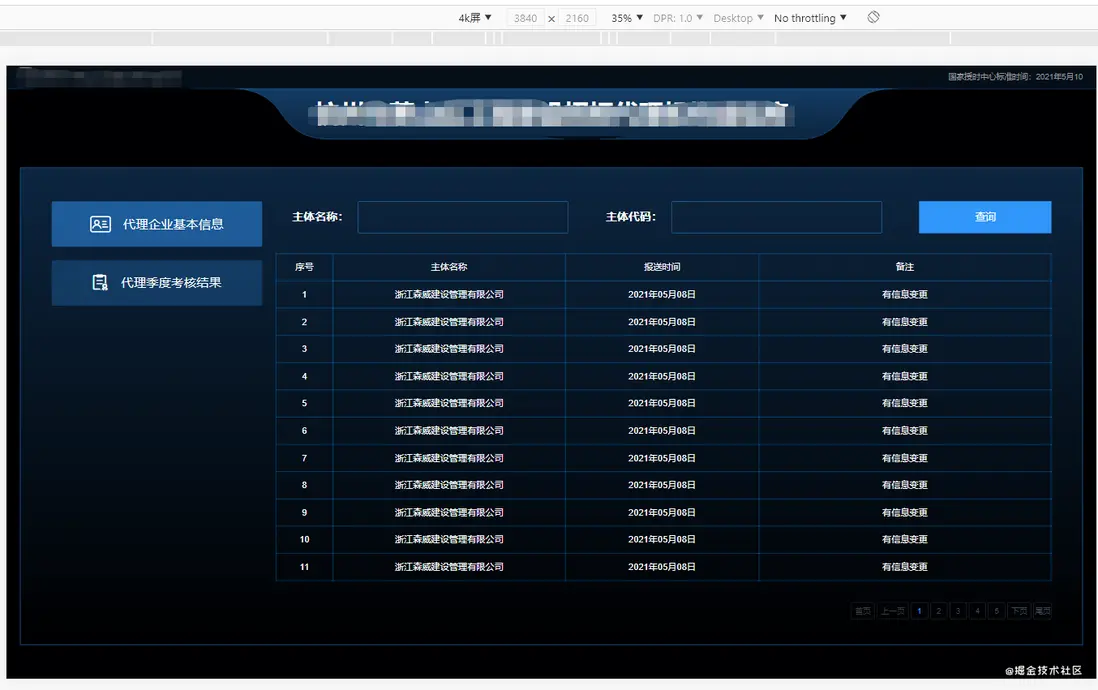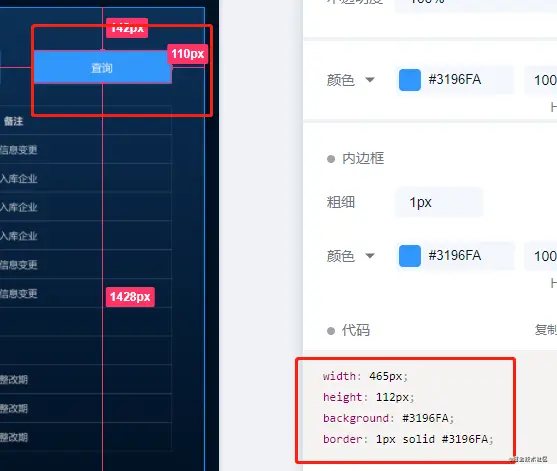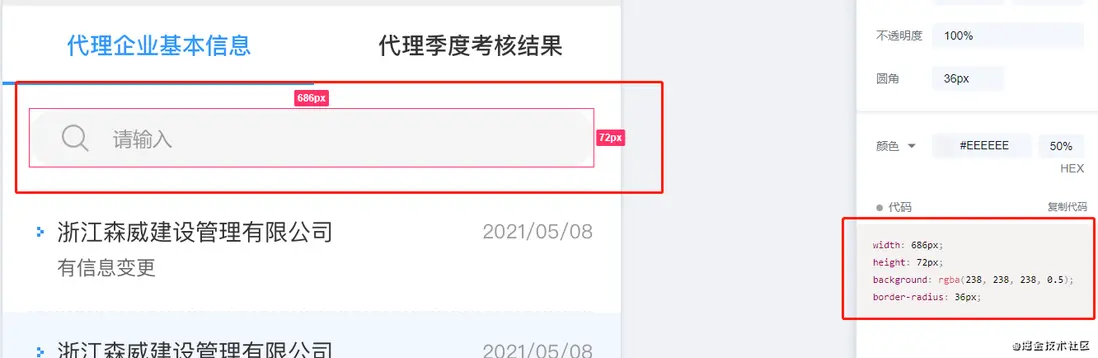PC+大屏適配
可適配 1400px以上的屏幕
查看演示
項目地址
設置設計稿-轉換rem
我們的設計稿是3840px寬度,所以widthOfDesignLayout設置3840
module.exports = {
plugins: {
autoprefixer: {},
"@njleonzhang/postcss-px-to-rem": {
unitToConvert: "px",
widthOfDesignLayout: 3840, // 設計稿的寬度 ,就是設計的UI寬度
unitPrecision: 3, // 十進制的單位.
selectorBlackList: [".ignore", ".hairlines"], // 過濾那些不用轉換的class
minPixelValue: 1, // 設置要替換的最小像素值.
mediaQuery: false, // 允許在媒體查詢中轉換px
},
},
};設置根節點字體
在main.js下,保證在屏幕縮放的過程中也是16:9的比列,查看該插件
const dashboardFlexible = require('lib-flexible-for-dashboard');
dashboardFlexible.init(16/9)開發
設計給出多少就是多少
button {
width: 465px;
height: 112px;
}手機+ipad適配
可適配手機+ipad
演示地址
項目地址
轉換Rem
css: {
loaderOptions: {
postcss: {
plugins: [
require("postcss-pxtorem")({
rootValue: 75, // 換算的基數 1rem = 75px 這個是根據750px設計稿來的,如果是620 的就寫 62
// 忽略轉換正則匹配項。插件會轉化所有的樣式的px。比如引入了三方UI,也會被轉化。目前我使用selectorBlackList字段,來過濾
//如果個別地方不想轉化px。可以簡單的使用大寫的 PX 或 Px 。
selectorBlackList: ['van-'],
propList: ["*"], // 需要做轉化處理的屬性,如`hight`、`width`、`margin`等,`*`表示全部
}),
],
},
},
},設置根節點字體
import 'lib-flexible' 開發
設計給的是750px的設計稿 是多少填多少,比如這個框的高度是96px就直接寫96px
設計稿是多少就是多少
height: 72px;
background: rgba(238, 238, 238, 0.5);
border-radius: 36px;其他解決方案
大屏數據可視化——屏幕適配方案(多分辨率下