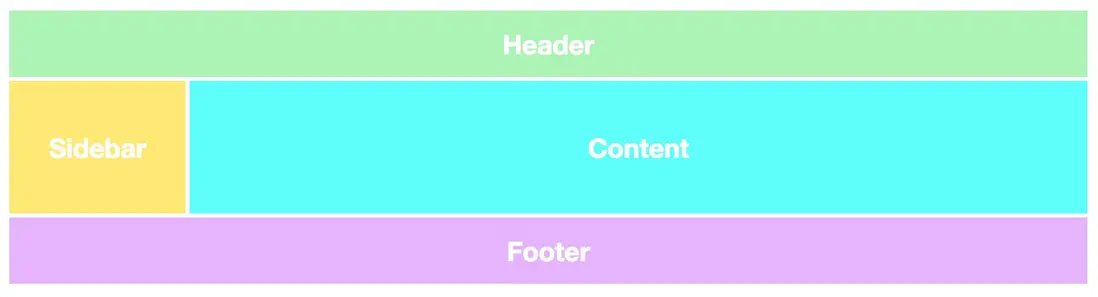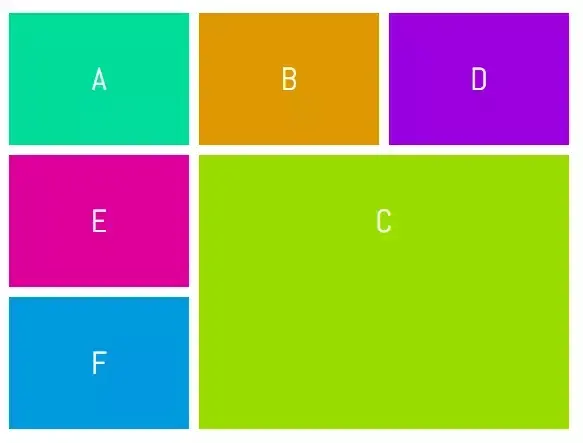第一題
- 佈局介紹
這個是經典的首頁佈局,垂直方向分為頭,內容,尾組成,內容又分為導航和展示,其中展示內容需要自適應,需要隨着窗口的大小發生變化
- 分析
垂直方向可以使用flex方向為column,因為中間內容項需要自適應,可以使用flex-grow指定增長自適應,內容裏面又包含了導航和內容展示,其中內容展示是自適應,因此佈局代碼參考如下:
<div class="container">
<div class="head"></div>
<div class="main">
<div class="nav"></div>
<div class="content"></div>
</div>
<div class="footer"></div>
</div>加上樣式後
<html>
<head>
<style>
.container{
width: 100%;
height: 100%;
display: flex;
flex-direction: column;
}
.head{
height: 80px;
background-color: green;
margin: 5px;
}
.main{
flex-grow: 1;
background-color: blue;
margin: 5px;
}
.footer{
height:80px;
background-color: purple;
margin: 5px;
}
</style>
</head>
<body>
<div class="container">
<div class="head"></div>
<div class="main">
<div class="nav"></div>
<div class="content"></div>
</div>
<div class="footer"></div>
</div>
</body>
</html>有了上中下三層,並且中間層依靠flex-grow: 1能夠隨着高度增長增長,上和下保持高度不變,添加nav和content樣式
<html>
<head>
<style>
.container{
width: 100%;
height: 100%;
display: flex;
flex-direction: column;
}
.head{
height: 80px;
background-color: green;
margin:5px;
}
.main{
flex-grow: 1;
display: flex;
flex-direction: row;
}
.nav{
width: 100px;
background-color: yellow;
margin:5px;
}
.content{
flex-grow: 1;
background-color: blue;
margin:5px;
}
.footer{
height:80px;
background-color: purple;
margin:5px;
}
</style>
</head>
<body>
<div class="container">
<div class="head"></div>
<div class="main">
<div class="nav"></div>
<div class="content"></div>
</div>
<div class="footer"></div>
</div>
</body>
</html>中間層右邊content會隨着高度增加而增加
第二題
- 佈局
- 實現
<html>
<head>
<style>
.container{
width: 100%;
height: 100%;
display: flex;
flex-direction: column;
}
.box{
width: 150px;
background-color: orange;
margin: 5px;
flex-grow: 1;
}
</style>
</head>
<body>
<div class="container">
<div style="display: flex;flex-direction: row;flex-grow: 1;">
<div class="box"></div>
<div class="box"></div>
<div class="box"></div>
</div>
<div style="display: flex;flex-direction: row;flex-grow: 1">
<div style="display: flex;flex-direction: column;">
<div class="box"></div>
<div class="box"></div>
</div>
<div style="margin:5px;background-color: orange;flex-grow: 1;"></div>
</div>
</div>
</body>
</html>所有元素都是響應式的