1. Python異步編程概述
1.1 什麼是異步編程?
異步編程是一種併發編程範式,它允許程序在等待某些操作(如I/O操作)完成時繼續執行其他任務,而不是阻塞等待。Python3.5引入的async/await語法讓異步編程變得更加簡潔和直觀。
1.2 同步 vs 異步
讓我們通過一個簡單的例子來理解兩者的區別:
# 同步方式
import time
def sync_task(name, duration):
print(f"開始任務 {name}")
time.sleep(duration) # 模擬耗時操作
print(f"完成任務 {name}")
# 執行三個任務
start = time.time()
sync_task("A", 2)
sync_task("B", 1)
sync_task("C", 3)
print(f"總耗時: {time.time() - start:.2f}秒")
# 輸出:總耗時: 6.00秒# 異步方式
import asyncio
async def async_task(name, duration):
print(f"開始任務 {name}")
await asyncio.sleep(duration) # 異步等待
print(f"完成任務 {name}")
async def main():
# 併發執行三個任務
await asyncio.gather(
async_task("A", 2),
async_task("B", 1),
async_task("C", 3)
)
start = time.time()
asyncio.run(main())
print(f"總耗時: {time.time() - start:.2f}秒")
# 輸出:總耗時: 3.00秒可以看到,異步方式只需要3秒(最長任務的時間),而同步方式需要6秒(所有任務時間之和)。
2. 異步編程的核心概念
2.1 事件循環(Event Loop)
事件循環是異步編程的核心,它負責:
- 調度和執行異步任務
- 處理I/O事件
- 執行回調函數
# 獲取事件循環
loop = asyncio.get_event_loop()
# 或者在異步函數中
async def my_function():
loop = asyncio.get_running_loop()2.2 協程(Coroutine)
協程是使用async def定義的函數,它可以在執行過程中暫停和恢復:
async def my_coroutine():
print("協程開始")
await asyncio.sleep(1)
print("協程結束")
return "完成"
# 協程必須通過事件循環來運行
result = asyncio.run(my_coroutine())2.3 任務(Task)
任務是對協程的封裝,使其可以併發執行:
async def task_example():
# 創建任務
task1 = asyncio.create_task(my_coroutine())
task2 = asyncio.create_task(my_coroutine())
# 等待任務完成
result1 = await task1
result2 = await task22.4 Future對象
Future代表一個異步操作的最終結果:
async def future_example():
# 創建Future
future = asyncio.Future()
# 設置結果
future.set_result("Hello")
# 獲取結果
result = await future
print(result) # 輸出: Hello3. 異步編程的優勢
3.1 高併發處理能力
異步編程特別適合I/O密集型任務:
# 模擬併發HTTP請求
import aiohttp
import asyncio
async def fetch_url(session, url):
async with session.get(url) as response:
return await response.text()
async def fetch_multiple_urls(urls):
async with aiohttp.ClientSession() as session:
tasks = [fetch_url(session, url) for url in urls]
return await asyncio.gather(*tasks)
# 可以同時處理成百上千個請求
urls = ["http://example.com"] * 100
results = asyncio.run(fetch_multiple_urls(urls))3.2 資源效率
對比線程和協程的資源佔用:
import sys
import threading
import asyncio
# 線程佔用
thread = threading.Thread(target=lambda: None)
print(f"線程大小: {sys.getsizeof(thread)} bytes")
# 協程佔用
async def coro():
pass
print(f"協程大小: {sys.getsizeof(coro())} bytes")
# 協程佔用的內存遠小於線程3.3 避免回調地獄
傳統的回調方式:
# 回調地獄示例
def step1(callback):
# 執行步驟1
callback(step2)
def step2(callback):
# 執行步驟2
callback(step3)
def step3(callback):
# 執行步驟3
callback(None)使用async/await:
# 清晰的異步代碼
async def process():
result1 = await step1()
result2 = await step2(result1)
result3 = await step3(result2)
return result34. async/await語法詳解
4.1 基本語法
# 定義異步函數
async def async_function():
# await只能在async函數中使用
result = await some_async_operation()
return result
# 運行異步函數
asyncio.run(async_function())4.2 併發執行模式
# 1. 使用gather併發執行多個協程
async def concurrent_gather():
results = await asyncio.gather(
async_task1(),
async_task2(),
async_task3()
)
return results
# 2. 使用TaskGroup (Python 3.11+)
async def concurrent_taskgroup():
async with asyncio.TaskGroup() as tg:
task1 = tg.create_task(async_task1())
task2 = tg.create_task(async_task2())
# 退出時自動等待所有任務
# 3. 使用create_task立即調度
async def concurrent_create_task():
task1 = asyncio.create_task(async_task1())
task2 = asyncio.create_task(async_task2())
result1 = await task1
result2 = await task24.3 異步上下文管理器
class AsyncResource:
async def __aenter__(self):
print("獲取資源")
await asyncio.sleep(1)
return self
async def __aexit__(self, exc_type, exc_val, exc_tb):
print("釋放資源")
await asyncio.sleep(1)
async def use_resource():
async with AsyncResource() as resource:
print("使用資源")4.4 異步迭代器
class AsyncIterator:
def __init__(self, n):
self.n = n
self.i = 0
def __aiter__(self):
return self
async def __anext__(self):
if self.i >= self.n:
raise StopAsyncIteration
await asyncio.sleep(0.1)
self.i += 1
return self.i
async def use_async_iterator():
async for i in AsyncIterator(5):
print(f"值: {i}")5. 實戰案例:異步Tar壓縮器
現在讓我們通過tar壓縮器的例子來深入理解異步編程的實際應用。
tar_compressor.py
tar_compressor_usage.py
5.1 為什麼壓縮任務適合異步?
壓縮任務涉及大量的I/O操作:
- 讀取文件內容
- 寫入壓縮數據
- 更新進度信息
- 響應用户中斷
這些操作都可以通過異步方式優化。
5.2 核心異步設計
5.2.1 異步文件處理
async def _add_file_with_progress(
self,
tar: tarfile.TarFile,
file_path: Path,
progress: Progress,
overall_task: int,
file_task: int
):
"""異步添加文件到tar包"""
file_size = file_path.stat().st_size
# 使用包裝器跟蹤進度
class ProgressFileWrapper:
def __init__(self, file_obj, callback):
self.file_obj = file_obj
self.callback = callback
def read(self, size=-1):
data = self.file_obj.read(size)
if data:
self.callback(len(data))
return data
# 更新進度的回調
def update_progress(bytes_read):
progress.update(file_task, advance=bytes_read)
progress.update(overall_task, advance=bytes_read)
# 添加文件
with open(file_path, 'rb') as f:
wrapped_file = ProgressFileWrapper(f, update_progress)
info = tar.gettarinfo(str(file_path))
tar.addfile(info, wrapped_file)
# 關鍵:讓出控制權,使其他任務可以執行
await asyncio.sleep(0)5.2.2 異步中斷處理
async def _check_interrupt(self) -> bool:
"""異步檢查中斷信號"""
if self.interrupt_handler.interrupted:
# 在執行器中運行同步的確認對話框
confirmed = await asyncio.get_event_loop().run_in_executor(
None,
lambda: Confirm.ask("是否要中斷壓縮操作?", default=False)
)
if confirmed:
self._cancelled = True
return True
else:
# 重置中斷狀態
self.interrupt_handler.interrupted = False
return self._cancelled5.3 異步與同步的結合
有時我們需要在異步代碼中調用同步函數:
async def compress_with_progress(self, source_paths, output_file):
"""主壓縮函數"""
# 1. 同步操作:計算文件大小(快速操作)
self.stats.total_files, self.stats.total_size = self._calculate_total_size(paths)
# 2. 異步操作:壓縮過程(耗時操作)
with Progress(...) as progress:
with tarfile.open(output_path, mode) as tar:
for path in paths:
# 檢查中斷(異步)
if await self._check_interrupt():
return False
# 添加文件(異步包裝)
await self._add_file_with_progress(tar, path, ...)5.4 異步進度更新
使用Rich庫的進度條與異步結合:
async def update_progress_async(progress, task_id, total):
"""異步更新進度示例"""
for i in range(total):
# 模擬工作
await asyncio.sleep(0.1)
# 更新進度(同步操作,但很快)
progress.update(task_id, advance=1)
# 讓其他任務有機會執行
if i % 10 == 0:
await asyncio.sleep(0)5.5 異步錯誤處理
async def safe_compress(self, *args, **kwargs):
"""帶錯誤處理的壓縮"""
try:
result = await self.compress_with_progress(*args, **kwargs)
return result
except asyncio.CancelledError:
# 處理取消
self.console.print("[yellow]壓縮被取消[/yellow]")
raise
except Exception as e:
# 處理其他錯誤
self.console.print(f"[red]錯誤: {e}[/red]")
return False
finally:
# 清理資源
self.interrupt_handler.cleanup()6. 異步編程最佳實踐
6.1 何時使用異步
✅ 適合使用異步的場景:
- I/O密集型任務(文件操作、網絡請求、數據庫查詢)
- 需要處理大量併發連接
- 實時數據流處理
- Web服務器和API
❌ 不適合使用異步的場景:
- CPU密集型計算(使用多進程代替)
- 簡單的腳本和一次性任務
- 與不支持異步的庫交互
6.2 常見陷阱和解決方案
6.2.1 忘記await
# 錯誤:忘記await
async def bad_example():
asyncio.sleep(1) # 這不會暫停!
# 正確
async def good_example():
await asyncio.sleep(1) # 正確暫停6.2.2 阻塞事件循環
# 錯誤:使用阻塞操作
async def blocking_example():
time.sleep(1) # 阻塞整個事件循環!
# 正確:使用異步版本或在執行器中運行
async def non_blocking_example():
await asyncio.sleep(1) # 異步等待
# 或者對於必須的同步操作
loop = asyncio.get_event_loop()
await loop.run_in_executor(None, time.sleep, 1)6.2.3 併發限制
# 使用信號量限制併發數
async def limited_concurrent_tasks(tasks, limit=10):
semaphore = asyncio.Semaphore(limit)
async def bounded_task(task):
async with semaphore:
return await task
return await asyncio.gather(*[bounded_task(task) for task in tasks])6.3 性能優化技巧
6.3.1 批量處理
# 不好:逐個處理
async def process_items_slow(items):
results = []
for item in items:
result = await process_item(item)
results.append(result)
return results
# 好:批量併發
async def process_items_fast(items):
tasks = [process_item(item) for item in items]
return await asyncio.gather(*tasks)6.3.2 使用連接池
# 複用連接以提高性能
class AsyncConnectionPool:
def __init__(self, size=10):
self.pool = asyncio.Queue(size)
self.size = size
async def acquire(self):
return await self.pool.get()
async def release(self, conn):
await self.pool.put(conn)6.4 調試異步代碼
# 啓用調試模式
asyncio.run(main(), debug=True)
# 或者
loop = asyncio.get_event_loop()
loop.set_debug(True)
# 使用日誌記錄
import logging
logging.basicConfig(level=logging.DEBUG)7. 總結與展望
7.1 關鍵要點回顧
- 異步編程的本質:在等待I/O時不阻塞,提高程序效率
- async/await語法:讓異步代碼像同步代碼一樣易讀
- 適用場景:I/O密集型任務、高併發處理
- 實際應用:通過tar壓縮器看到異步在實際項目中的應用
7.2 異步編程的未來
Python異步生態系統持續發展:
- 更多標準庫支持異步(如異步文件I/O)
- 性能持續優化
- 更好的調試和分析工具
- 與其他併發模型的整合
7.3 進階學習資源
- 官方文檔:Python asyncio documentation
-
異步庫生態:
aiohttp:異步HTTP客户端/服務器aiofiles:異步文件操作asyncpg:異步PostgreSQL客户端motor:異步MongoDB驅動
-
設計模式:
- 生產者-消費者模式
- 發佈-訂閲模式
- 異步上下文管理
7.4 結語
Python的異步編程為處理I/O密集型任務提供了強大而優雅的解決方案。通過本教程的學習,你應該已經掌握了:
- 異步編程的基本概念和優勢
- async/await語法的使用方法
- 如何在實際項目中應用異步編程
- 異步編程的最佳實踐和注意事項
繼續實踐和探索,你會發現異步編程能夠顯著提升程序的性能和響應能力。記住,異步編程不是銀彈,要根據具體場景選擇合適的併發模型。
Happy Async Coding! 🚀