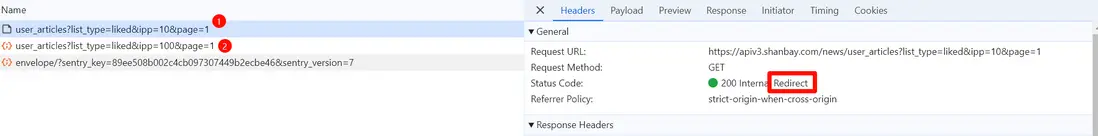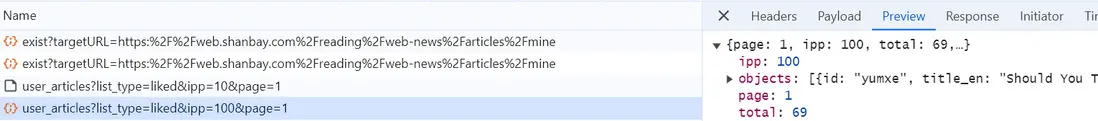1 修改manifast.json
manifest_version必須為3,因為這個declarativeNetRequest是3中新增的api
{
"manifest_version": 3,
"permissions": ["declarativeNetRequest"],
"host_permissions": ["<all_urls>"]
}2 在background.js中添加監聽請求的代碼
const RULE_ID = 1;
chrome.declarativeNetRequest.updateDynamicRules({
// removeRuleIds用來在添加監聽時避免重複監聽,也就是預先刪除同樣id的規則
removeRuleIds: [RULE_ID],
addRules: [{
id: RULE_ID,
// 定義需要攔截的請求
condition: {
urlFilter: "https://apiv3.shanbay.com/news/user_articles?list_type=liked&ipp=10",
resourceTypes: [chrome.declarativeNetRequest.ResourceType.XMLHTTPREQUEST]
},
// 攔截到目標請求後的操作定義
action: {
// chrome不允許直接修改初始請求,而是通過重發一次修改後的請求,所以你會看到action.type為REDIRECT
type: chrome.declarativeNetRequest.RuleActionType.REDIRECT,
redirect: {
transform: {
queryTransform: {
// 將url中的ipp參數的值改成了100
addOrReplaceParams: [{ key: "ipp", value: "100" }]
}
}
}
},
}]
});3 驗收效果
初始的請求1被Redirect掉了,請求2如預期的返回了結果,原先的業務流程也沒有被重定向打斷,非常棒