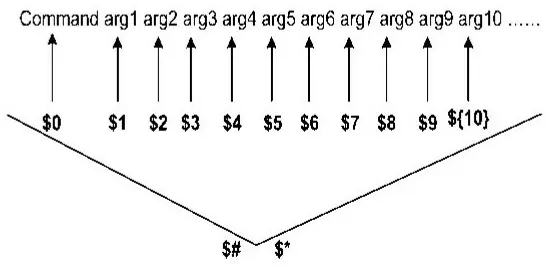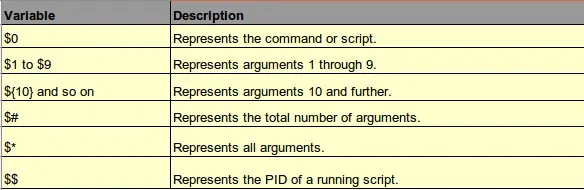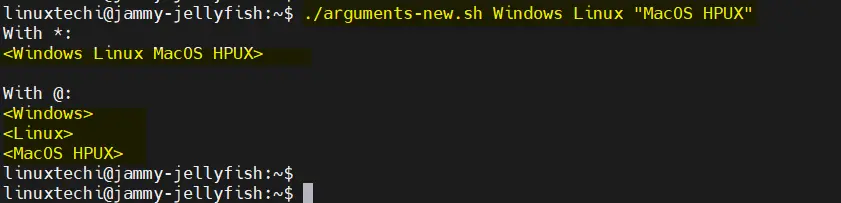命令行參數也稱為位置參數,這些參數是運行時終端上的 shell 腳本所特有的。在命令行傳遞給 shell 腳本的每個變量都存儲在相應的 shell 變量中,包括 shell 腳本名稱。
在本教程中,我們將學習如何在 Linux 中向 bash shell 腳本傳遞命令行參數。
參數説明如下:
讓我們創建一個名為 arguments.sh 的 shell 腳本,它將顯示所提供的命令行參數,並計算參數的數量、第一個參數的值和腳本的進程 ID (PID)。
$ vi arguments.sh
#!/bin/bash
#This Script demonstrate the usage of command line arguments in bash script
echo "There are $# arguments pass at command line"
echo "The arguments supplied are : $*"
echo "The first command line argument is: $1"
echo "The PID of the script is: $$"使用 chmod 命令為腳本分配可執行權限
$ chmod +x arguments.sh帶參數執行腳本
$ ./arguments.sh Debian RockyLinux Ubuntu RHEL SUSE腳本輸出如下
在上面的腳本中,我們也可以使用 $@ 代替 $* 來獲取所有參數。這兩個變量之間的關鍵區別在於 $* 以單個字符串表示所有參數,而 $@ 以數組形式表示參數,或者 $@ 展開為多個參數。
$@ 總是優先使用,為了理解它們的區別,讓我們創建以下腳本。
$ vi arguments-new.sh
#!/bin/bash
echo "With *:"
for arg in "$*"
do
echo "<$arg>"
done
echo
echo "With @:"
for arg in "$@"
do
echo "<$arg>"
done執行腳本並注意其中的區別
我的開源項目
- course-tencent-cloud(酷瓜雲課堂 - gitee倉庫)
- course-tencent-cloud(酷瓜雲課堂 - github倉庫)