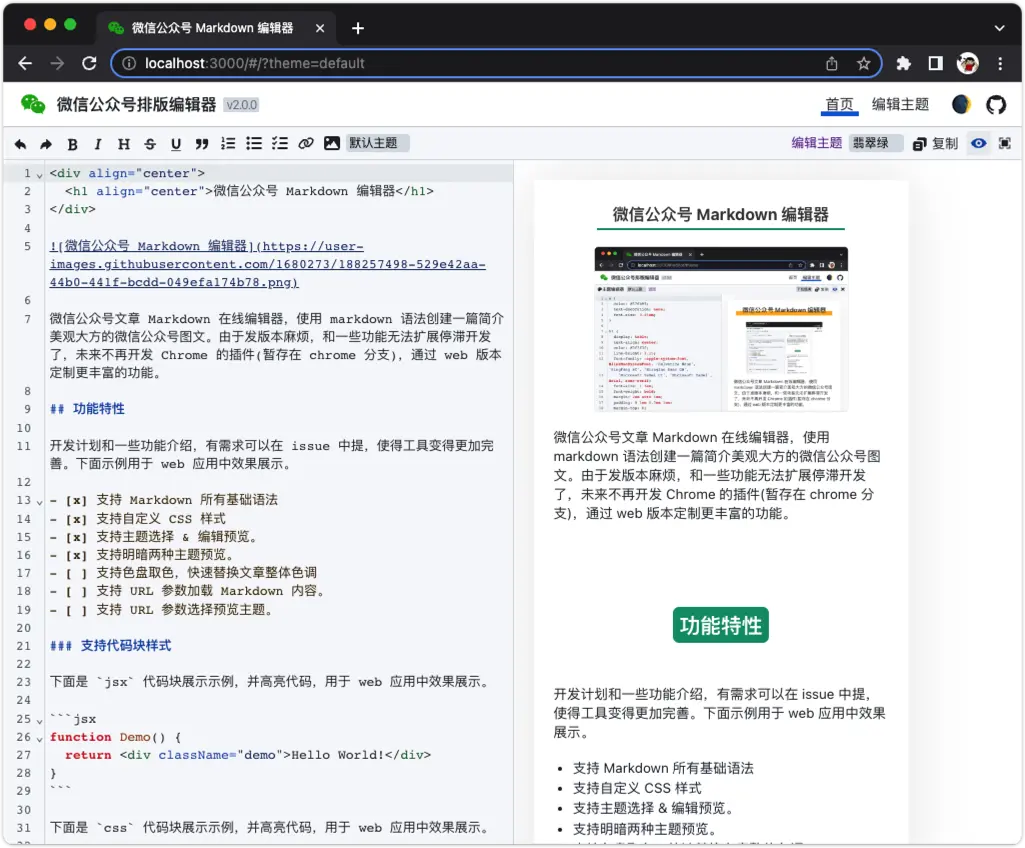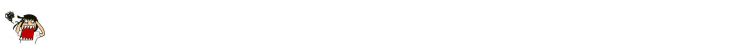微信公眾號文章 Markdown 在線編輯器,使用 markdown 語法創建一篇簡介美觀大方的微信公眾號圖文。由於發版本麻煩,和一些功能無法擴展停滯開發了,未來不再開發 Chrome 的插件(暫存在 chrome 分支),通過 web 版本定製更豐富的功能。
Github: https://github.com/jaywcjlove...
官網:https://jaywcjlove.github.io/...
功能特性
開發計劃和一些功能介紹,有需求可以在 issue 中提,使得工具變得更加完善。下面示例用於 web 應用中效果展示。
- [x] 支持 Markdown 所有基礎語法
- [x] 支持自定義 CSS 樣式
- [x] 支持主題選擇 & 編輯預覽。
- [x] 支持明暗兩種主題預覽。
- [ ] 支持色盤取色,快速替換文章整體色調
- [x] 支持 URL 參數加載 Markdown 內容。
- [x] 支持 URL 參數選擇預覽主題。
支持代碼塊樣式
下面是 jsx 代碼塊展示示例,並高亮代碼,用於 web 應用中效果展示。
function Demo() {
return <div className="demo">Hello World!</div>
}下面是 css 代碼塊展示示例,並高亮代碼,用於 web 應用中效果展示。
li {
font-size: 16px;
margin: 0;
line-height: 26px;
color: rgb(30 41 59);
font-family:-apple-system-font,BlinkMacSystemFont, Helvetica Neue, PingFang SC, Hiragino Sans GB , Microsoft YaHei UI , Microsoft YaHei ,Arial,sans-serif;
}支持內聯代碼
用於 web 應用中效果展示。
Inline Code {code: 0}
支持表格
表格無法使用自定義樣式,暫時沒找到解決途徑
| Header 1 | Header 2 |
|---|---|
| Key 1 | Value 1 |
| Key 2 | Value 2 |
| Key 3 | Value 3 |
支持 GFM 腳註
這是一個簡單的 Markdown1 語法的腳註2。 頁面最後有一些額外的文字描述。注意這不是完整的註腳3特性。
支持註釋
<ruby>
漢 <rt>Han</rt>
</ruby>漢字注音效果:
<ruby>
漢 <rt>Han</rt>
字 <rt>zi</rt>
拼 <rt>pin</rt>
音 <rt>yin</rt>
注 <rt>zhu</rt>
音 <rt>yin</rt>
</ruby>
支持自定義樣式
<!--rehype:style=color: red;-->
在 Markdown 中 HTML 註釋也可以用在 markdown 中,利用這一特點,為一些內容自定一樣式。使用 HTML 註釋 <!--rehype:xxx--><!--rehype:style=color: red;background: #ff000033;--> 讓 Markdown 支持樣式自定義。
## 定義標題樣式
<!--rehype:style=display: flex; height: 230px; align-items: center; justify-content: center; font-size: 38px;-->
支持對某些文字變更樣式,如_文字顏色_<!--rehype:style=color: red;-->,文字顏色將被設置為紅色(red)。⚠️ 注意:這一特性可能適用於有一定 css 前端基礎知識的用户,不過它也非常簡單,使用 <!--rehype:style= 開始,--> 結束,中間包裹 css 樣式,如 color: red; 設置文字紅色。
標記忽略內容
此特性利用 HTML 註釋在 markdown 中被忽略的特性,標記需要忽略的內容,標記開始 <!--rehype:ignore:start-->,標記結束 <!--rehype:ignore:end-->,被標記的內容在微信 Markdown 編輯器預覽中不顯示。在其它預覽工具中展示內容,比如 GitHub 中能展示。
# 註釋忽略
<!--rehype:ignore:start-->內容在微信 Markdown 編輯器預覽中不顯示。在其它預覽工具中展示內容。<!--rehype:ignore:end-->支持 URL 參數加載 Markdown 內容
https://<URL>?md=<Markdown 資源 URL>加載 Markdown 內容的示例 URL:
https://jaywcjlove.github.io/wxmp/#/?theme=underscore&md=https://raw.githubusercontent.com/jaywcjlove/c-tutorial/master/README.md
Markdown URL 地址: https://raw.githubusercontent.com/jaywcjlove/c-tutorial/master/README.md主題定製
在目錄 src/themes 中存放默認主題,在 src/store/context.tsx 中配置主題,主題使用 css 定義樣式,不支持複雜的選擇器。提供在線主題編輯器,歡迎修改並 PR 進倉庫供大家使用。
/* 1~6 標題樣式定義 */
h1 {} h2 {} h3 {} h4 {} h5 {} h6 {}
a { color: red; } /* 超鏈接樣式定義 */
strong {} /* 加粗樣式定義 */
del {} /* 刪除線樣式定義 */
em {} /* 下劃線樣式定義 */
u {} /* 下劃線樣式定義 */
p {} /* 段落樣式定義 */
ul {} /* 無序列表樣式定義 */
ol {} /* 有序列表樣式定義 */
li {} /* 列表條目樣式定義 */
blockquote {} /* 塊級引用樣式定義 */
table {}
td {}
th {}
pre {} /* 樣式定義 */
.code-highlight {} /* 代碼塊樣式定義 */
.code-line {} /* 代碼塊行樣式定義 */
.code-spans {} /* 代碼塊行樣式定義 */
sup {} /* GFM 腳註樣式定義 */
.footnotes-title {} /* GFM 腳註,參考標題樣式定義 */
.footnotes-list {} /* GFM 腳註,參考列表樣式定義 */
.image-warpper {} /* 圖片父節點樣式定義 */
.image {} /* 圖片樣式定義 */
/* 部分代碼高亮樣式 */
.comment {}
.property {}
.function {}
.keyword {}
.punctuation {}
.unit {}
.tag {}
.color {}
.selector {}
.quote {}
.number {}
.attr-name {}
.attr-value {}部署


輕鬆通過 docker 部署《微信公眾號 Markdown 編輯器》網站應用。
docker pull wcjiang/wxmp
# Or
docker pull ghcr.io/jaywcjlove/wxmp:latestdocker run --name wxmp --rm -d -p 96611:3000 wcjiang/wxmp:latest
# Or
docker run --name wxmp -itd -p 96611:3000 wcjiang/wxmp:latest
# Or
docker run --name wxmp -itd -p 96611:3000 ghcr.io/jaywcjlove/wxmp:latest在瀏覽器中訪問以下 URL
http://localhost:96611/貢獻者
一如既往,感謝我們出色的貢獻者!
上圖貢獻者列表,由 action-contributors4 自動生成貢獻者圖片。
License
根據 MIT 許可證獲得許可。
- GitHub 風格的 Markdown 規範 https://github.github.com/gfm/ ↩
- 腳註 https://github.blog/changelog... ↩
- 微信文章不支持錨點跳轉和打開第三方 URL 超鏈接,所以不支持完整的註腳特性。 ↩
- Action Contributors https://github.com/jaywcjlove... ↩