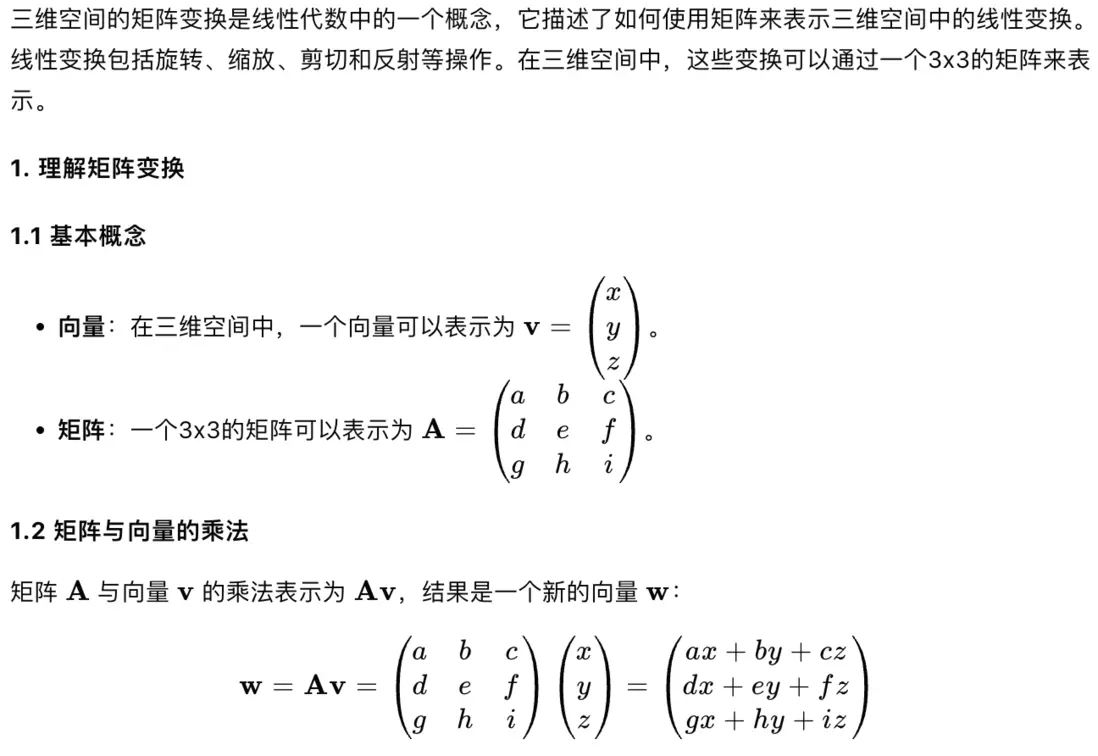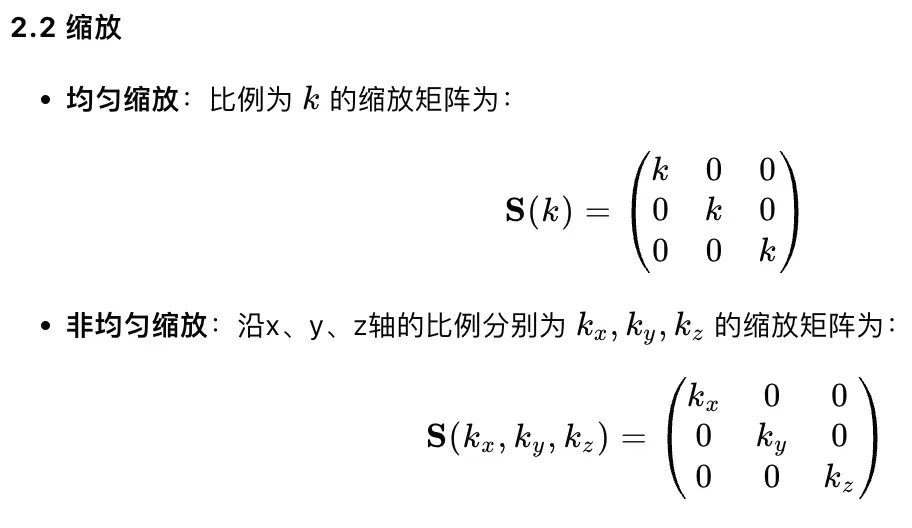場景
作為剛剛接觸 Three.js 的小白,在工作中遇到下面的需求:
- 加載一個 3D 模型
- 通過代碼切換預設的任意模型的視角
最終效果(在線示例):
👆基於官方示例增加的控制代碼
我們通過官方示例可以知道,只要使用 OrbitControls 就可以通過鼠標調整模型的視角。可是,能不能通過代碼,切換特定的視角呢?有沒有官方的 API 可以實現這個交互呢?小白暫時未能找到拿來即用的示例代碼。
基本原理
通過 AI 可以得知相關矩陣變化的公式原理:
通過 AI,我們還能得到上面原理的核心算法代碼:
// Function to multiply matrix and point
function multiplyMatrixAndPoint(matrix, point) {
let result = []
for (let i = 0; i < matrix.length; i++) {
result[i] =
matrix[i][0] * point[0] +
matrix[i][1] * point[1] +
matrix[i][2] * point[2]
}
return result
}
function rotatePoint(x, y, z, rotateZ, rotateY) {
// Convert degrees to radians
const radZ = (rotateZ * Math.PI) / 180
const radY = (rotateY * Math.PI) / 180
// Rotation matrix around Z-axis
const Rz = [
[Math.cos(radZ), -Math.sin(radZ), 0],
[Math.sin(radZ), Math.cos(radZ), 0],
[0, 0, 1],
]
// Rotation matrix around Y-axis
const Ry = [
[Math.cos(radY), 0, Math.sin(radY)],
[0, 1, 0],
[-Math.sin(radY), 0, Math.cos(radY)],
]
// Apply rotation matrices
let pointAfterZ = this.multiplyMatrixAndPoint(Rz, [x, y, z])
let finalPoint = this.multiplyMatrixAndPoint(Ry, pointAfterZ)
return finalPoint
}輸入:起始點 x, y, z;繞着 Z 軸旋轉的角度;繞着 Y 軸旋轉的角度;
輸出:旋轉後的新座標 [x,y,z];
動畫
基於上面座標的計算,還要實現新舊座標變化的過渡動畫,這裏可以用瀏覽器 API 的 requestAnimationFrame 實現:
/**
* 淡入淡出
* https://www.cnblogs.com/cloudgamer/archive/2009/01/06/Tween.html
* @param t 當前時間
* @param b 初始值
* @param c 增/減量
* @param d 持續時間
*/
cubicEaseInOut(t, b, c, d) {
if ((t /= d / 2) < 1) return (c / 2) * t * t * t + b
return (c / 2) * ((t -= 2) * t * t + 2) + b
}
rotateAnimate(fromZ, toZ, fromY, toY, fromDistance, toDistance, duration) {
return new Promise((resolve) => {
let time = 0
cancelAnimationFrame(this.timer)
const fn = () => {
let degZ = this.cubicEaseInOut(time, fromZ, toZ - fromZ, duration)
let degY = this.cubicEaseInOut(time, fromY, toY - fromY, duration)
let distance =
this.cubicEaseInOut(
time,
fromDistance * 1000,
toDistance * 1000 - fromDistance * 1000,
duration,
) / 1000
if (time < duration) {
time += 10
}
if (time >= duration) {
degZ = toZ
degY = toY
}
if (camera) {
// 旋轉後
const posRotated = this.rotatePoint(
this.cameraPos.x,
this.cameraPos.y,
this.cameraPos.z,
degZ,
degY,
)
// 縮放後
const posZoomed = this.zoom(
posRotated[0],
posRotated[1],
posRotated[2],
distance,
)
// 偏移後
this.camera.position.x = posZoomed[0]
this.camera.position.y = posZoomed[1]
this.camera.position.z = posZoomed[2]
camera.lookAt(scene.position)
}
if (time < duration) {
this.timer = requestAnimationFrame(fn)
} else {
cancelAnimationFrame(this.timer)
resolve(true)
}
}
this.timer = requestAnimationFrame(fn)
})
}以 Z 軸旋轉為例,主要邏輯就是 fromZ, toZ,代表從原來的角度 fromZ 漸變成新的角度 toZ,通過緩動函數 cubicEaseInOut,得出每一幀動畫需要變化的角度,該角度通過上面的矩陣變換旋轉,就可以得出該幀的新座標。
把這些邏輯包裝一下:
// 切換鏡頭視角工具
class ViewAnimate {
scene
camera
timer = 0
lastRotateZ = 0
lastRotateY = 0
lastDistance = 1
cameraPos = {
x: 0,
y: 0,
z: 0,
}
radius = 0
constructor(scene, camera, cameraPos) {
this.scene = scene
this.camera = camera
this.cameraPos = cameraPos
this.radius = Math.abs(cameraPos.x)
}
/**
* 淡入淡出
* https://www.cnblogs.com/cloudgamer/archive/2009/01/06/Tween.html
* @param t 當前時間
* @param b 初始值
* @param c 增/減量
* @param d 持續時間
*/
cubicEaseInOut(t, b, c, d) {
if ((t /= d / 2) < 1) return (c / 2) * t * t * t + b
return (c / 2) * ((t -= 2) * t * t + 2) + b
}
// Function to multiply matrix and point
multiplyMatrixAndPoint(matrix, point) {
let result = []
for (let i = 0; i < matrix.length; i++) {
result[i] =
matrix[i][0] * point[0] +
matrix[i][1] * point[1] +
matrix[i][2] * point[2]
}
return result
}
rotatePoint(x, y, z, rotateZ, rotateY) {
// Convert degrees to radians
const radZ = (rotateZ * Math.PI) / 180
const radY = (rotateY * Math.PI) / 180
// Rotation matrix around Z-axis
const Rz = [
[Math.cos(radZ), -Math.sin(radZ), 0],
[Math.sin(radZ), Math.cos(radZ), 0],
[0, 0, 1],
]
// Rotation matrix around Y-axis
const Ry = [
[Math.cos(radY), 0, Math.sin(radY)],
[0, 1, 0],
[-Math.sin(radY), 0, Math.cos(radY)],
]
// Apply rotation matrices
let pointAfterZ = this.multiplyMatrixAndPoint(Rz, [x, y, z])
let finalPoint = this.multiplyMatrixAndPoint(Ry, pointAfterZ)
return finalPoint
}
zoom(x, y, z, distance) {
const m = [
[distance, 0, 0],
[0, distance, 0],
[0, 0, distance],
]
const pointAfterZ = this.multiplyMatrixAndPoint(m, [x, y, z])
return pointAfterZ
}
rotateAnimate(fromZ, toZ, fromY, toY, fromDistance, toDistance, duration) {
return new Promise((resolve) => {
let time = 0
cancelAnimationFrame(this.timer)
const fn = () => {
let degZ = this.cubicEaseInOut(time, fromZ, toZ - fromZ, duration)
let degY = this.cubicEaseInOut(time, fromY, toY - fromY, duration)
let distance =
this.cubicEaseInOut(
time,
fromDistance * 1000,
toDistance * 1000 - fromDistance * 1000,
duration,
) / 1000
if (time < duration) {
time += 10
}
if (time >= duration) {
degZ = toZ
degY = toY
}
if (camera) {
// 旋轉後
const posRotated = this.rotatePoint(
this.cameraPos.x,
this.cameraPos.y,
this.cameraPos.z,
degZ,
degY,
)
// 縮放後
const posZoomed = this.zoom(
posRotated[0],
posRotated[1],
posRotated[2],
distance,
)
// 偏移後
this.camera.position.x = posZoomed[0]
this.camera.position.y = posZoomed[1]
this.camera.position.z = posZoomed[2]
camera.lookAt(scene.position)
}
if (time < duration) {
this.timer = requestAnimationFrame(fn)
} else {
cancelAnimationFrame(this.timer)
resolve(true)
}
}
this.timer = requestAnimationFrame(fn)
})
}
async view(config) {
if (camera) {
await this.rotateAnimate(
this.lastRotateZ,
config.rotateZ,
this.lastRotateY,
config.rotateY,
this.lastDistance,
config.distance,
config.duration,
)
this.lastRotateZ = config.rotateZ
this.lastRotateY = config.rotateY
this.lastDistance = config.distance
}
}
}使用的時候:
const viewAnimate = new ViewAnimate(scene, camera, cameraPosition)
// 視角切換序列,可以自行添加更多
viewAnimate
.view({
rotateZ: 90,
rotateY: 180,
distance: 0.5,
duration: 1000,
})
.then(() =>
viewAnimate.view({
rotateZ: 0,
rotateY: 0,
distance: 1,
duration: 1000,
}),
)
.then(() =>
viewAnimate.view({
rotateZ: 30,
rotateY: -120,
distance: 2,
duration: 1000,
}),
)
.then(() =>
viewAnimate.view({
rotateZ: 0,
rotateY: 0,
distance: 1,
duration: 1000,
}),
)如果內容對您有一點點幫助,請給我一個贊吧!