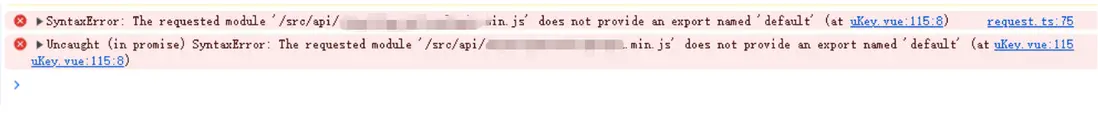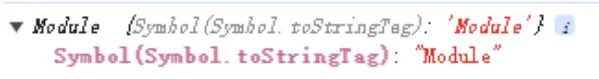問題描述
使用webpack打包的umd格式的js插件導入到vue2項目中無法使用,報錯如下:
SymtaxError: The reguested module '/xxxin js’does not provide an export named 'defanlt’
vue-cli版本不同現象:
vue-cli 4.5.15會報’does not provide an export named 'defanlt’錯誤vue-cli 4.5.12不會報錯,但變量會變成undefined
遇到這個問題後一頓百度+Google搜索,搜索到的答案大部分都説是導入方式的問題,於是按照搜索到的答案改導入方式
一開始的導入方式:import ATest from './test.js
按百度搜索到的導入方式:import * as ATest from './test.js
然後輸出ATest,結果變成了這樣
解決問題
後面經過各種查詢終於找到了原因,原來vue-cli 3.0及以上版本默認禁止了 commonjs 語法
問題找到了,解決起來也就快了,只需要使用@babel/plugin-transform-modules-commonjs插件即可
解決步驟:
- 執行命令安裝babel:npm install --D @babel/plugin-transform-modules-commonjs
- 在項目根目錄創建一個 babel.config.js(如沒有的情況下)
-
配置 babel.config.js
然後在babel.config.js文件中配置module.exports = { plugins: [ [ '@babel/plugin-transform-modules-commonjs', { allowTopLevelThis: true } ] ] }自此問題完美解決