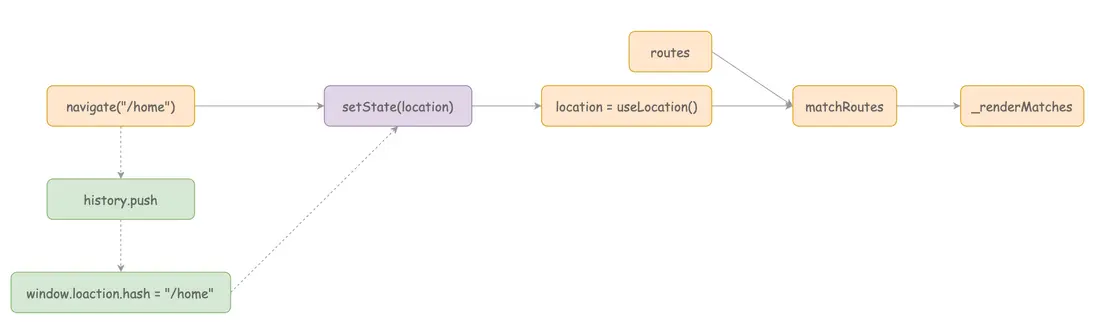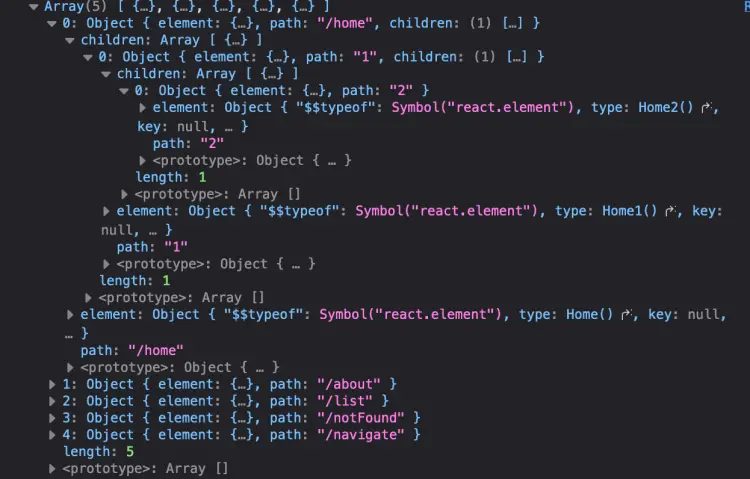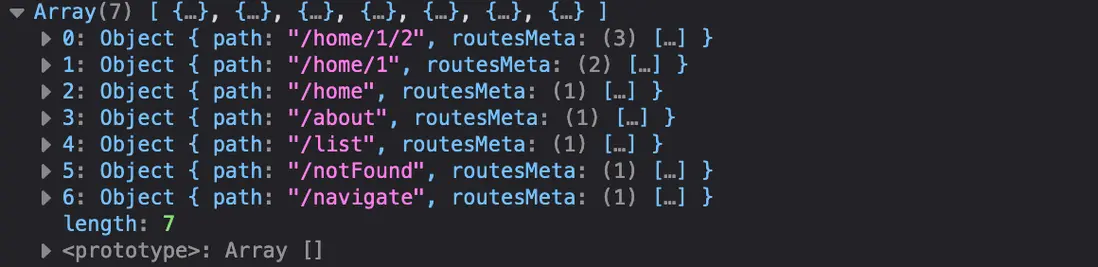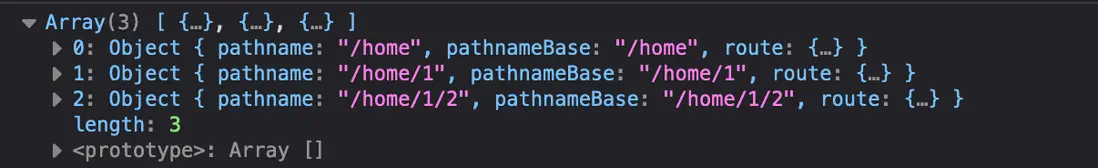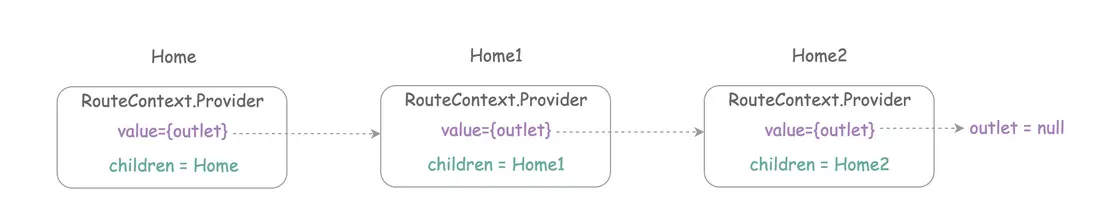我們是袋鼠雲數棧 UED 團隊,致力於打造優秀的一站式數據中台產品。我們始終保持工匠精神,探索前端道路,為社區積累並傳播經驗價值。
本文作者:霜序
前言
在前一篇文章中,我們詳細的説了 react-router@3.x 升級到 @6.x 需要注意的問題以及變更的使用方式。
react-router 版本更新非常快,但是它的底層實現原理確是萬變不離其中,在本文中會從前端路由出發到 react-router 原理總結與分享。
前端路由
在 Web 前端單頁面應用 SPA(Single Page Application)中,路由是描述 URL 和 UI 之間的映射關係,這種映射是單向的,即 URL 的改變會引起 UI 更新,無需刷新頁面
如何實現前端路由
實現前端路由,需要解決兩個核心問題
- 如何改變 URL 卻不引起頁面刷新?
- 如何監測 URL 變化?
在前端路由的實現模式有兩種模式,hash 和 history 模式,分別回答上述兩個問題
hash 模式
- hash 是 url 中 hash(#) 及後面的部分,常用錨點在頁面內做導航,改變 url 中的 hash 部分不會引起頁面的刷新
- 通過 hashchange 事件監聽 URL 的改變。改變 URL 的方式只有以下幾種:通過瀏覽器導航欄的前進後退、通過
<a>標籤、通過window.location,這幾種方式都會觸發hashchange事件
history 模式
- history 提供了
pushState和replaceState兩個方法,這兩個方法改變 URL 的 path 部分不會引起頁面刷新 - 通過 popchange 事件監聽 URL 的改變。需要注意只在通過瀏覽器導航欄的前進後退改變 URL 時會觸發
popstate事件,通過<a>標籤和pushState/replaceState不會觸發popstate方法。但我們可以攔截<a>標籤的點擊事件和pushState/replaceState的調用來檢測 URL 變化,也是可以達到監聽 URL 的變化,相對hashchange顯得略微複雜
JS 實現前端路由
基於 hash 實現
由於三種改變 hash 的方式都會觸發hashchange方法,所以只需要監聽hashchange方法。需要在DOMContentLoaded後,處理一下默認的 hash 值
// 頁面加載完不會觸發 hashchange,這裏主動觸發一次 hashchange 事件,處理默認hash
window.addEventListener('DOMContentLoaded', onLoad);
// 監聽路由變化
window.addEventListener('hashchange', onHashChange);
// 路由變化時,根據路由渲染對應 UI
function onHashChange() {
switch (location.hash) {
case '#/home':
routerView.innerHTML = 'This is Home';
return;
case '#/about':
routerView.innerHTML = 'This is About';
return;
case '#/list':
routerView.innerHTML = 'This is List';
return;
default:
routerView.innerHTML = 'Not Found';
return;
}
}hash 實現 demo
基於 history 實現
因為 history 模式下,<a>標籤和pushState/replaceState不會觸發popstate方法,我們需要對<a>的跳轉和pushState/replaceState做特殊處理。
- 對
<a>作點擊事件,禁用默認行為,調用pushState方法並手動觸發popstate的監聽事件 - 對
pushState/replaceState可以重寫 history 的方法並通過派發事件能夠監聽對應事件
var _wr = function (type) {
var orig = history[type];
return function () {
var e = new Event(type);
e.arguments = arguments;
var rv = orig.apply(this, arguments);
window.dispatchEvent(e);
return rv;
};
};
// 重寫pushstate事件
history.pushState = _wr('pushstate');
function onLoad() {
routerView = document.querySelector('#routeView');
onPopState();
// 攔截 <a> 標籤點擊事件默認行為
// 點擊時使用 pushState 修改 URL並更新手動 UI,從而實現點擊鏈接更新 URL 和 UI 的效果。
var linkList = document.querySelectorAll('a[href]');
linkList.forEach((el) =>
el.addEventListener('click', function (e) {
e.preventDefault();
history.pushState(null, '', el.getAttribute('href'));
onPopState();
}),
);
}
// 監聽pushstate方法
window.addEventListener('pushstate', onPopState());
// 頁面加載完不會觸發 hashchange,這裏主動觸發一次 popstate 事件,處理默認pathname
window.addEventListener('DOMContentLoaded', onLoad);
// 監聽路由變化
window.addEventListener('popstate', onPopState);
// 路由變化時,根據路由渲染對應 UI
function onPopState() {
switch (location.pathname) {
case '/home':
routerView.innerHTML = 'This is Home';
return;
case '/about':
routerView.innerHTML = 'This is About';
return;
case '/list':
routerView.innerHTML = 'This is List';
return;
default:
routerView.innerHTML = 'Not Found';
return;
}
}history 實現 demo
React-Router 的架構
- history 庫給 browser、hash 兩種 history 提供了統一的 API,給到 react-router-dom 使用
- react-router 實現了路由的最核心能力。提供了
<Router>、<Route>等組件,以及配套 hook - react-router-dom 是對 react-router 更上一層封裝。把 history 傳入
<Router>並初始化成<BrowserRouter>、<HashRouter>,補充了<Link>這樣給瀏覽器直接用的組件。同時把 react-router 直接導出,減少依賴
History 實現
history
在上文中説到,BrowserRouter使用 history 庫提供的createBrowserHistory創建的history對象改變路由狀態和監聽路由變化。
❓ 那麼 history 對象需要提供哪些功能訥?
- 監聽路由變化的
listen方法以及對應的清理監聽unlisten方法 - 改變路由的
push方法
// 創建和管理listeners的方法
export const EventEmitter = () => {
const events = [];
return {
subscribe(fn) {
events.push(fn);
return function () {
events = events.filter((handler) => handler !== fn);
};
},
emit(arg) {
events.forEach((fn) => fn && fn(arg));
},
};
};BrowserHistory
const createBrowserHistory = () => {
const EventBus = EventEmitter();
// 初始化location
let location = {
pathname: '/',
};
// 路由變化時的回調
const handlePop = function () {
const currentLocation = {
pathname: window.location.pathname,
};
EventBus.emit(currentLocation); // 路由變化時執行回調
};
// 定義history.push方法
const push = (path) => {
const history = window.history;
// 為了保持state棧的一致性
history.pushState(null, '', path);
// 由於push並不觸發popstate,我們需要手動調用回調函數
location = { pathname: path };
EventBus.emit(location);
};
const listen = (listener) => EventBus.subscribe(listener);
// 處理瀏覽器的前進後退
window.addEventListener('popstate', handlePop);
// 返回history
const history = {
location,
listen,
push,
};
return history;
};對於 BrowserHistory 來説,我們的處理需要增加一項,當我們觸發 push 的時候,需要手動通知所有的監聽者,因為 pushState 無法觸發 popState 事件,因此需要手動觸發
HashHistory
const createHashHistory = () => {
const EventBus = EventEmitter();
let location = {
pathname: '/',
};
// 路由變化時的回調
const handlePop = function () {
const currentLocation = {
pathname: window.location.hash.slice(1),
};
EventBus.emit(currentLocation); // 路由變化時執行回調
};
// 不用手動執行回調,因為hash改變會觸發hashchange事件
const push = (path) => (window.location.hash = path);
const listen = (listener: Function) => EventBus.subscribe(listener);
// 監聽hashchange事件
window.addEventListener('hashchange', handlePop);
// 返回的history上有個listen方法
const history = {
location,
listen,
push,
};
return history;
};在實現 hashHistory 的時候,我們只是對hashchange進行了監聽,當該事件發生時,我們獲取到最新的 location 對象,在通知所有的監聽者 listener 執行回調函數
React-Router@6 丐版實現
- 綠色為 history 中的方法
- 紫色為 react-router-dom 中的方法
- 橙色為 react-router 中的方法
Router
🎗️ 基於 Context 的全局狀態下發。Router 是一個 “Provider-Consumer” 模型
Router 做的事情很簡單,接收navigator 和location,使用 context 將數據傳遞下去,能夠讓子組件獲取到相關的數據
function Router(props: IProps) {
const { navigator, children, location } = props;
const navigationContext = React.useMemo(() => ({ navigator }), [navigator]);
const { pathname } = location;
const locationContext = React.useMemo(
() => ({ location: { pathname } }),
[pathname],
);
return (
<NavigationContext.Provider value={navigationContext}>
<LocationContext.Provider value={locationContext} children={children} />
</NavigationContext.Provider>
);
}HashRouter
基於不同的 history 調用 Router 組件。並且在 history 發生改變的時候,監聽 history,能夠在 location 發生改變的時候,執行回調改變 location。
在下面的代碼中,能夠發現監聽者為 setState 函數,在上述 hashHistory 中,如果我們的 location 發生了改變,會通知到所有的監聽者執行回調,也就是我們這裏的 setState 函數,即我們能夠拿到最新的 location 信息通過 LocationContext 傳遞給子組件,再去做對應的路由匹配
function HashRouter({ children }) {
let historyRef = React.useRef();
if (historyRef.current == null) {
historyRef.current = createHashHistory();
}
let history = historyRef.current;
let [state, setState] = React.useState({
location: history.location,
});
React.useEffect(() => {
const unListen = history.listen(setState);
return unListen;
}, [history]);
return (
<Router children={children} location={state.location} navigator={history} />
);
}Routes/Route
我們能夠發現在 v6.0 的版本 Route 組件只是一個工具人,並沒有做任何事情。
function Route(_props: RouteProps): React.ReactElement | null {
invariant(
false,
`A <Route> is only ever to be used as the child of <Routes> element, ` +
`never rendered directly. Please wrap your <Route> in a <Routes>.`,
);
}實際上處理一切邏輯的組件是 Routes,它內部實現了根據路由的變化,匹配出一個正確的組件。
const Routes = ({ children }) => {
return useRoutes(createRoutesFromChildren(children));
};useRoutes 為整個 v6 版本的核心,分為路由上下文解析、路由匹配、路由渲染三個步驟
<Routes>
<Route path="/home" element={<Home />}>
<Route path="1" element={<Home1 />}>
<Route path="2" element={<Home2 />}></Route>
</Route>
</Route>
<Route path="/about" element={<About />}></Route>
<Route path="/list" element={<List />}></Route>
<Route path="/notFound" element={<NotFound />} />
<Route path="/navigate" element={<Navigate to="/notFound" />} />
</Routes>上述 Routes 代碼中,通過 createRoutesFromChildren 函數將 Route 組件結構化。可以把 <Route> 類型的 react element 對象,變成了普通的 route 對象結構,如下圖
useRoutes
useRoutes 才是真正處理渲染關係的,其代碼如下:
// 第一步:獲取相關的 pathname
let location = useLocation();
let { matches: parentMatches } = React.useContext(RouteContext);
// 第二步:找到匹配的路由分支,將 pathname 和 Route 的 path 做匹配
const matches = matchRoutes(routes, location);
// 第三步:渲染真正的路由組件
const renderedMatches = _renderMatches(matches, parentMatches);
return renderedMatches;matchRoutes
matchRoutes 中通過 pathname 和路由的 path 進行匹配
因為我們在 Route 中定義的 path 都是相對路徑,所以我們在 matchRoutes 方法中,需要對 routes 對象遍歷,對於 children 裏面的 path 需要變成完整的路徑,並且需要將 routes 扁平化,不在使用嵌套結構
const flattenRoutes = (
routes,
branches = [],
parentsMeta = [],
parentPath = '',
) => {
const flattenRoute = (route) => {
const meta = {
relativePath: route.path || '',
route,
};
const path = joinPaths([parentPath, meta.relativePath]);
const routesMeta = parentsMeta.concat(meta);
if (route.children?.length > 0) {
flattenRoutes(route.children, branches, routesMeta, path);
}
if (route.path == null) {
return;
}
branches.push({ path, routesMeta });
};
routes.forEach((route) => {
flattenRoute(route);
});
return branches;
};當我們訪問/#/home/1/2的時候,獲得的 matches 如下
我們得到的 match 順序是從 Home → Home1 → Home2
\_renderMatches
\_renderMatches 才會渲染所有的 matches 對象
const _renderMatches = (matches, parentMatches = []) => {
let renderedMatches = matches;
return renderedMatches.reduceRight((outlet, match, index) => {
let matches = parentMatches.concat(renderedMatches.slice(0, index + 1));
const getChildren = () => {
let children;
if (match.route.Component) {
children = <match.route.Component />;
} else if (match.route.element) {
children = match.route.element;
} else {
children = outlet;
}
return (
<RouteContext.Provider
value={{
outlet,
matches,
}}
>
{children}
</RouteContext.Provider>
);
};
return getChildren();
}, null);
};\_renderMatches 這段代碼我們能夠明白 outlet 作為子路由是如何傳遞給父路由渲染的。matches 採用從右往左的遍歷順序,將上一項的返回值作為後一項的 outlet,那麼子路由就作為 outlet 傳遞給了父路由
Outlet
實際上就是內部渲染 RouteContext 的 outlet 屬性
function Outlet(props) {
return useOutlet(props.context);
}
function useOutlet(context?: unknown) {
let outlet = useContext(RouteContext).outlet; // 獲取上一級 RouteContext 上面的 outlet
if (outlet) {
return (
<OutletContext.Provider value={context}>{outlet}</OutletContext.Provider>
);
}
return outlet;
}Link
在 Link 中,我們使用<a>標籤來做跳轉,但是 a 標籤會使頁面重新刷新,所以需要阻止 a 標籤的默認行為,調用 useNavigate 方法進行跳轉
function Link({ to, children, onClick }) {
const navigate = useNavigate();
const handleClick = onClick
? onClick
: (event) => {
event.preventDefault();
navigate(to);
};
return (
<a href={to} onClick={handleClick}>
{children}
</a>
);
}Hooks
function useLocation() {
return useContext(LocationContext).location;
}
function useNavigate() {
const { navigator } = useContext(NavigationContext);
const navigate = useCallback(
(to: string) => {
navigator.push(to);
},
[navigator],
);
return navigate;
}本文所有的代碼鏈接可點擊查看
參考鏈接
- react router v6 使用詳解以及部分源碼解析(新老版本對比) - 掘金
- 「React 進階」react-router v6 通關指南 - 掘金
- 一文讀懂 react-router 原理
最後
歡迎關注【袋鼠雲數棧UED團隊】~
袋鼠雲數棧UED團隊持續為廣大開發者分享技術成果,相繼參與開源了歡迎star
- 大數據分佈式任務調度系統——Taier
- 輕量級的 Web IDE UI 框架——Molecule
- 針對大數據領域的 SQL Parser 項目——dt-sql-parser
- 袋鼠雲數棧前端團隊代碼評審工程實踐文檔——code-review-practices
- 一個速度更快、配置更靈活、使用更簡單的模塊打包器——ko