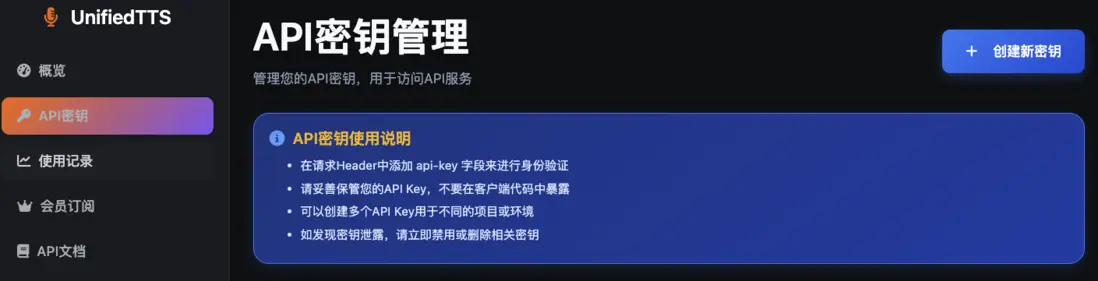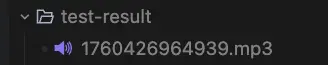在需要文本轉語音(TTS)的應用場景中(如語音助手、語音通知、內容播報等),Java生態缺少類似Python生態的Edge TTS 客户端庫。不過沒關係,現在可以通過 UnifiedTTS 提供的 API 來調用免費的 EdgeTTS 能力。同時,UnifiedTTS 還支持 Azure TTS、MiniMax TTS、Elevenlabs TTS 等多種模型,通過對請求接口的抽象封裝,用户可以方便在不同模型與音色之間靈活切換。
下面我們以調用免費的EdgeTTS為目標,構建一個包含文本轉語音功能的Spring Boot應用。
實戰
1. 構建 Spring Boot 應用
通過 start.spring.io 或其他構建基礎的Spring Boot工程,根據你構建應用的需要增加一些依賴,比如最後用接口提供服務的話,可以加入web模塊:
<dependencies>
<dependency>
<groupId>org.springframework.boot</groupId>
<artifactId>spring-boot-starter-web</artifactId>
</dependency>
</dependencies>2. 註冊 UnifiedTTS,獲取 API Key
- 前往 UnifiedTTS 官網註冊賬號(直接GitHub登錄即可)
- 從左側菜單進入“API密鑰”頁面,創建 API Key;
- 存好API Key,後續需要使用
3. 集成 UnifiedTTS API
下面根據API 文檔:https://unifiedtts.com/zh/api-docs/tts-sync 實現一個可運行的參考實現,包括配置文件、請求模型、服務類與控制器。
3.1 配置文件(application.properties)
unified-tts.host=https://unifiedtts.com
unified-tts.api-key=your-api-key-here這裏unifiedtts.api-key參數記得替換成之前創建的ApiKey。
3.2 配置加載類
@Data
@ConfigurationProperties(prefix = "unified-tts")
public class UnifiedTtsProperties {
private String host;
private String apiKey;
}3.3 請求封裝和響應封裝
@Data
@AllArgsConstructor
@NoArgsConstructor
public class UnifiedTtsRequest {
private String model;
private String voice;
private String text;
private Double speed;
private Double pitch;
private Double volume;
private String format;
}
@Data
@AllArgsConstructor
@NoArgsConstructor
public class UnifiedTtsResponse {
private boolean success;
private String message;
private long timestamp;
private UnifiedTtsResponseData data;
@Data
@AllArgsConstructor
@NoArgsConstructor
public static class UnifiedTtsResponseData {
@JsonProperty("request_id")
private String requestId;
@JsonProperty("audio_url")
private String audioUrl;
@JsonProperty("file_size")
private long fileSize;
}
}UnifiedTTS 抽象了不同模型的請求,這樣用户可以用同一套請求參數標準來實現對不同TTS模型的調用,這個非常方便。所以,為了簡化TTS的客户端調用,非常推薦使用 UnifiedTTS。
3.3 服務實現(調用 UnifiedTTS)
使用 Spring Boot自帶的RestClient HTTP客户端來實現UnifiedTTS的功能實現類,提供兩個實現:
- 接收音頻字節並返回。
@Service
public class UnifiedTtsService {
private final RestClient restClient;
private final UnifiedTtsProperties properties;
public UnifiedTtsService(RestClient restClient, UnifiedTtsProperties properties) {
this.restClient = restClient;
this.properties = properties;
}
/**
* 調用 UnifiedTTS 同步 TTS 接口,返回音頻字節數據。
*
* <p>請求頭:
* <ul>
* <li>Content-Type: application/json</li>
* <li>X-API-Key: 來自配置的 API Key</li>
* <li>Accept: 接受二進制流或常見 mp3/mpeg 音頻類型</li>
* </ul>
*
* @param request 模型、音色、文本、速度/音調/音量、輸出格式等參數
* @return 音頻二進制字節(例如 mp3)
* @throws IllegalStateException 當服務端返回非 2xx 或無內容時拋出
*/
public byte[] synthesize(UnifiedTtsRequest request) {
ResponseEntity<byte[]> response = restClient
.post()
.uri("/api/v1/common/tts-sync")
.contentType(MediaType.APPLICATION_JSON)
.accept(MediaType.APPLICATION_OCTET_STREAM, MediaType.valueOf("audio/mpeg"), MediaType.valueOf("audio/mp3"))
.header("X-API-Key", properties.getApiKey())
.body(request)
.retrieve()
.toEntity(byte[].class);
if (response.getStatusCode().is2xxSuccessful() && response.getBody() != null) {
return response.getBody();
}
throw new IllegalStateException("UnifiedTTS synthesize failed: " + response.getStatusCode());
}
/**
* 調用合成並將音頻寫入指定文件。
*
* <p>若輸出路徑的父目錄不存在,會自動創建;失敗時拋出運行時異常。
*
* @param request TTS 請求參數
* @param outputPath 目標文件路徑(例如 output.mp3)
* @return 實際寫入的文件路徑
*/
public Path synthesizeToFile(UnifiedTtsRequest request, Path outputPath) {
byte[] data = synthesize(request);
try {
if (outputPath.getParent() != null) {
Files.createDirectories(outputPath.getParent());
}
Files.write(outputPath, data);
return outputPath;
} catch (IOException e) {
throw new RuntimeException("Failed to write TTS output to file: " + outputPath, e);
}
}
}3.4 單元測試
@SpringBootTest
class UnifiedTtsServiceTest {
@Autowired
private UnifiedTtsService unifiedTtsService;
@Test
void testRealSynthesizeAndDownloadToFile() throws Exception {
UnifiedTtsRequest req = new UnifiedTtsRequest(
"edge-tts",
"en-US-JennyNeural",
"Hello, this is a test of text to speech synthesis.",
1.0,
1.0,
1.0,
"mp3"
);
// 調用真實接口,斷言返回結構
UnifiedTtsResponse resp = unifiedTtsService.synthesize(req);
assertNotNull(resp);
assertTrue(resp.isSuccess(), "Response should be success");
assertNotNull(resp.getData(), "Response data should not be null");
assertNotNull(resp.getData().getAudioUrl(), "audio_url should be present");
// 在當前工程目錄下生成測試結果目錄並寫入文件
Path projectDir = Paths.get(System.getProperty("user.dir"));
Path resultDir = projectDir.resolve("test-result");
Files.createDirectories(resultDir);
Path out = resultDir.resolve(System.currentTimeMillis() + ".mp3");
Path written = unifiedTtsService.synthesizeToFile(req, out);
System.out.println("UnifiedTTS test output: " + written.toAbsolutePath());
assertTrue(Files.exists(written), "Output file should exist");
assertTrue(Files.size(written) > 0, "Output file size should be > 0");
}
}4. 運行與驗證
執行單元測試之後,可以在工程目錄test-result下找到生成的音頻文件:
5. 常用參數與音色選擇
目前支持的常用參數如下圖所示:
對於model和voice參數可以因為內容較多,可以前往API文檔查看。
小結
本文展示瞭如何在 Spring Boot 中集成 UnifiedTTS 的 EdgeTTS 能力,實現文本轉語音並輸出為 mp3。UnifiedTTS 通過統一的 API 屏蔽了不同 TTS 模型的差異,使你無需維護多個 SDK,即可在成本與效果之間自由切換。根據業務需求,你可以進一步完善異常處理、緩存與併發控制,實現更可靠的生產級 TTS 服務。