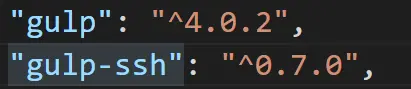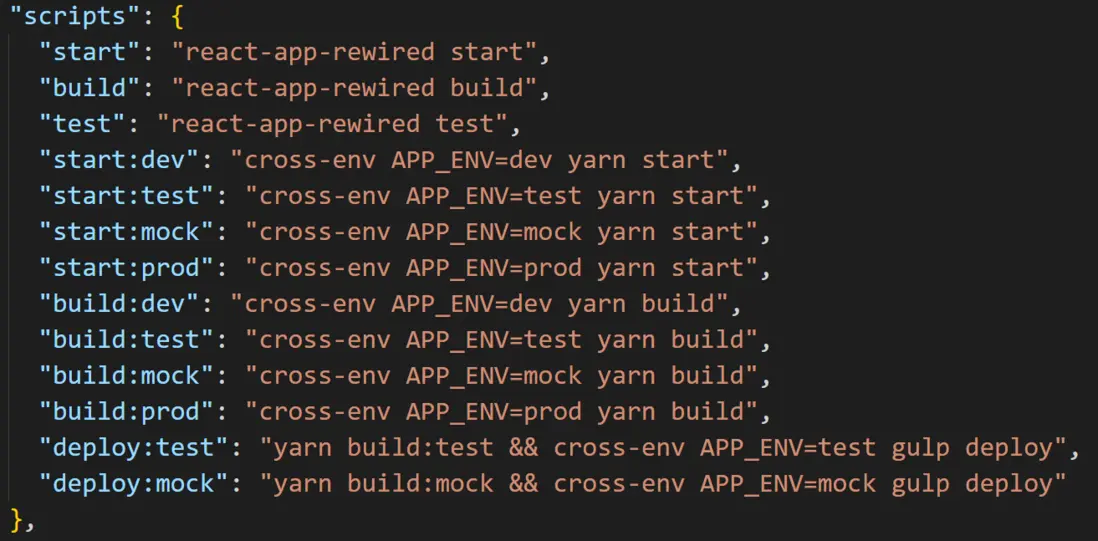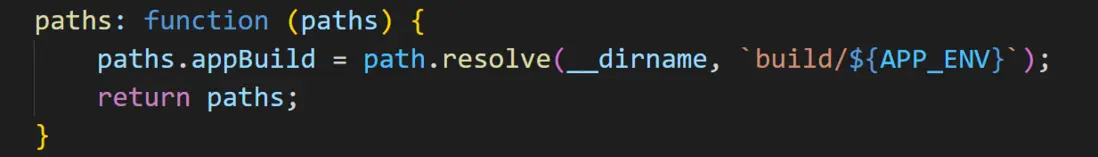項目是使用create-app-rewired生成的react項目,使用gulp自動上傳打包文件到服務器,建議只在測試環境和模擬環境使用。
1.安裝gulp,gulp-ssh包
2.編寫腳本
3.修改config-overrides.js,將打包文件分環境生成
4.編寫gulp配置文件gulpfile.js
const { src, task, series } = require("gulp");
const GulpSSH = require("gulp-ssh");
const { APP_ENV } = process.env;//獲取系統環境
const LOCAL_PATH = `./build/${APP_ENV}/**/*`;//本地目錄
let remotePath = "/home/web/project";//遠程服務器目錄
let config = {
test: [
{
remotePath,
deleteCommand: `rm -rf ${remotePath}/*`,
ssh: {
host: "*.*.*.*",//測試站
port: 22,
username: '***',
password: "***",//明文存放
}
}
],
mock: [
{
remotePath,
deleteCommand: `rm -rf ${remotePath}/*`,
ssh: {
host: "*.*.*.*",//模擬站
port: 22,
username: '***',
password: "***",//明文存放
}
},
]
}
task("deploy", cb => {
let sshConfigs = config[APP_ENV] || [];//配置
let seriesArray = [];//任務隊列
for (let i = 0; i < sshConfigs.length; i++) {
const { remotePath, deleteCommand, ssh } = sshConfigs[i] || {};
let gulpSSH = new GulpSSH({
ignoreErrors: false,
sshConfig: ssh
});
seriesArray.push(series(function step1() {
console.log(`開始清除目標服務器文件,ip:${ssh.host},命令:${deleteCommand}`);
return gulpSSH.shell(deleteCommand);
}, function step2() {
console.log(`開始上傳文件到目標服務器,源目錄:${LOCAL_PATH},目標目錄:${remotePath}`);
return src(LOCAL_PATH).pipe(gulpSSH.dest(remotePath));
}));
}
series(seriesArray)();
cb();
})5.執行腳本 yarn deploy:test 即可
注意點
上傳對象服務器
自動上傳建議只上傳測試站,模擬站等,不要自動上傳生產,避免誤操作
對象服務器密碼明文問題
對象服務器會明文存放在對象上,不安全,可以通過aes進行加解密
步驟:
- 在 https://www.sojson.com/encrypt.html 上使用aes加鹽將密碼進行加密
- 將加密後的密碼寫在password上
- 添加crypto-js,執行yarn add crypto-js -d
-
將gulpfile.js修改為如下
const { src, task, series } = require("gulp"); const GulpSSH = require("gulp-ssh"); const aesCrypto = require("crypto-js/aes"); const utf8Encode = require("crypto-js/enc-utf8"); const { APP_ENV } = process.env;//獲取系統環境 const LOCAL_PATH = `./build/${APP_ENV}/**/*`;//本地目錄 const salt = "******";//鹽 let remotePath = "/home/web/project";//遠程服務器目錄 let config = { test: [ { remotePath, deleteCommand: `rm -rf ${remotePath}/*`, ssh: { host: "*.*.*.*",//測試站 port: 22, username: '***', encode: "***",//密文存放 } } ], mock: [ { remotePath, deleteCommand: `rm -rf ${remotePath}/*`, ssh: { host: "*.*.*.*",//模擬站 port: 22, username: '***', encode: "***",//密文存放 } }, ] } task("deploy", cb => { let sshConfigs = config[APP_ENV] || [];//配置 let seriesArray = [];//任務隊列 for (let i = 0; i < sshConfigs.length; i++) { const { remotePath, deleteCommand, ssh } = sshConfigs[i] || {}; ssh.password = aesCrypto.decrypt(ssh.encode, salt).toString(utf8Encode);//添加密碼解密 let gulpSSH = new GulpSSH({ ignoreErrors: false, sshConfig: ssh }); seriesArray.push(series(function step1() { console.log(`開始清除目標服務器文件,ip:${ssh.host},命令:${deleteCommand}`); return gulpSSH.shell(deleteCommand); }, function step2() { console.log(`開始上傳文件到目標服務器,源目錄:${LOCAL_PATH},目標目錄:${remotePath}`); return src(LOCAL_PATH).pipe(gulpSSH.dest(remotePath)); })); } series(seriesArray)(); cb(); })