瞭解您想用Java同時傳遞圖片和文字信息給DeepSeek API。雖然目前的搜索結果中缺乏直接使用DeepSeek多模態接口處理圖片的Java示例,但我可以基於通用的大模型多模態API調用原理,為您提供一個可行的實現方案。
以下是一個基於OkHttp庫的示例,展示瞭如何構建同時包含文本和圖像數據的請求。
核心概念:圖像傳遞方式
通常,向大模型傳遞圖像有兩種方式:
- •圖像URL:提供公網可訪問的圖片鏈接
- •Base64編碼:將圖像文件轉換為Base64字符串直接嵌入請求
Java代碼示例
1. 依賴配置(Maven)
<dependencies>
<dependency>
<groupId>com.squareup.okhttp3</groupId>
<artifactId>okhttp</artifactId>
<version>4.11.0</version>
</dependency>
<dependency>
<groupId>com.fasterxml.jackson.core</groupId>
<artifactId>jackson-databind</artifactId>
<version>2.15.2</version>
</dependency>
</dependencies>2. 完整可用的Java類
import okhttp3.*;
import com.fasterxml.jackson.databind.ObjectMapper;
import com.fasterxml.jackson.databind.node.ObjectNode;
import java.io.IOException;
import java.nio.file.Files;
import java.nio.file.Paths;
import java.util.Base64;
import java.util.concurrent.TimeUnit;
public class DeepSeekMultimodalClient {
private static final String API_URL = "https://api.deepseek.com/v1/chat/completions";
private static final String API_KEY = "您的API密鑰"; // 請替換為實際密鑰
private final OkHttpClient client;
private final ObjectMapper mapper;
public DeepSeekMultimodalClient() {
this.client = new OkHttpClient.Builder()
.connectTimeout(30, TimeUnit.SECONDS)
.readTimeout(60, TimeUnit.SECONDS)
.build();
this.mapper = new ObjectMapper();
}
/**
* 將圖像文件轉換為Base64字符串
*/
private String imageToBase64(String imagePath) throws IOException {
byte[] imageBytes = Files.readAllBytes(Paths.get(imagePath));
return Base64.getEncoder().encodeToString(imageBytes);
}
/**
* 構建多模態請求體(包含文本和圖像)
*/
private String buildMultimodalRequest(String textMessage, String imagePath) throws IOException {
ObjectNode requestBody = mapper.createObjectNode();
// 設置模型參數 - 請根據DeepSeek實際支持的多模態模型名稱調整
requestBody.put("model", "deepseek-multimodal"); // 模型名稱可能需要調整
// 構建消息數組
var messagesArray = mapper.createArrayNode();
var messageObject = mapper.createObjectNode();
// 設置角色
messageObject.put("role", "user");
// 構建內容數組(同時包含文本和圖像)
var contentArray = mapper.createArrayNode();
// 1. 文本部分
var textContent = mapper.createObjectNode();
textContent.put("type", "text");
textContent.put("text", textMessage);
contentArray.add(textContent);
// 2. 圖像部分(Base64編碼)
if (imagePath != null && !imagePath.isEmpty()) {
try {
String base64Image = imageToBase64(imagePath);
var imageContent = mapper.createObjectNode();
imageContent.put("type", "image_url");
var imageUrlObject = mapper.createObjectNode();
imageUrlObject.put("url", "data:image/jpeg;base64," + base64Image);
imageContent.set("image_url", imageUrlObject);
contentArray.add(imageContent);
} catch (IOException e) {
System.err.println("圖像處理失敗: " + e.getMessage());
// 可根據需要決定是否拋出異常或繼續僅文本處理
}
}
messageObject.set("content", contentArray);
messagesArray.add(messageObject);
requestBody.set("messages", messagesArray);
requestBody.put("max_tokens", 2048);
requestBody.put("temperature", 0.7);
return requestBody.toString();
}
/**
* 發送請求到DeepSeek API
*/
public String sendRequest(String textMessage, String imagePath) {
try {
// 構建請求體
String requestBody = buildMultimodalRequest(textMessage, imagePath);
System.out.println("請求體: " + requestBody);
RequestBody body = RequestBody.create(
requestBody,
MediaType.parse("application/json")
);
// 構建請求
Request request = new Request.Builder()
.url(API_URL)
.post(body)
.addHeader("Content-Type", "application/json")
.addHeader("Authorization", "Bearer " + API_KEY)
.addHeader("Accept", "application/json")
.build();
// 發送請求
try (Response response = client.newCall(request).execute()) {
if (response.isSuccessful() && response.body() != null) {
String responseBody = response.body().string();
System.out.println("完整響應: " + responseBody);
// 解析響應提取內容
ObjectNode jsonResponse = (ObjectNode) mapper.readTree(responseBody);
if (jsonResponse.has("choices") && jsonResponse.get("choices").size() > 0) {
String content = jsonResponse.get("choices")
.get(0)
.get("message")
.get("content")
.asText();
return content;
}
} else {
String errorBody = response.body() != null ? response.body().string() : "無響應體";
throw new IOException("API請求失敗: " + response.code() + " - " + errorBody);
}
}
} catch (IOException e) {
e.printStackTrace();
return "請求處理失敗: " + e.getMessage();
}
return null;
}
// 使用示例
public static void main(String[] args) {
DeepSeekMultimodalClient client = new DeepSeekMultimodalClient();
// 示例1: 僅文本請求
String textOnlyResponse = client.sendRequest("請描述這張圖片的內容", "");
System.out.println("文本響應: " + textOnlyResponse);
// 示例2: 文本+圖像請求
String multimodalResponse = client.sendRequest(
"請分析這張圖片並回答:圖片中主要是什麼內容?有什麼特點?",
"path/to/your/image.jpg" // 替換為實際圖像路徑
);
System.out.println("多模態響應: " + multimodalResponse);
}
}關鍵配置説明
1. 模型名稱
代碼中的 deepseek-multimodal是佔位符,請根據DeepSeek官方文檔使用正確的多模態模型名稱。
2. 圖像格式支持
確保使用支持的圖像格式(通常包括JPEG、PNG、WEBP等),並注意文件大小限制。
3. 錯誤處理
代碼包含了基本的錯誤處理,在實際應用中您可能需要:
- •添加重試機制
- •實現更細緻的異常分類處理
- •添加日誌記錄和監控
備選方案:URL方式傳遞圖像
如果希望使用圖像URL而非Base64編碼,可以修改請求構建部分:
// 替換Base64部分為URL方式
var imageContent = mapper.createObjectNode();
imageContent.put("type", "image_url");
var imageUrlObject = mapper.createObjectNode();
imageUrlObject.put("url", "https://example.com/your-image.jpg"); // 公網可訪問的URL
imageContent.set("image_url", imageUrlObject);重要提醒
- 1.驗證API支持:在使用前請確認DeepSeek API是否已開放多模態功能支持
- 2.查閲最新文檔:模型名稱、參數格式可能更新,請以官方文檔為準
- 3.安全實踐:妥善管理API密鑰,避免硬編碼在代碼中
這個示例提供了一個堅實的技術起點,您可以根據DeepSeek具體的API規範進行調整。如果需要更具體的幫助,請提供更多關於您的使用場景的細節。