single-spa v5.9.3
通過輕量級路由劫持和狀態機設計,實現微前端的動態加載與隔離,主要實現
- 路由管理:
hashchange、popstate、history.pushState、history.replaceState進行劫持,路由變化時,觸發reroute() -
子應用狀態管理:不同執行邏輯轉化不同的狀態,比如
- 加載流程:
toLoadPromise→toBootstrapPromise→toMountPromise - 卸載流程:
toUnmountPromise→toUnloadPromise
- 加載流程:
-
子應用生命週期觸發:
app.bootstrap():初始化時僅執行一次app.mount():應用激活時觸發app.unmount():應用從激活變為非激活狀態時觸發app.unload():最終卸載時觸發一次
single-spa 採用 JS Entry 的方式接入微前端
我們需要在基座中註冊子應用,比如下面代碼中,我們註冊了對應的映射路徑 path 以及對應的加載的方法
registerApplication({
name: "app1",
app: loadApp(url),
activeWhen: activeWhen("/app1"),
customProps: {},
});整體流程圖
1. registerApplication()
在基座初始化時,會調用 registerApplication() 進行子應用的註冊
從下面的源碼我可以知道,主要執行:
- 格式化用户傳遞的子應用配置參數:
sanitizeArguments() - 將子應用加入到 apps 中
-
如果是瀏覽器,則觸發
ensureJQuerySupport():增加JQuery的支持reroute():統一處理路由的方法
function registerApplication(
appNameOrConfig,
appOrLoadApp,
activeWhen,
customProps
) {
var registration = sanitizeArguments(
appNameOrConfig,
appOrLoadApp,
activeWhen,
customProps
);
apps.push(
assign(
{
loadErrorTime: null,
status: NOT_LOADED,
parcels: {},
devtools: {
overlays: {
options: {},
selectors: [],
},
},
},
registration
)
);
if (isInBrowser) {
ensureJQuerySupport();
reroute();
}
}reroute()
- 狀態計算:通過
getAppChanges()根據當前的URL篩選出需要 加載/卸載 的應用,主要分為 4 種類型 -
根據是否已經觸發
start(),從而決定要觸發loadApps(): 加載應用資源,沒有其他邏輯performAppChanges():卸載非 active 狀態的應用(調用umount生命週期) + 加載並掛載 active 子應用
function reroute() {
if (appChangeUnderway) {
return new Promise(function (resolve, reject) {
peopleWaitingOnAppChange.push({
resolve: resolve,
reject: reject,
eventArguments: eventArguments,
});
});
}
var { appsToUnload, appsToUnmount, appsToLoad, appsToMount } =
getAppChanges();
if (isStarted()) {
appChangeUnderway = true;
appsThatChanged = appsToUnload.concat(
appsToLoad,
appsToUnmount,
appsToMount
);
return performAppChanges();
} else {
appsThatChanged = appsToLoad;
return loadApps();
}
}1.1 getAppChanges()
根據目前 app.status 的狀態進行不同數組數據的組裝
appsToLoadappsToUnloadappsToMountappsToUnmount
apps.forEach(function (app) {
var appShouldBeActive =
app.status !== SKIP_BECAUSE_BROKEN && shouldBeActive(app);
switch (app.status) {
case LOAD_ERROR:
if (appShouldBeActive && currentTime - app.loadErrorTime >= 200) {
appsToLoad.push(app);
}
break;
case NOT_LOADED:
case LOADING_SOURCE_CODE:
if (appShouldBeActive) {
appsToLoad.push(app);
}
break;
case NOT_BOOTSTRAPPED:
case NOT_MOUNTED:
if (!appShouldBeActive && getAppUnloadInfo(toName(app))) {
appsToUnload.push(app);
} else if (appShouldBeActive) {
appsToMount.push(app);
}
break;
case MOUNTED:
if (!appShouldBeActive) {
appsToUnmount.push(app);
}
break;
// all other statuses are ignored
}
});1.2 loadApps()
在 loadApps() 中,就是遍歷 appsToLoad 數組 => toLoadPromise(app),本質就是觸發 app.loadApp()進行子應用的加載
function loadApps() {
return Promise.resolve().then(function () {
var loadPromises = appsToLoad.map(toLoadPromise);
return (
Promise.all(loadPromises)
.then(callAllEventListeners)
// there are no mounted apps, before start() is called, so we always return []
.then(function () {
return [];
})
.catch(function (err) {
callAllEventListeners();
throw err;
})
);
});
}1.2.1 toLoadPromise()
觸發 app.loadApp()進行子應用的加載
需要子應用提供一個 loadApp()並且返回 Promise
狀態改為 NOT_BOOTSTRAPPED
function toLoadPromise(app) {
return Promise.resolve().then(function () {
if (app.loadPromise) {
return app.loadPromise;
}
if (app.status !== NOT_LOADED && app.status !== LOAD_ERROR) {
return app;
}
app.status = LOADING_SOURCE_CODE;
var appOpts, isUserErr;
return (app.loadPromise = Promise.resolve()
.then(function () {
var loadPromise = app.loadApp(getProps(app));
return loadPromise.then(function (val) {
app.loadErrorTime = null;
appOpts = val;
app.status = NOT_BOOTSTRAPPED;
app.bootstrap = flattenFnArray(appOpts, "bootstrap");
app.mount = flattenFnArray(appOpts, "mount");
app.unmount = flattenFnArray(appOpts, "unmount");
app.unload = flattenFnArray(appOpts, "unload");
app.timeouts = ensureValidAppTimeouts(appOpts.timeouts);
delete app.loadPromise;
return app;
});
})
.catch(function (err) {
//...
}));
});
}2. 監聽路由變化
single-spa 源碼中有自動執行的一系列代碼:
- 監聽
hashchange和popstate變化,觸發urlReroute()->reroute() - 劫持
window.addEventListener和window.removeEventListener,將外部應用通過註冊的["hashchange", "popstate"]的監聽方法 放入到capturedEventListeners中,在下面的unmountAllPromise.then()之後才會調用capturedEventListeners存儲的方法執行 - 重寫
history.pushState()和history.replaceState()方法,在原來的基礎上增加window.dispatchEvent(createPopStateEvent(window.history.state, methodName)),從而觸發第一步的popstate監聽,從而觸發urlReroute()->reroute()進行子應用路由的狀態同步
總結:
- 路由變化觸發微前端子應用加載
- pushState 和 replaceState 改變路由觸發微前端子應用加載
- 阻止外部的
hashchange、popstate對應的監聽方法直接執行,而是等待微前端執行後才觸發這些方法
var routingEventsListeningTo = ["hashchange", "popstate"];
if (isInBrowser) {
window.addEventListener("hashchange", urlReroute);
window.addEventListener("popstate", urlReroute);
var originalAddEventListener = window.addEventListener;
var originalRemoveEventListener = window.removeEventListener;
window.addEventListener = function (eventName, fn) {
if (typeof fn === "function") {
if (
routingEventsListeningTo.indexOf(eventName) >= 0 &&
!find(capturedEventListeners[eventName], function (listener) {
return listener === fn;
})
) {
capturedEventListeners[eventName].push(fn);
return;
}
}
return originalAddEventListener.apply(this, arguments);
};
window.removeEventListener = function (eventName, listenerFn) {
//...
};
window.history.pushState = patchedUpdateState(
window.history.pushState,
"pushState"
);
window.history.replaceState = patchedUpdateState(
window.history.replaceState,
"replaceState"
);
if (window.singleSpaNavigate) {
//...
} else {
window.singleSpaNavigate = navigateToUrl;
}
}
function urlReroute() {
reroute([], arguments);
}
function callAllEventListeners() {
pendingPromises.forEach(function (pendingPromise) {
callCapturedEventListeners(pendingPromise.eventArguments);
});
callCapturedEventListeners(eventArguments);
}3. start()啓動開始狀態
當基座主動觸發 single-spa 的 start() 方法時
function start(opts) {
started = true;
if (opts && opts.urlRerouteOnly) {
setUrlRerouteOnly(opts.urlRerouteOnly);
}
if (isInBrowser) {
reroute();
}
}此時已經在監聽路由變化,然後進行 active 子應用的掛載 performAppChanges()
function reroute() {
if (appChangeUnderway) {
return new Promise(function (resolve, reject) {
peopleWaitingOnAppChange.push({
resolve: resolve,
reject: reject,
eventArguments: eventArguments,
});
});
}
var { appsToUnload, appsToUnmount, appsToLoad, appsToMount } =
getAppChanges();
if (isStarted()) {
appChangeUnderway = true;
appsThatChanged = appsToUnload.concat(
appsToLoad,
appsToUnmount,
appsToMount
);
return performAppChanges();
} else {
appsThatChanged = appsToLoad;
return loadApps();
}
}3.1 getAppChanges()
根據目前 app.status 的狀態進行不同數組數據的組裝
appsToLoadappsToUnloadappsToMountappsToUnmount
apps.forEach(function (app) {
var appShouldBeActive =
app.status !== SKIP_BECAUSE_BROKEN && shouldBeActive(app);
switch (app.status) {
case LOAD_ERROR:
if (appShouldBeActive && currentTime - app.loadErrorTime >= 200) {
appsToLoad.push(app);
}
break;
case NOT_LOADED:
case LOADING_SOURCE_CODE:
if (appShouldBeActive) {
appsToLoad.push(app);
}
break;
case NOT_BOOTSTRAPPED:
case NOT_MOUNTED:
if (!appShouldBeActive && getAppUnloadInfo(toName(app))) {
appsToUnload.push(app);
} else if (appShouldBeActive) {
appsToMount.push(app);
}
break;
case MOUNTED:
if (!appShouldBeActive) {
appsToUnmount.push(app);
}
break;
// all other statuses are ignored
}
});3.2 performAppChanges()
而當 start() 方法觸發後,started 設置為 true, 標誌着應用從 初始化註冊應用(加載應用)的模式進入到 運行階段(監聽路由變化)
此時觸發 reroute(),則進入 performAppChanges()
urlRerouteOnly控制路由觸發規則:
urlRerouteOnly=true:用户點擊或者使用 API 才會觸發reroute()urlRerouteOnly=false:任何history.pushState()的調用都會觸發reroute()
function start(opts) {
started = true;
if (opts && opts.urlRerouteOnly) {
setUrlRerouteOnly(opts.urlRerouteOnly);
}
if (isInBrowser) {
reroute();
}
}在 performAppChanges() 中,先組裝出需要卸載的子應用
var unloadPromises = appsToUnload.map(toUnloadPromise);
var unmountUnloadPromises = appsToUnmount
.map(toUnmountPromise)
.map(function (unmountPromise) {
return unmountPromise.then(toUnloadPromise);
});
var allUnmountPromises = unmountUnloadPromises.concat(unloadPromises);
var unmountAllPromise = Promise.all(allUnmountPromises);再組裝出需要加載的應用
/* We load and bootstrap apps while other apps are unmounting, but we
* wait to mount the app until all apps are finishing unmounting
*/
var loadThenMountPromises = appsToLoad.map(function (app) {
return toLoadPromise(app).then(function (app) {
return tryToBootstrapAndMount(app, unmountAllPromise);
});
});/* These are the apps that are already bootstrapped and just need
* to be mounted. They each wait for all unmounting apps to finish up
* before they mount.
*/
var mountPromises = appsToMount
.filter(function (appToMount) {
return appsToLoad.indexOf(appToMount) < 0;
})
.map(function (appToMount) {
return tryToBootstrapAndMount(appToMount, unmountAllPromise);
});先觸發 unmountAllPromise ,然後再觸發 loadThenMountPromises.concat(mountPromises),最終全部完成後觸發finishUpAndReturn
return unmountAllPromise
.catch(function (err) {
callAllEventListeners();
throw err;
})
.then(function () {
/* Now that the apps that needed to be unmounted are unmounted, their DOM navigation
* events (like hashchange or popstate) should have been cleaned up. So it's safe
* to let the remaining captured event listeners to handle about the DOM event.
*/
callAllEventListeners();
return Promise.all(loadThenMountPromises.concat(mountPromises))
.catch(function (err) {
pendingPromises.forEach(function (promise) {
return promise.reject(err);
});
throw err;
})
.then(finishUpAndReturn);
});在上面的方法中,我們看到了很多封裝的方法,比如toLoadPromise()、tryToBootstrapAndMount()、toUnloadPromise()、finishUpAndReturn(),接下來我們將展開分析
3.2.1 tryToBootstrapAndMount()
當用户目前的路由是 /app1,導航到 /app2時:
- 調用
app.activeWhen()進行子應用狀態的檢測(需要子應用提供實現方法),shouldBeActive(app2)返回true - 觸發
toBootstrapPromise(app2)更改狀態為BOOTSTRAPPING,並且觸發子應用提供的app2.bootstrap()生命週期方法 => 更改狀態為NOT_MOUNTED - 觸發傳入的
unmountAllPromise,進行/app1卸載,然後再觸發toMountPromise(app2)執行子應用提供的app2.mount()生命週期方法,然後更改狀態為MOUNTED
如果卸載完成/app1後,我們再次檢測shouldBeActive(app2)的時候發現路由改變,不是/app2,那麼app2停止掛載,直接返回app2,狀態仍然保留在toBootstrapPromise(app2)時的NOT_MOUNTED
function tryToBootstrapAndMount(app, unmountAllPromise) {
if (shouldBeActive(app)) {
return toBootstrapPromise(app).then(function (app) {
return unmountAllPromise.then(function () {
return shouldBeActive(app) ? toMountPromise(app) : app;
});
});
} else {
return unmountAllPromise.then(function () {
return app;
});
}
}
function shouldBeActive(app) {
return app.activeWhen(window.location);
}
function toBootstrapPromise(appOrParcel, hardFail) {
return Promise.resolve().then(function () {
if (appOrParcel.status !== NOT_BOOTSTRAPPED) {
return appOrParcel;
}
appOrParcel.status = BOOTSTRAPPING;
if (!appOrParcel.bootstrap) {
// Default implementation of bootstrap
return Promise.resolve().then(successfulBootstrap);
}
return reasonableTime(appOrParcel, "bootstrap")
.then(successfulBootstrap)
.catch(function (err) {
//...
});
});
function successfulBootstrap() {
appOrParcel.status = NOT_MOUNTED;
return appOrParcel;
}
}
function toMountPromise(appOrParcel, hardFail) {
return Promise.resolve().then(function () {
return reasonableTime(appOrParcel, "mount")
.then(function () {
appOrParcel.status = MOUNTED;
//...
return appOrParcel;
})
.catch(function (err) {
//...
});
});
}3.2.2 toUnloadPromise()
邏輯也非常簡單,就是觸發子應用提供的 app2.unload() 生命週期方法,將狀態改為 UNLOADING => 將狀態改為 NOT_LOADED
var appsToUnload = {};
function toUnloadPromise(app) {
return Promise.resolve().then(function () {
var unloadInfo = appsToUnload[toName(app)];
if (app.status === NOT_LOADED) {
finishUnloadingApp(app, unloadInfo);
return app;
}
if (app.status === UNLOADING) {
return unloadInfo.promise.then(function () {
return app;
});
}
if (app.status !== NOT_MOUNTED && app.status !== LOAD_ERROR) {
return app;
}
var unloadPromise =
app.status === LOAD_ERROR
? Promise.resolve()
: reasonableTime(app, "unload");
app.status = UNLOADING;
return unloadPromise
.then(function () {
finishUnloadingApp(app, unloadInfo);
return app;
})
.catch(function (err) {
errorUnloadingApp(app, unloadInfo, err);
return app;
});
});
}
function finishUnloadingApp(app, unloadInfo) {
delete appsToUnload[toName(app)];
delete app.bootstrap;
delete app.mount;
delete app.unmount;
delete app.unload;
app.status = NOT_LOADED;
unloadInfo.resolve();
}3.3.3 finishUpAndReturn()
- 返回已經掛載應用的列表
- 處理等待中的 pendingPromises
- 觸發全局事件通知
- 重置全局狀態
appChangeUnderway = false - 檢測是否有未處理的後續請求,如果有,則重新觸發
reroute()處理
function finishUpAndReturn() {
var returnValue = getMountedApps();
pendingPromises.forEach(function (promise) {
return promise.resolve(returnValue);
});
var appChangeEventName =
appsThatChanged.length === 0
? "single-spa:no-app-change"
: "single-spa:app-change";
window.dispatchEvent(
new customEvent(appChangeEventName, getCustomEventDetail())
);
window.dispatchEvent(
new customEvent("single-spa:routing-event", getCustomEventDetail())
);
appChangeUnderway = false;
if (peopleWaitingOnAppChange.length > 0) {
var nextPendingPromises = peopleWaitingOnAppChange;
peopleWaitingOnAppChange = [];
reroute(nextPendingPromises);
}
return returnValue;
}import-html-entry v1.17.0
假設我們要轉化的 index.html 為:
<!DOCTYPE html>
<html>
<head>
<link rel="stylesheet" href="style.css">
</head>
<body>
<h1>Hello Micro Frontend</h1>
<script src="app.js" entry></script>
<script src="async.js" async></script>
<script>console.log('Inline script');</script>
</body>
</html>style.css 的具體內容為:
body { background-color: lightblue; }app.js 內容為:
// 子應用導出的生命週期鈎子
export function bootstrap() {
console.log("Sub app bootstrap");
}
export function mount() {
console.log("Sub app mounted");
}
bootstrap();**async.js** 內容為:
console.log("Async script loaded");
我們在外部使用這個庫一般直接使用 importEntry() 獲取子應用的數據
在我們這個示例中,會傳入一個 entry = "index.html",因此會直接走 importHTML()
function importEntry(entry, opts = {}) {
const {
fetch = defaultFetch,
getTemplate = defaultGetTemplate,
postProcessTemplate,
} = opts;
const getPublicPath =
opts.getPublicPath || opts.getDomain || defaultGetPublicPath;
// html entry
if (typeof entry === "string") {
return importHTML(entry, {
fetch,
getPublicPath,
getTemplate,
postProcessTemplate,
});
}
// config entry
if (Array.isArray(entry.scripts) || Array.isArray(entry.styles)) {
//...
} else {
throw new SyntaxError("entry scripts or styles should be array!");
}
}從下面代碼可以知道,主要分為幾個步驟:
- 獲取 HTML 內容:通過
fetch直接請求對應的https://xxxxx得到對應的 HTML 字符串(也就是我們上面示例的 index.html 內容) -
解析 HTML:調用
processTpl()解析 HTML 得到scripts = ["https://sub-app.com/app.js ", "<script>console.log('Inline script');</script>"]entry = "[https://sub-app.com/app.js](https://sub-app.com/app.js) "styles = ["https://sub-app.com/style.css "]
- 將 CSS 樣式進行內聯:在
getEmbedHTML()下載style.css的內容,替換 template 模板中<link>為<style>標籤
function importHTML(url, opts = {}) {
//...
return (
embedHTMLCache[url] ||
(embedHTMLCache[url] = fetch(url)
.then((response) => readResAsString(response, autoDecodeResponse))
.then((html) => {
const assetPublicPath = getPublicPath(url);
const { template, scripts, entry, styles } = processTpl(
getTemplate(html),
assetPublicPath,
postProcessTemplate
);
return getEmbedHTML(template, styles, { fetch }).then((embedHTML) => ({
template: embedHTML,
assetPublicPath,
getExternalScripts: () => getExternalScripts(scripts, fetch),
getExternalStyleSheets: () => getExternalStyleSheets(styles, fetch),
execScripts: (proxy, strictGlobal, opts = {}) => {
if (!scripts.length) {
return Promise.resolve();
}
return execScripts(entry, scripts, proxy, {
fetch,
strictGlobal,
...opts,
});
},
}));
}))
);
}1. processTpl()
processTpl() 在上面的分析中,我們可以知道,就是用來解析 HTML,得到:
scripts = ["https://sub-app.com/app.js ", "<script>console.log('Inline script');</script>"]entry = "[https://sub-app.com/app.js](https://sub-app.com/app.js) "styles = ["https://sub-app.com/style.css "]
那具體是如何運行的呢?
1.1 移除 HTML 註釋
const HTML_COMMENT_REGEX = /<!--([\s\S]*?)-->/g;
.replace(HTML_COMMENT_REGEX, '')1.2 處理 <link> 標籤
從下面的正則表達式可以知道,主要分為:
-
處理
<link rel="stylesheet">:提取出href並且轉為絕對路徑,然後進行兩種類型的註釋代碼轉化:- 檢測是否有
ignore標記,通過genIgnoreAssetReplaceSymbol()轉化為<!-- ignore asset ${url || 'file'} replaced by import-html-entry --> - 添加到 styles 數組中,然後通過
genLinkReplaceSymbol()轉化為<!-- ${preloadOrPrefetch ? 'prefetch/preload' : ''} link ${linkHref} replaced by import-html-entry -->
- 檢測是否有
- 處理
預加載/預取資源:若匹配到rel="preload"或rel="prefetch"且非字體資源,則通過genLinkReplaceSymbol()轉化為佔位符註釋
const LINK_TAG_REGEX = /<(link)\s+.*?>/isg;
const STYLE_TYPE_REGEX = /\s+rel=('|")?stylesheet\1.*/;
const LINK_IGNORE_REGEX = /<link(\s+|\s+.+\s+)ignore(\s*|\s+.*|=.*)>/is;
const LINK_PRELOAD_OR_PREFETCH_REGEX = /\srel=('|")?(preload|prefetch)\1/;
const LINK_HREF_REGEX = /.*\shref=('|")?([^>'"\s]+)/;
const LINK_AS_FONT = /.*\sas=('|")?font\1.*/;
.replace(LINK_TAG_REGEX, match => {
/*
change the css link
*/
const styleType = !!match.match(STYLE_TYPE_REGEX);
if (styleType) {
const styleHref = match.match(STYLE_HREF_REGEX);
const styleIgnore = match.match(LINK_IGNORE_REGEX);
if (styleHref) {
const href = styleHref && styleHref[2];
let newHref = href;
if (href && !hasProtocol(href)) {
newHref = getEntirePath(href, baseURI);
}
if (styleIgnore) {
return genIgnoreAssetReplaceSymbol(newHref);
}
newHref = parseUrl(newHref);
styles.push(newHref);
return genLinkReplaceSymbol(newHref);
}
}
const preloadOrPrefetchType = match.match(LINK_PRELOAD_OR_PREFETCH_REGEX) && match.match(LINK_HREF_REGEX) && !match.match(LINK_AS_FONT);
if (preloadOrPrefetchType) {
const [, , linkHref] = match.match(LINK_HREF_REGEX);
return genLinkReplaceSymbol(linkHref, true);
}
return match;
})1.3 處理 <style> 標籤
如果 <style> 標籤中包含 ignore 屬性,則通過 genIgnoreAssetReplaceSymbol() 轉化為 <!-- ignore asset ${url || 'file'} replaced by import-html-entry -->,否則直接返回原來的值
const STYLE_TAG_REGEX = /<style[^>]*>[\s\S]*?<\/style>/gi;
.replace(STYLE_TAG_REGEX, match => {
if (STYLE_IGNORE_REGEX.test(match)) {
return genIgnoreAssetReplaceSymbol('style file');
}
return match;
})1.4 處理 **<script>** 標籤
分為external script(匹配到src屬性或者匹配到<script>並且不具備type="text/ng-template"屬性)和 inline script兩種情況進行分析
在解析 HTML 模板時,忽略 Angular 的 **ng-template** 標籤 ,僅提取需要執行的腳本標籤
const SCRIPT_TAG_REGEX = /<(script)\s+((?!type=('|")text\/ng-template\3).)*?>.*?<\/\1>/is;
const SCRIPT_SRC_REGEX = /.*\ssrc=('|")?([^>'"\s]+)/;
.replace(ALL_SCRIPT_REGEX, (match, scriptTag) => {
if (SCRIPT_TAG_REGEX.test(match) && scriptTag.match(SCRIPT_SRC_REGEX)) {
//...
} else {
//...
}
}1.4.1 external script
將相對路徑的 matchedScriptSrc 通過 getEntirePath() 轉化為絕對路徑,並且使用 parseUrl() 標準化拿到標準化後的 src
然後分為 3 種情況進行處理:
- 如果包含
ignore屬性,則通過genIgnoreAssetReplaceSymbol()轉化為註釋代碼 - 如果瀏覽器不支持
module但是<script type="module">或者瀏覽器支持module但是<script nomodule>,則通過genModuleScriptReplayceSymbol()轉化為註釋代碼 - 提取出
async和crossorigin屬性,將當前<script>添加到scripts數組中,然後通過genScriptReplaceSymbol()轉化為註釋代碼
if (matchedScriptSrc) {
if (!hasProtocol(matchedScriptSrc)) {
matchedScriptSrc = getEntirePath(matchedScriptSrc, baseURI);
}
matchedScriptSrc = parseUrl(matchedScriptSrc);
}
entry = entry || (matchedScriptEntry && matchedScriptSrc);
if (scriptIgnore) {
return genIgnoreAssetReplaceSymbol(matchedScriptSrc || "js file");
}
const moduleScriptIgnore =
(moduleSupport && !!scriptTag.match(SCRIPT_NO_MODULE_REGEX)) ||
(!moduleSupport && !!scriptTag.match(SCRIPT_MODULE_REGEX));
if (moduleScriptIgnore) {
return genModuleScriptReplaceSymbol(
matchedScriptSrc || "js file",
moduleSupport
);
}
if (matchedScriptSrc) {
const asyncScript = !!scriptTag.match(SCRIPT_ASYNC_REGEX);
const crossOriginScript = !!scriptTag.match(SCRIPT_CROSSORIGIN_REGEX);
scripts.push(
asyncScript || crossOriginScript
? {
async: asyncScript,
src: matchedScriptSrc,
crossOrigin: crossOriginScript,
}
: matchedScriptSrc
);
return genScriptReplaceSymbol(
matchedScriptSrc,
asyncScript,
crossOriginScript
);
}
return match;1.4.2 inline script
- 如果包含
ignore屬性,則通過genIgnoreAssetReplaceSymbol()轉化為註釋代碼 - 如果瀏覽器不支持
module但是<script type="module">或者瀏覽器支持module但是<script nomodule>,則通過genModuleScriptReplayceSymbol()轉化為註釋代碼 - 如果是純註釋的代碼塊
isPureCommentBlock(),那麼直接返回inlineScriptReplaceSymbol,不做任何處理;否則添加到scripts數組中
const isPureCommentBlock = code
.split(/[\r\n]+/)
.every((line) => !line.trim() || line.trim().startsWith("//"));
export const inlineScriptReplaceSymbol = `<!-- inline scripts replaced by import-html-entry -->`;
if (!isPureCommentBlock) {
scripts.push(match);
}
return inlineScriptReplaceSymbol;1.4.3 觸發 postProcessTemplate 鈎子函數
let tplResult = {
template,
scripts,
styles,
// set the last script as entry if have not set
entry: entry || scripts[scripts.length - 1],
};
if (typeof postProcessTemplate === "function") {
tplResult = postProcessTemplate(tplResult);
}
return tplResult;2. getEmbedHTML()
processTpl() 解析 HTML,得到:
scripts = ["https://sub-app.com/app.js ", "<script>console.log('Inline script');</script>"]entry = "[https://sub-app.com/app.js](https://sub-app.com/app.js) "styles = ["https://sub-app.com/style.css "]
源碼中對應位置的代碼已經被我們轉化為註釋代碼,我們需要下載這些代碼並且轉化
我們通過 getExternalStyleSheets() 進行 fetch 請求拿到 styles = ["https://sub-app.com/style.css "] 的數據,返回 styleSheets=[{src, value}]
然後我們將 template 中對應的外部 CSS 替換為 <style>{styleSheet.value}</style> 的內聯樣式
function getEmbedHTML(template, styles, opts = {}) {
const { fetch = defaultFetch } = opts;
let embedHTML = template;
return getExternalStyleSheets(styles, fetch).then((styleSheets) => {
embedHTML = styleSheets.reduce((html, styleSheet) => {
const styleSrc = styleSheet.src;
const styleSheetContent = styleSheet.value;
html = html.replace(
genLinkReplaceSymbol(styleSrc),
isInlineCode(styleSrc)
? `${styleSrc}`
: `<style>/* ${styleSrc} */${styleSheetContent}</style>`
);
return html;
}, embedHTML);
return embedHTML;
});
}3. 返回值對象解析
3.1 template
替換 template 模板中 <link> 為 <style> 標籤後的內容,比如
從上面分析可以知道,我們會先使用 processTpl() 獲取 scripts、styles 的數據,然後下載 styles 的數據,然後轉化為 <style> 替換原來 template 數據
<html>...<style>body { background-color: lightblue; }</style>...</html>3.2 assetPublicPath
微應用的路徑,比如 assetPublicPath: "https://sub-app.com/xxxx/xxxx/"(不包含最後的 index.html)
export function defaultGetPublicPath(entry) {
if (typeof entry === "object") {
return "/";
}
try {
const { origin, pathname } = new URL(entry, location.href);
const paths = pathname.split("/");
// 移除最後一個元素
paths.pop();
return `${origin}${paths.join("/")}/`;
} catch (e) {
console.warn(e);
return "";
}
}3.3 getExternalScripts
遍歷所有的 js 文件
- 如果遇到內聯 js,直接返回:比如
<script>console.log('Inline script');</script> - 如果遇到外部 js,使用
fetch進行 js 文件的請求下載:比如<script src="app.js" entry></script> - 如果遇到異步 js,也就是
<script async></script>,通過requestIdleCallback進行延遲加載
scripts.map(async (script) => {
if (typeof script === "string") {
if (isInlineCode(script)) {
// if it is inline script
return getInlineCode(script);
} else {
// external script
return fetchScript(script);
}
} else {
// use idle time to load async script
const { src, async, crossOrigin } = script;
const fetchOpts = crossOrigin ? { credentials: "include" } : {};
if (async) {
return {
src,
async: true,
content: new Promise((resolve, reject) =>
requestIdleCallback(() =>
fetchScript(src, fetchOpts).then(resolve, reject)
)
),
};
}
return fetchScript(src, fetchOpts);
}
});最終返回值為
[
{
src: "https://sub-app.com/app.js ",
value: "export function bootstrap() ...bootstrap();",
},
{
src: "https://sub-app.com/async.js ",
async: true,
content: Promise.resolve("console.log('Async script loaded');"),
},
{
src: "<script>console.log('Inline script');</script>",
value: "console.log('Inline script');",
},
];3.4 getExternalStyleSheets
styleCache[styleLink] ||
(styleCache[styleLink] = fetch(styleLink).then(response => {
if (response.status >= 400) {
throw new Error(`${styleLink} load failed with status ${response.status}`);
}
return response.text();
})
// 省略很多promise
if (result.status === 'fulfilled') {
result.value = {
src: styles[i],
value: result.value,
};
}
return result;使用 fetch 進行樣式文件的請求下載,最終形成
[
{
src: "https://sub-app.com/style.css ",
value: "body { background-color: lightblue; }",
},
];3.5 execScripts
傳入的 scripts 就是 上面分析的 getExternalScripts 的 scripts
if (!scripts.length) {
return Promise.resolve();
}
return execScripts(entry, scripts, proxy, {
fetch,
strictGlobal,
...opts,
});使用 getExternalScripts() 進行 js 文件的下載並存入緩存中,然後對每一個 JS 都調用 geval(scriptSrc, inlineScript)
-
entry JS:
noteGlobalProps()記錄微應用在執行入口腳本前的全局變量,用於後續沙箱清理- 觸發
geval()生成沙箱代碼並執行,確保 JS 在代理的上下文中運行,避免全局污染 - 觸發
resolve(exports)將 entry JS 導出對象(包含生命週期鈎子函數)傳遞給外部
- 同步的 JS:觸發
geval()生成沙箱代碼並執行 - 異步的 JS:在瀏覽器空閒時觸發下載的方法然後再調用
geval()生成沙箱代碼並執行
export function execScripts(entry, scripts, proxy = window, opts = {}) {
//...
return getExternalScripts(scripts, fetch, entry).then((scriptsText) => {
const geval = (scriptSrc, inlineScript) => {
//...
};
function exec(scriptSrc, inlineScript, resolve) {
if (scriptSrc === entry) {
noteGlobalProps(strictGlobal ? proxy : window);
geval(scriptSrc, inlineScript);
const exports =
proxy[getGlobalProp(strictGlobal ? proxy : window)] || {};
resolve(exports);
} else {
if (typeof inlineScript === "string") {
if (scriptSrc?.src) {
geval(scriptSrc.src, inlineScript);
} else {
geval(scriptSrc, inlineScript);
}
} else {
// external script marked with async
inlineScript.async &&
inlineScript?.content.then((downloadedScriptText) =>
geval(inlineScript.src, downloadedScriptText)
);
}
}
}
function schedule(i, resolvePromise) {
if (i < scriptsText.length) {
const script = scriptsText[i];
const scriptSrc = script.src;
const inlineScript = script.value;
exec(scriptSrc, inlineScript, resolvePromise);
// resolve the promise while the last script executed and entry not provided
if (!entry && i === scriptsText.length - 1) {
resolvePromise();
} else {
schedule(i + 1, resolvePromise);
}
}
}
return new Promise((resolve) => schedule(0, success || resolve));
});
}3.5.1 geval()生成沙箱代碼
const rawCode = beforeExec(inlineScript, scriptSrc) || inlineScript;
const code = getExecutableScript(scriptSrc, rawCode, {
proxy,
strictGlobal,
scopedGlobalVariables,
});
evalCode(scriptSrc, code);
afterExec(inlineScript, scriptSrc);通過 getExecutableScript() 生成 sandbox 代碼
(function (window, self, globalThis) {
with (window) {
// app.js 的原始代碼
export function bootstrap() {
console.log("Sub app bootstrap");
}
export function mount() {
console.log("Sub app mounted");
}
bootstrap();
}
}).bind(proxy)(proxy, proxy, proxy);使用 evalCode() 轉化代碼並緩存到 evalCache,然後強制該函數在全局上下文中執行
使用**(0, eval)**是一種“間接調用”方式,強制**eval**在全局作用域中執行,從而模擬瀏覽器對**<script>**標籤的執行行為
function evalCode(scriptSrc, code) {
const key = scriptSrc;
if (!evalCache[key]) {
const functionWrappedCode = `(function(){${code}})`;
evalCache[key] = (0, eval)(functionWrappedCode);
}
const evalFunc = evalCache[key];
evalFunc.call(window);
}evalCode 示例
evalCode("app.js", 'console.log("Hello from eval"); var x = 42;');比如上面這段代碼,經過 evalCode() 轉化得到 evalFunc,然後直接觸發 evalFunc 的執行
(function () {
console.log("Hello from eval");
var x = 42;
}).call(window);4. 總結
我們通過 processTpl() 抽離出資源數據,並且將這些資源數據代碼轉化為註釋代碼,避免重複多次加載
scripts = ["https://sub-app.com/app.js ", "<script>console.log('Inline script');</script>"]entry = "[https://sub-app.com/app.js](https://sub-app.com/app.js) "styles = ["https://sub-app.com/style.css "]
然後調用 getEmbedHTML() 先把上面得到的 styles 下載並轉化為 <style></style> 內聯樣式替換到 template 中,然後返回一個對象數據,包括
template:替換了所有 styles 的模板數據assetPublicPath:微應用的路徑getExternalScripts():提供外部調用可以下載scripts = ["https://sub-app.com/app.js ", "<script>console.log('Inline script');</script>"]的方法getExternalStyleSheets():提供外部調用可以下載styles = ["https://sub-app.com/style.css "]的方法execScripts():執行getExternalScripts()下載scripts,然後調用geval()生成沙箱代碼並執行,確保 JS 在代理的上下文中運行,避免全局污染
function importHTML(url, opts = {}) {
//...
return (
embedHTMLCache[url] ||
(embedHTMLCache[url] = fetch(url)
.then((response) => readResAsString(response, autoDecodeResponse))
.then((html) => {
const assetPublicPath = getPublicPath(url);
const { template, scripts, entry, styles } = processTpl(
getTemplate(html),
assetPublicPath,
postProcessTemplate
);
return getEmbedHTML(template, styles, { fetch }).then((embedHTML) => ({
template: embedHTML,
assetPublicPath,
getExternalScripts: () => getExternalScripts(scripts, fetch),
getExternalStyleSheets: () => getExternalStyleSheets(styles, fetch),
execScripts: (proxy, strictGlobal, opts = {}) => {
if (!scripts.length) {
return Promise.resolve();
}
return execScripts(entry, scripts, proxy, {
fetch,
strictGlobal,
...opts,
});
},
}));
}))
);
}