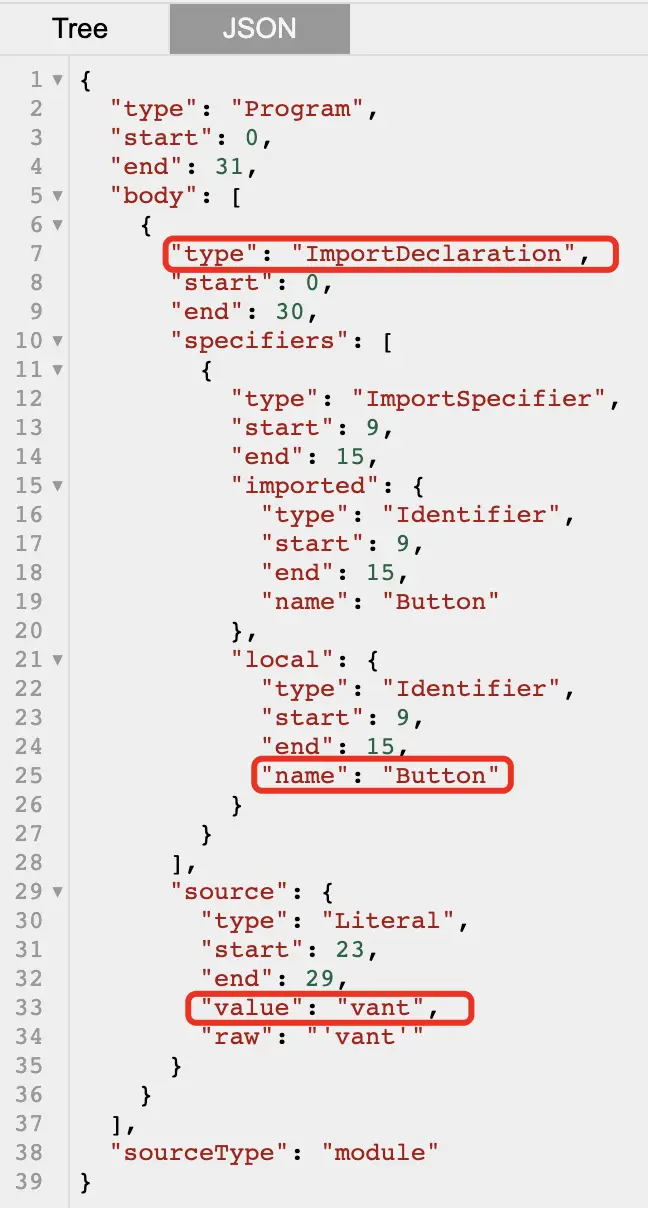前言
Babel 是一個通用的多功能的 JavaScript 編譯器,讓一些新版本的語法或者語法糖可以在低版本的瀏覽器上跑起來。
它有三個主要處理步驟 Parse -> Transform -> Generate。
在 Transform 轉換過程中通過將插件(或預設)應用到配置文件來啓用代碼轉換。
AST
編寫 Babel 插件非常複雜,需要有相當的基礎知識,在講插件之前必須得提起 AST 的概念。
AST 全稱 Abstract Syntax Tree 抽象語法樹,這棵樹定義了代碼的結構,通過操作這棵樹的增刪改查實現對代碼的變動和優化,並最終在Generate步驟構建出轉換後的代碼字符串。
astexplorer是一款非常好用的在線轉換工具,可以幫助我們更直觀的認識到 AST 節點。
function square(n) {
return n * n;
}經過網站解析後,得到
{
"type": "Program",
"start": 0,
"end": 38,
"body": [
{
"type": "FunctionDeclaration",
"start": 0,
"end": 38,
"id": {
"type": "Identifier",
"start": 9,
"end": 15,
"name": "square"
},
"expression": false,
"generator": false,
"async": false,
"params": [
{
"type": "Identifier",
"start": 16,
"end": 17,
"name": "n"
}
],
"body": {
"type": "BlockStatement",
"start": 19,
"end": 38,
"body": [
{
"type": "ReturnStatement",
"start": 23,
"end": 36,
"argument": {
"type": "BinaryExpression",
"start": 30,
"end": 35,
"left": {
"type": "Identifier",
"start": 30,
"end": 31,
"name": "n"
},
"operator": "*",
"right": {
"type": "Identifier",
"start": 34,
"end": 35,
"name": "n"
}
}
}
]
}
}
],
"sourceType": "module"
}這裏不是本文的重點,大概熟悉下數據結構就行,後面實例中用到了會再詳細講解。
簡介
visitor
轉換階段 @babel/traverse 會遍歷訪問每一個 AST 節點傳遞給插件,插件根據需要選擇感興趣的節點進行轉換操作,這種設計模式稱為訪問者模式(visitor)。
這樣做的好處是:
- 統一執行遍歷操作
- 統一執行節點的轉換方法
想象一下,Babel 有那麼多插件,如果每個插件自己去遍歷AST,對不同的節點進行不同的操作,維護自己的狀態。這樣子不僅低效,它們的邏輯分散在各處,會讓整個系統變得難以理解和調試。
來看一個最簡單的插件結構:
export default function({ types: t }) {
return {
visitor: {
Identifier(path, state) {
console.log(path, state);
},
}
};
};它在每次進入一個標識符 Identifier 的時候會打印當前的 path 和 state。
注意:
Identifier() {}
↑ 簡寫
Identifier: {
enter() {}
}如果需要訪問到完整的生命週期(包含離開事件),使用如下寫法:
Identifier: {
enter() {
console.log('Entered!');
},
exit() {
console.log('Exited!');
}
}@babel/traverse
遍歷並負責替換、移除和添加 AST 節點。
path
表示節點之間的關聯關係,詳見path源碼:
// 數據
{
"parent": {...}, // 父節點數據結構
"parentPath": null, // 父節點路徑
"node": {...}, // 節點數據結構
"scope": null, // 作用域
...等等
}// 方法
{
"remove", // 移除當前節點
"replaceWith", // 替換當前節點
...等等
}state
用來訪問插件信息、配置參數,也可以用來存儲插件處理過程中的自定義狀態。
@babel/types
包含了構造、驗證、變換 AST 節點的方法的工具庫。
我們以上述 square 方法為例,寫一個把 n 重命名為 x 的訪問者的快速實現:
enter(path) {
if (path.node.type === 'Identifier' && path.node.name === 'n') {
path.node.name = 'x';
}
}結合 @babel/types 可以更簡潔且語義化:
import * as t from '@babel/types';
enter(path) {
if (t.isIdentifier(path.node, { name: 'n' })) {
path.node.name = 'x';
}
}只要確定節點的類型(type 屬性)後,根據類型到官方文檔查找。
實例
babel-plugin-import
使用過 react 組件庫 ant-design 或者 vue 組件庫 vant 的小夥伴一定都不會對按需引入(import-on-demand)這個概念陌生,具體概念文檔可見 antd 按需加載、vant快速上手,都推薦使用 babel-plugin-import 這款插件支持自動按需。
這裏需要注意的是,大部分構建工具支持對 ESM 產物基於 Tree Shaking 的按需加載,那麼這個插件是不是已經無用武之地了?
答案是否定的:
Tree Shaking受到複雜環境影響(如副作用sideEffects)導致失敗- 基於
less等預處理的css無法支持Tree Shaking而被全局引入 - 構建工具無
Tree Shaking或組件庫無ESM產物
講完了它的不可替代性,接下來我們看看這個插件做了什麼
// 在.babelrc 中添加配置
{
"plugins": [
["import", {
"libraryName": "vant",
"libraryDirectory": "es",
"style": true
}]
]
}import { Button } from 'vant';
↓ ↓ ↓ ↓ ↓ ↓
import "vant/es/button/style";
import _Button from "vant/es/button";如果去掉插件效果會怎麼樣呢?
import { Button } from 'vant';
↓ ↓ ↓ ↓ ↓ ↓
var _vant = require("vant");
var Button = _vant.Button;可以明顯看到會將整個組件庫全部引入,嚴重影響了包大小。
鋪墊了這麼多,進入主題分析源碼吧。先知道需要做什麼,從樹上收集到關鍵一些關鍵字 ImportDeclaration、specifiers.local.name、source.value
針對這些關鍵節點,開始做狀態收集,源碼如下:
ImportDeclaration(path, state) {
const { node } = path;
// path maybe removed by prev instances.
if (!node) return;
const { value } = node.source;
const { libraryName } = this;
// @babel/types 工具庫
const { types } = this;
// 內部維護的狀態
const pluginState = this.getPluginState(state);
if (value === libraryName) {
node.specifiers.forEach(spec => {
if (types.isImportSpecifier(spec)) {
pluginState.specified[spec.local.name] = spec.imported.name;
} else {
pluginState.libraryObjs[spec.local.name] = true;
}
});
pluginState.pathsToRemove.push(path);
}
}分析得出,做了以下幾件事:
- 判斷引入的包名是否與參數libraryName相同
- 遍歷
specifiers關鍵字,判斷是否ImportSpecifier類型(大括號方式),分別存入不同的內部狀態 - 將當前節點存入內部狀態,最後統一刪除
收集完狀態後,尋找所有可能引用到 Import 的節點,對他們所有進行處理。由於需要判斷的節點太多,這裏不多做贅述,涉及到的可以查看源碼如下:
const methods = [
'ImportDeclaration',
'CallExpression', // 函數調用表達式 React.createElement(Button)
'MemberExpression', // 屬性成員表達式 vant.Button
'Property', // 對象屬性值 const obj = { btn: Button }
'VariableDeclarator', // 變量聲明 const btn = Button
'ArrayExpression', // 數組表達式 [Button, Input]
'LogicalExpression', // 邏輯運算符表達式 Button || 1
'ConditionalExpression', // 條件運算符 true ? Button : Input
'IfStatement',
'ExpressionStatement', // 表達式語句 module.export = Button
'ReturnStatement',
'ExportDefaultDeclaration',
'BinaryExpression', // 二元表達式 Button | 1
'NewExpression',
'ClassDeclaration', // 類聲明 class btn extends Button {}
'SwitchStatement',
'SwitchCase',
];一些明顯能看懂的方法名就不一一註釋了,需要特別説明的是非大括號方式的狀態會在 MemberExpression 方法中將 vant.Button 轉為 _Button,
import vant from 'vant'; // 對應pluginState.libraryObjs
const Button = vant.Button;
↓ ↓ ↓ ↓ ↓ ↓
import "vant/es/button/style";
import _Button from "vant/es/button";
const Button = _Button;這些方法最終都會調用 importMethod 函數,它接受3個參數:
- methodName 原組件名
- file 當前文件path.hub.file
- pluginState 內部狀態
importMethod(methodName, file, pluginState) {
if (!pluginState.selectedMethods[methodName]) {
const { style, libraryDirectory } = this;
const transformedMethodName = this.camel2UnderlineComponentName // eslint-disable-line
? transCamel(methodName, '_')
: this.camel2DashComponentName
? transCamel(methodName, '-')
: methodName;
const path = winPath(
this.customName
? this.customName(transformedMethodName, file)
: join(this.libraryName, libraryDirectory, transformedMethodName, this.fileName), // eslint-disable-line
);
pluginState.selectedMethods[methodName] = this.transformToDefaultImport // eslint-disable-line
? addDefault(file.path, path, { nameHint: methodName })
: addNamed(file.path, methodName, path);
if (this.customStyleName) {
const stylePath = winPath(this.customStyleName(transformedMethodName, file));
addSideEffect(file.path, `${stylePath}`);
} else if (this.styleLibraryDirectory) {
const stylePath = winPath(
join(this.libraryName, this.styleLibraryDirectory, transformedMethodName, this.fileName),
);
addSideEffect(file.path, `${stylePath}`);
} else if (style === true) {
addSideEffect(file.path, `${path}/style`);
} else if (style === 'css') {
addSideEffect(file.path, `${path}/style/css`);
} else if (typeof style === 'function') {
const stylePath = style(path, file);
if (stylePath) {
addSideEffect(file.path, stylePath);
}
}
}
return { ...pluginState.selectedMethods[methodName] };
}分析得出,做了以下幾件事:
- 通過methodName進行去重,確保importMethod函數不會被多次調用
- 對組件名methodName進行轉換
- 根據不同配置生成
import語句和import樣式
這裏還用到了babel官方的輔助函數包 @babel/helper-module-imports 方法 addDefault、addNamed、addSideEffect,具體作用如下:
import { addDefault } from '@babel/helper-module-imports';
// If 'hintedName' exists in scope, the name will be '_hintedName2', '_hintedName3', ...
addDefault(path, 'source', { nameHint: 'hintedName' })
↓ ↓ ↓ ↓ ↓ ↓
import _hintedName from 'source'import { addNamed } from '@babel/helper-module-imports';
// if the hintedName isn't set, the function will gennerate a uuid as hintedName itself such as '_named'
addNamed(path, 'named', 'source');
↓ ↓ ↓ ↓ ↓ ↓
import { named as _named } from 'source'import { addSideEffect } from '@babel/helper-module-imports';
addSideEffect(path, 'source');
↓ ↓ ↓ ↓ ↓ ↓
import 'source'最後,在exit離開事件中做好善後工作,刪除掉舊的 import 導入。
ProgramExit(path, state) {
this.getPluginState(state).pathsToRemove.forEach(p => !p.removed && p.remove());
}總結一下整個 babel-import-plugin 的流程:
- 解析
import引入的所有標識符並內部緩存 - 枚舉所有可能使用到這些標識符的節點,去匹配緩存中的標識符
- 匹配成功則用輔助函數生成新的節點
- 統一刪除舊節點
附言
寫這篇文章的初衷是因為本系列的兄弟篇:
編寫webpack的loader和plugin(附實例)
編寫markdown-it的插件和規則
都已經寫完了(順便安利一波😁),怎麼能沒有強大的 babel 篇呢。通過上述例子也可以看出,每個plugin都要考慮到各種複雜情況生成的不同 AST 樹,需要大量的知識儲備,不同於之前的文章,本人沒有在項目中實踐過自己的 babel plugin實例,希望之後能有機會補上。
參考文檔
babel插件手冊