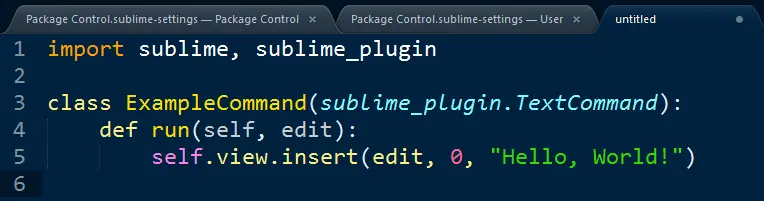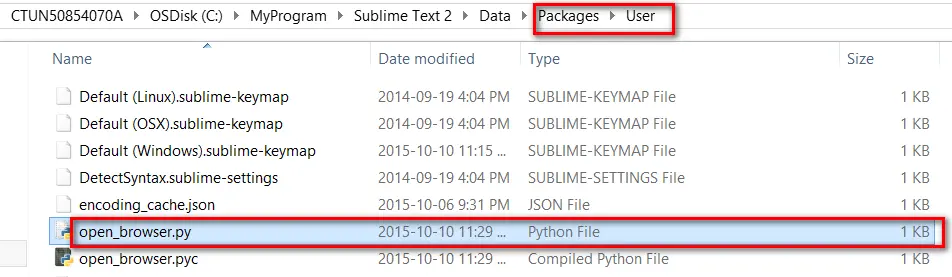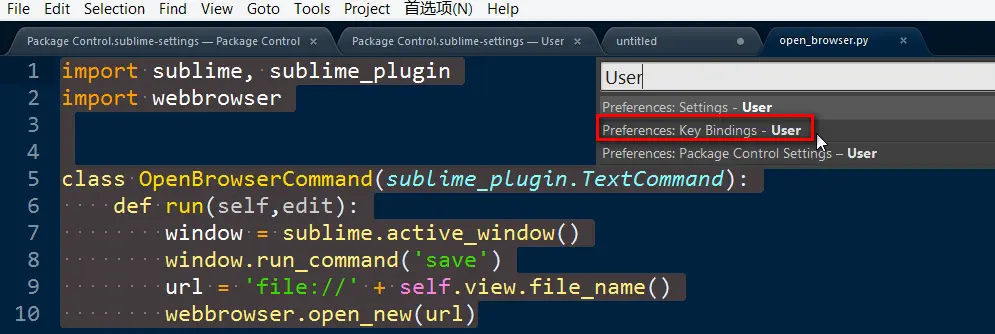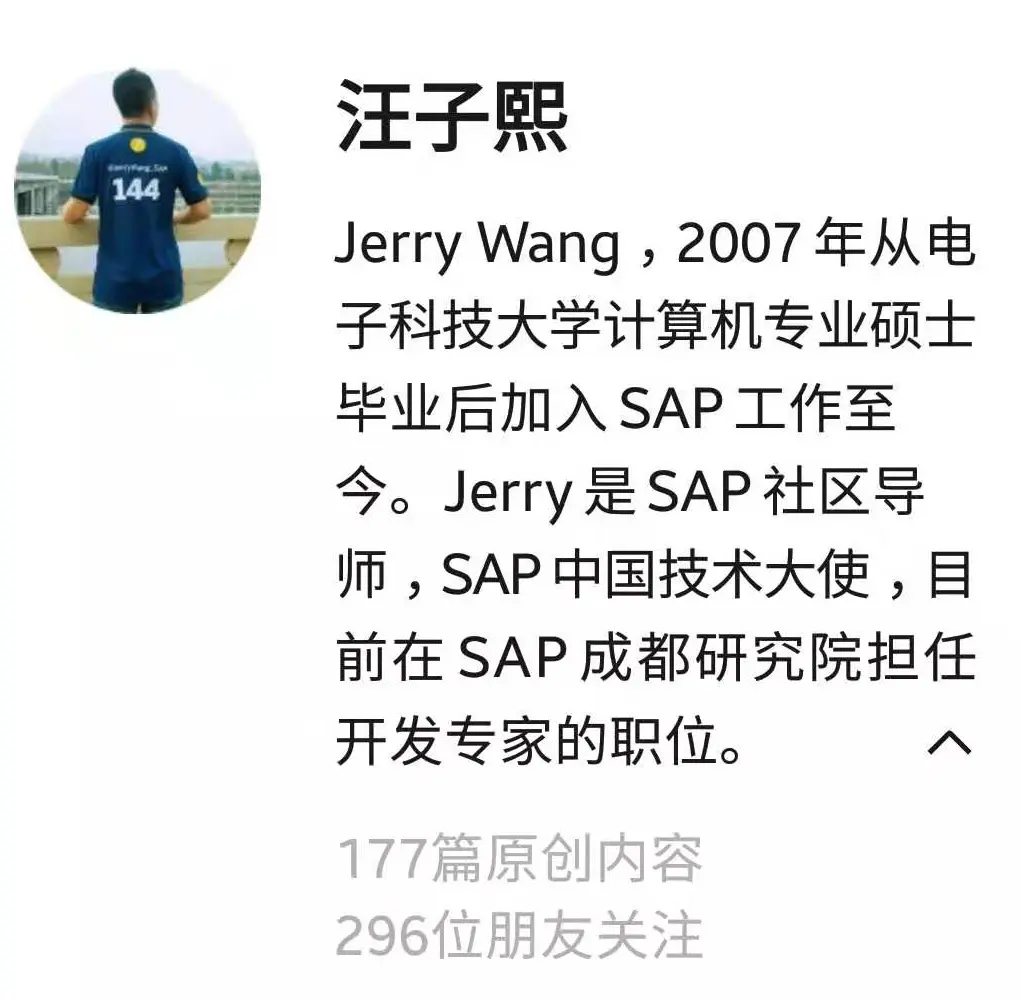In my spare time I would like to use Sublime Text to write some small pieces of HTML5 code. Every time after I finish the edit, I have to manually open the html page via Chrome manually, which is very inconvenient. Thanks to the great flexibility of Sublime Text, we can create our own plugin with minor effort to make things done automatically:
Edit html page in Sublime Text -> click some short key defined by ourselves -> html page is opened by Chrome
(1) Open Sublime Text, menu Tools->New Plugins, then a python file is automatically created for us as below.
Then paste the following simple python source code:
import sublime, sublime_plugin
import webbrowser
class OpenBrowserCommand(sublime_plugin.TextCommand):
def run(self,edit):
window = sublime.active_window()
window.run_command('save')
url = 'file://' + self.view.file_name()
webbrowser.open_new(url)The logic is quite easy: first save the currently edited file, get its path and open it via the default browser installed in your laptop.
Save it into <Sublime Text installation folder>/Packages/User. Rename the file as you wish, for example “open_browser.py”.
(2) Tools->Command Palette, then click “Preferences: Key Bindings – User”:
paste the following source code:
[{ "keys": ["ctrl+shift+b"], "command": "open_browser" }]
it means you tell Sublime Text to execute your plugin “open_browser” when the combination key “ctrl+shift+b” is pressed.
Now it is done. After you press the keys you configured, the default browser will be opened by your plugin.
要獲取更多Jerry的原創文章,請關注公眾號"汪子熙":