app.setLoginItemSettings 與 auto-launch 對比分析
一、穩定性對比
1. app.setLoginItemSettings
- 優點:作為Electron官方API,有官方維護和支持
-
缺點:
- 在某些Windows版本上存在已知問題
- 部分Windows 10/11更新後可能失效
- 在macOS權限更嚴格的版本上可能需要額外授權
- 不支持Linux
2. auto-launch
-
優點:
- 針對各平台做了特殊適配(Windows用註冊表,macOS用Launch Services,Linux用.desktop文件)
- 對系統權限問題有更好的處理和反饋
- 經過多年實踐驗證,在各種系統環境下更穩定
-
缺點:
- 依賴第三方庫,理論上有維護風險(但該庫活躍度良好)
二、易用性對比
1. app.setLoginItemSettings
// 設置自啓動
app.setLoginItemSettings({
openAtLogin: true,
openAsHidden: false
})
// 檢查狀態 - 沒有Promise支持
const status = app.getLoginItemSettings()
console.log('是否自啓動:', status.openAtLogin)2. auto-launch
// 創建實例
const autoLauncher = new AutoLaunch({
name: app.getName(),
path: app.getPath('exe')
})
// 檢查狀態 - 支持Promise
const isEnabled = await autoLauncher.isEnabled()
// 啓用/禁用 - 鏈式調用友好
autoLauncher.isEnabled()
.then(isEnabled => {
if (!isEnabled) return autoLauncher.enable()
})
.then(() => console.log('自啓動已啓用'))
.catch(err => console.error('操作失敗', err))三、功能對比
| 功能 | app.setLoginItemSettings | auto-launch |
|---|---|---|
| Windows支持 | ✅ | ✅ |
| macOS支持 | ✅ | ✅ |
| Linux支持 | ❌ | ✅ |
| Promise支持 | ❌ | ✅ |
| 錯誤處理 | 有限 | 完善 |
| 狀態檢查 | 簡單 | 完善 |
| 隱藏啓動 | ✅ (macOS 已棄用) | ✅ |
| 維護狀態 | 官方維護 | 社區活躍 |
四、實際使用
1. auto-launch.ts 文件
pnpm install auto-launchimport AutoLaunch from 'auto-launch'
import { app } from 'electron'
import log from 'electron-log/main'
/**
* 設置應用開機自啓動
* @param enable 是否啓用自啓動,默認為true
*/
export function setupAutoLaunch(enable: boolean = true): void {
const autoLauncher = new AutoLaunch({
name: app.getName(),
path: process.execPath,
})
if (enable) {
autoLauncher.isEnabled()
.then((isEnabled) => {
if (!isEnabled) {
autoLauncher.enable()
.then(() => log.info('已啓用自啓動'))
.catch(err => log.error('啓用自啓動失敗:', err))
}
else {
log.info('自啓動已經啓用')
}
})
.catch(err => log.error('檢查自啓動狀態失敗:', err))
}
else {
autoLauncher.isEnabled()
.then((isEnabled) => {
if (isEnabled) {
autoLauncher.disable()
.then(() => log.info('已禁用自啓動'))
.catch(err => log.error('禁用自啓動失敗:', err))
}
else {
log.info('自啓動已經禁用')
}
})
.catch(err => log.error('檢查自啓動狀態失敗:', err))
}
}2. 在 main/index.ts 文件中使用
import { setupAutoLaunch } from './utils/auto-launch'
async function electronAppInit() {
log.info('主進程已啓動')
// 設置應用自啓動
setupAutoLaunch(true)
app.on('window-all-closed', () => {
if (process.platform !== PLATFORM.DARWIN) {
log.info('主進程已關閉')
app.quit()
}
})
}3. 體驗
實際開發中,auto-launch 提供了更一致的開發體驗:
- 錯誤處理更清晰:當遇到權限問題時,
auto-launch提供明確的錯誤信息,而app.setLoginItemSettings可能靜默失敗 - Windows兼容性更好:Windows系統更新頻繁,
auto-launch通過直接操作註冊表提供了更穩定的行為 - 跨平台一致性:如果你的應用需要支持Linux,只能選擇
auto-launch - 代碼組織更清晰:Promise支持讓異步操作處理更優雅
五、結論
綜合穩定性和易用性考慮,推薦使用 auto-launch,特別是:
- 如果你的應用需要支持Linux
- 如果你重視更好的錯誤處理和用户反饋
- 如果你的應用在Windows平台有較多用户(Windows更新可能影響原生API)
app.setLoginItemSettings 更適合簡單場景,或者你特別關注減少依賴項的情況。但整體而言,auto-launch 提供了更可靠和一致的開發體驗。